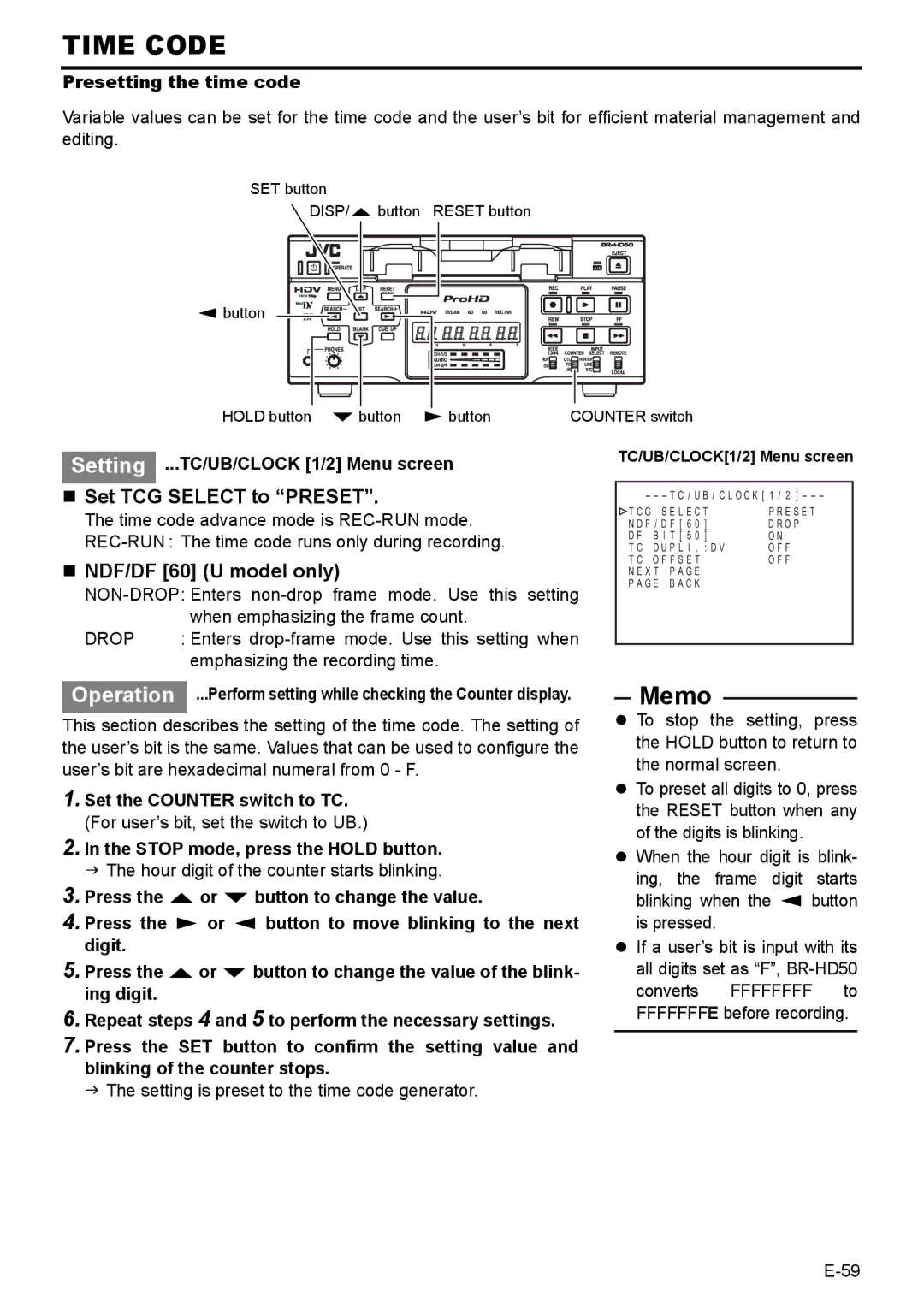TIME CODE
Presetting the time code
Variable values can be set for the time code and the user’s bit for efficient material management and editing.
SET button
DISP/R button RESET button
Q button |
|
|
|
HOLD button | P button | S button | COUNTER switch |
Setting ...TC/UB/CLOCK [1/2] Menu screen
Set TCG SELECT to “PRESET”.
The time code advance mode is
NDF/DF [60] (U model only)
when emphasizing the frame count.
DROP : Enters
Operation ...Perform setting while checking the Counter display.
This section describes the setting of the time code. The setting of the user’s bit is the same. Values that can be used to configure the user’s bit are hexadecimal numeral from 0 - F.
1.Set the COUNTER switch to TC. (For user’s bit, set the switch to UB.)
2.In the STOP mode, press the HOLD button. The hour digit of the counter starts blinking.
3.Press the R or P button to change the value.
4.Press the S or Q button to move blinking to the next digit.
5.Press the R or P button to change the value of the blink- ing digit.
6.Repeat steps 4 and 5 to perform the necessary settings.
7.Press the SET button to confirm the setting value and blinking of the counter stops.
The setting is preset to the time code generator.
TC/UB/CLOCK[1/2] Menu screen
– – – T C / U B / C L O C K [ 1 / 2 ] – – –
T C G S E L E C T | P R E S E T | |
N D F / D F [ 6 0 ] | D R O P | |
D F B I T [ 5 0 ] | O N | |
T C D U P L I . : D V | O F F | |
T C O F F S E T | O F F | |
N E X T | P A G E |
|
P A G E | B A C K |
|
Memo
zTo stop the setting, press the HOLD button to return to the normal screen.
zTo preset all digits to 0, press the RESET button when any of the digits is blinking.
zWhen the hour digit is blink- ing, the frame digit starts blinking when the Q button is pressed.
zIf a user’s bit is input with its all digits set as “F”,