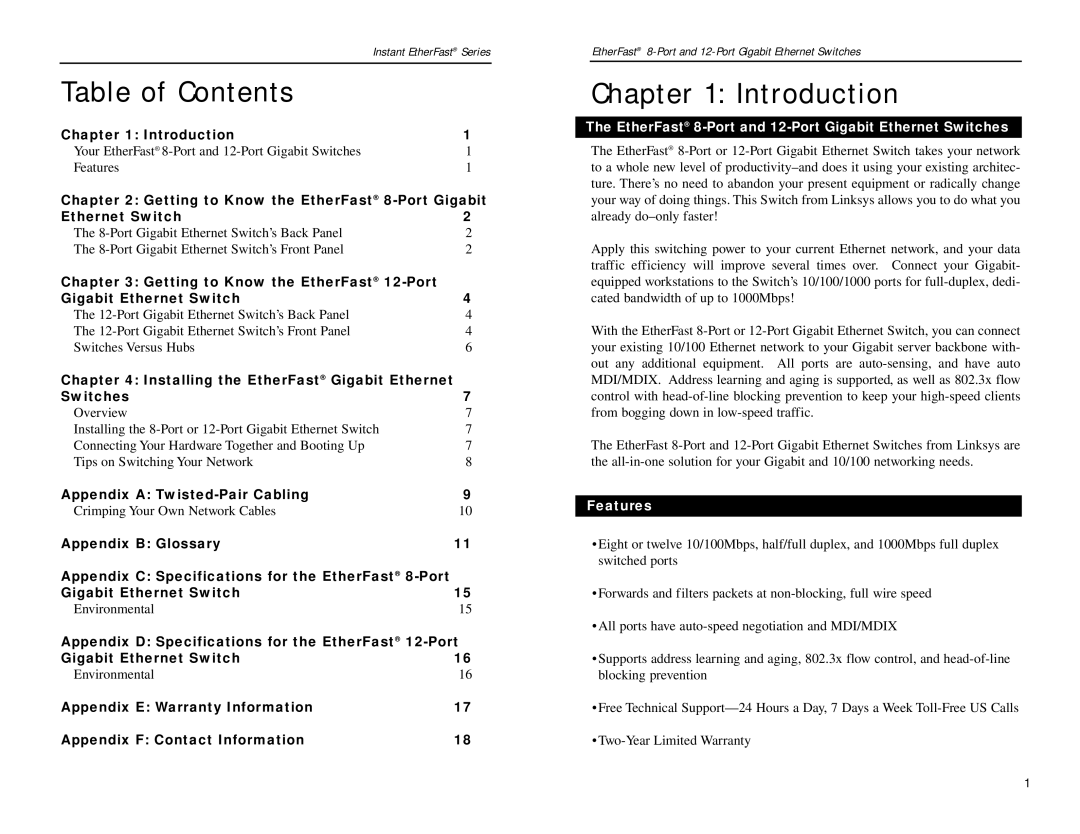| Instant EtherFast® Series |
Table of Contents |
|
Chapter 1: Introduction | 1 |
Your EtherFast® | 1 |
Features | 1 |
Chapter 2: Getting to Know the EtherFast®
Ethernet Switch | 2 |
The | 2 |
The | 2 |
Chapter 3: Getting to Know the EtherFast® |
|
Gigabit Ethernet Switch | 4 |
The | 4 |
The | 4 |
Switches Versus Hubs | 6 |
Chapter 4: Installing the EtherFast® Gigabit Ethernet | |
Switches | 7 |
Overview | 7 |
Installing the | 7 |
Connecting Your Hardware Together and Booting Up | 7 |
Tips on Switching Your Network | 8 |
Appendix A: | 9 |
Crimping Your Own Network Cables | 10 |
Appendix B: Glossary | 11 |
Appendix C: Specifications for the EtherFast® |
|
Gigabit Ethernet Switch | 15 |
Environmental | 15 |
Appendix D: Specifications for the EtherFast®
Gigabit Ethernet Switch | 16 |
Environmental | 16 |
Appendix E: Warranty Information | 17 |
Appendix F: Contact Information | 18 |
EtherFast®
Chapter 1: Introduction
The EtherFast®
The EtherFast®
Apply this switching power to your current Ethernet network, and your data traffic efficiency will improve several times over. Connect your Gigabit- equipped workstations to the Switch’s 10/100/1000 ports for
With the EtherFast
The EtherFast
Features
•Eight or twelve 10/100Mbps, half/full duplex, and 1000Mbps full duplex switched ports
•Forwards and filters packets at
•All ports have
•Supports address learning and aging, 802.3x flow control, and
•Free Technical
1