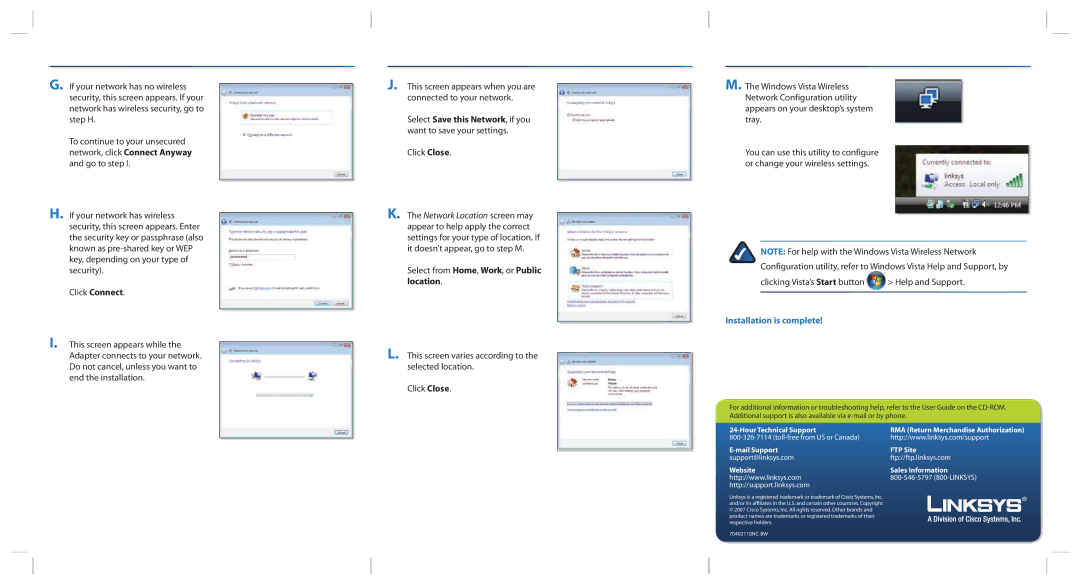WPC600N specifications
The Linksys WPC600N represents a significant advancement in wireless networking technology, catering to users seeking high-speed connectivity for their laptops and desktop computers. As a Wireless-N card, it operates with remarkable efficiency and speed, making it ideal for both casual browsing and demanding tasks like gaming and HD video streaming.One of the standout features of the WPC600N is its dual-band capability. This functionality allows users to connect to two distinct frequencies: 2.4 GHz and 5 GHz. The 2.4 GHz band is commonly utilized for everyday applications such as web browsing and email, while the 5 GHz band offers less interference and higher speeds, ideal for bandwidth-intensive activities. This versatility ensures optimal performance by allowing users to choose the best frequency based on their current usage.
In terms of technology, the WPC600N utilizes MIMO (Multiple Input Multiple Output) technology, which enhances signal strength and range. MIMO employs multiple antennas for both transmitting and receiving signals, resulting in a more robust connection that reduces dead spots in coverage areas. This is particularly beneficial in environments with physical barriers such as walls or furniture, where traditional single-antenna systems might struggle.
Another characteristic of the WPC600N is its ease of installation and use. The card comes with a user-friendly setup process, accompanied by an intuitive interface that guides users through the configuration. Additionally, it supports advanced security protocols, including WPA2, ensuring that users can connect to their networks securely without compromising personal data.
Moreover, the Linksys WPC600N is designed with energy efficiency in mind. It operates within the guidelines established by Energy Star, contributing to reduced energy consumption and a lower environmental footprint. This makes it an excellent choice for eco-conscious consumers looking to minimize their impact.
Overall, the Linksys WPC600N stands out for its high performance and versatility, making it a suitable option for users who require reliable and fast wireless connectivity. Whether for home use or in small office settings, its combination of dual-band capabilities, MIMO technology, and security features positions it as a commendable choice in the competitive landscape of wireless network adapters.