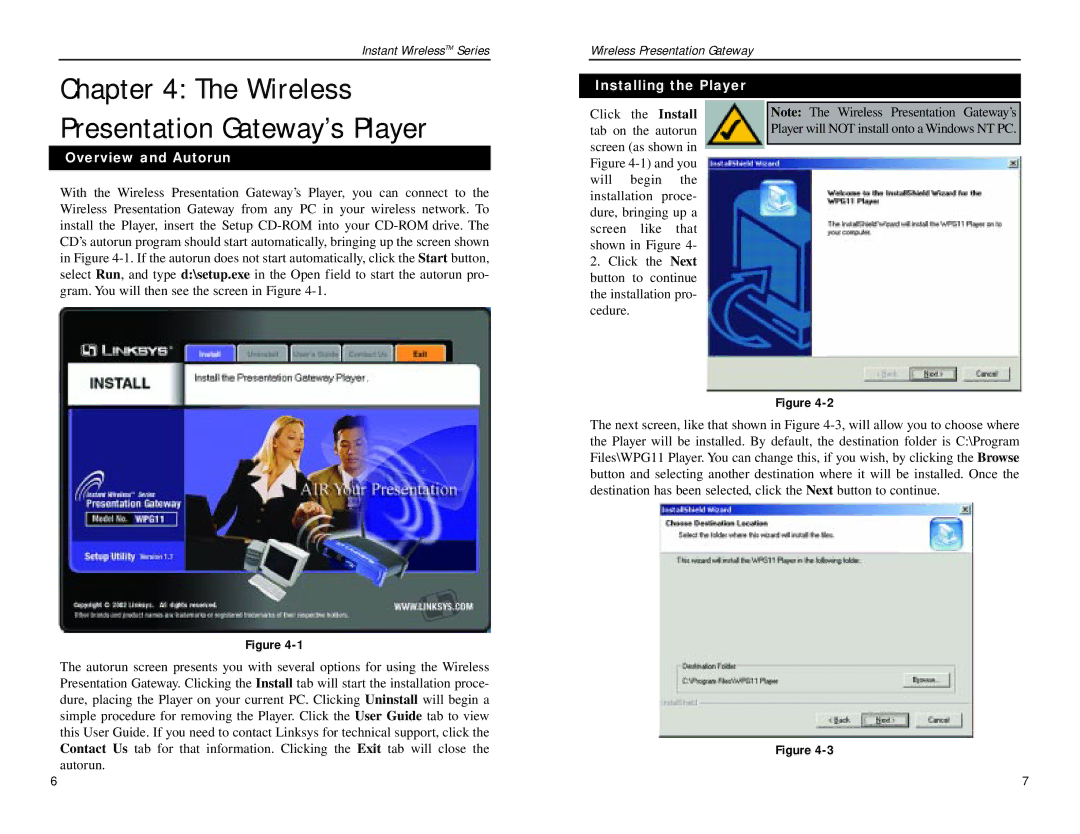Instant WirelessTM Series
Chapter 4: The Wireless
Wireless Presentation Gateway
Installing the Player
Presentation Gateway’s Player
Overview and Autorun
With the Wireless Presentation Gateway’s Player, you can connect to the Wireless Presentation Gateway from any PC in your wireless network. To install the Player, insert the Setup
Click the Install tab on the autorun screen (as shown in Figure
2.Click the Next button to continue the installation pro- cedure.
Note: The Wireless Presentation Gateway’s Player will NOT install onto a Windows NT PC.
Figure
Figure
The autorun screen presents you with several options for using the Wireless Presentation Gateway. Clicking the Install tab will start the installation proce- dure, placing the Player on your current PC. Clicking Uninstall will begin a simple procedure for removing the Player. Click the User Guide tab to view this User Guide. If you need to contact Linksys for technical support, click the Contact Us tab for that information. Clicking the Exit tab will close the autorun.
The next screen, like that shown in Figure
Figure
6 | 7 |