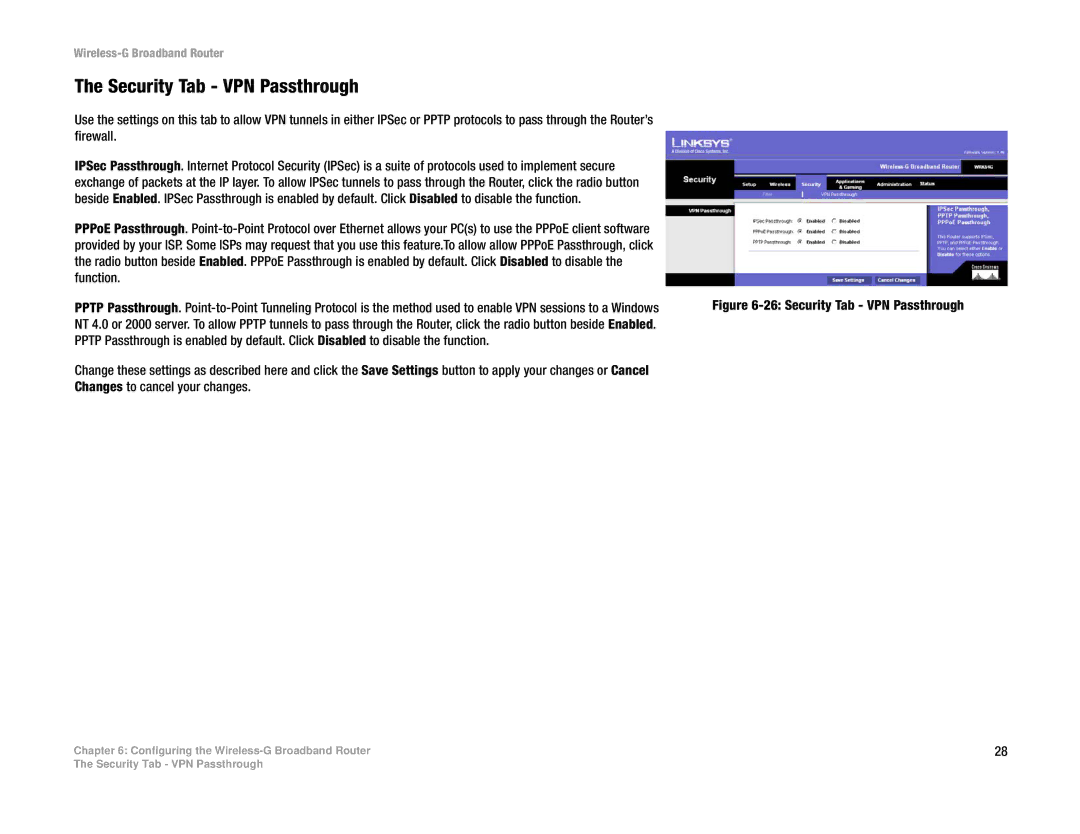Wireless- G
Copyright and Trademarks
Word definition
Table of Contents
Appendix B Wireless Security
Appendix a Troubleshooting
Appendix C Upgrading Firmware Appendix D Windows Help
List of Figures
Broadband Router’s Back Panel
19 Wireless Tab Wireless Security WPA Radius
Introduction
Welcome
What’s in this Guide?
Wireless-G Broadband Router
Ssid your wireless network’s name
Planning Your Wireless Network
Ad-Hoc versus Infrastructure Mode
Network Topology
Planning Your Wireless Network Network Layout
Getting to Know the Wireless-G Broadband Router
Back
Front Panel
DMZ
Connecting the Wireless-G Broadband Router
Hardware Installation for Connection to Your Broadband Modem
Connecting the Wireless-G Broadband Router
Configuring Windows 98SE and Millennium PCs
Configuring the PCs
Overview
Configuring Windows 2000 PCs
Properties
Configuring Windows XP PCs
Configuring the Wireless-G Broadband Router
Password Screen
Setup Tab Basic Setup
Internet Setup
PPPoE Connection Type
Optional Settings
Router IP
Setup Tab Ddns
Ddns
Setup Tab MAC Address Clone
14 Setup Tab MAC Address Clone
Setup Tab Advanced Routing
15 Setup Tab Advanced Routing
Wireless Tab Basic Wireless Settings
17 Wireless Tab Basic Wireless
Wireless Tab Wireless Security
WPA Radius
20 Wireless Tab Wireless Security WEP
Wireless Tab Wireless Network Access
21 Wireless Tab Wireless Network Access
Wireless Tab Advanced Wireless Settings
23 Wireless Tab Advanced Wireless Settings
Wireless-G Broadband Router
Security Tab Filter
24 Security Tab Filter
Security Tab VPN Passthrough
26 Security Tab VPN Passthrough
Applications and Gaming Tab Port Range Forwarding
27 Applications and Gaming Tab Port Range Forward
Applications and Gaming Tab Port Triggering
Applications and Gaming Tab UPnP Forwarding
Applications and Gaming Tab DMZ
30 Applications and Gaming Tab DMZ
Administration Tab Management
31 Administration Tab Management
Administration Tab Log
33 Administration Tab Log
Administration Tab Factory Defaults
Administration Tab Firmware Upgrade
Status Tab Router
37 Status Tab Router
Status Tab Local Network
38 Status Tab Local Network
Status Tab Wireless
40 Status Tab Wireless
Common Problems and Solutions
Appendix a Troubleshooting
Need to set a static IP address on a PC
For Windows 98SE, Me, 2000, and XP
Open a command prompt. For Windows 98SE and Me
Application Start and End Protocol IP Address Enabled
Can’t get the Internet game, server, or application to work
Wireless-G Broadband Router
Firmware upgrade failed, and/or the Power LED is flashing
To start over, I need to set the Router to factory default
Need to upgrade the firmware
My DSL service’s PPPoE is always disconnecting
Power LED keeps flashing
Is IPSec Pass-Through supported by the Router?
Frequently Asked Questions
Where is the Router installed on the network?
Does the Router support IPX or AppleTalk?
How can I block corrupted FTP downloads?
Will the Router function in a Macintosh environment?
What is DMZ Hosting?
What are the advanced features of the Router?
Is the Router cross-platform compatible?
What is ad-hoc mode?
What is the Ieee 802.11g standard?
What Ieee 802.11b features are supported?
What is infrastructure mode?
What is Spread Spectrum?
What is ISM band?
What is DSSS? What is FHSS? And what are their differences?
How do I reset the Router?
What is WEP?
What is a MAC Address?
How do I resolve issues with signal loss?
Security Precautions
Appendix B Wireless Security
Security Threats Facing Wireless Networks
Appendix B Wireless Security
Wireless-G Broadband Router
Figure C-1 Upgrade Firmware
Appendix C Upgrading Firmware
Appendix D Windows Help
TCP/IP
Windows 98SE or Me Instructions
Windows 2000 or XP Instructions
For the Router’s Web-based Utility
Figure E-4 MAC Address Filter List
Appendix F Glossary
Wireless-G Broadband Router
Wireless-G Broadband Router
Wireless-G Broadband Router
Wireless-G Broadband Router
Wireless-G Broadband Router
Appendix G Specifications
WRK54G
Storage Temp
Appendix H Warranty Information
Warranty
Appendix I Regulatory Information
FCC Statement
Ελληνική
Radio EN EMC EN 301 489-1, EN 301 Safety EN
Applicable Power Levels in France
Open the Wireless Network Connection window
Wireless-G Broadband Router
Appendix J Contact Information
Europe Mail Address
Model No. WPC54G EU/LA
This User Guide
Hardware Installation
Software Installation and Configuration
Using the Wlan Monitor
Setup Wizard’s Welcome screen
23 EAP-PEAP Authentication
Adapter a device that adds network functionality to your PC
What’s in this Guide?
Wireless-G Notebook Adapter
Roaming
Topology the physical layout of a network
Network Layout
Power
Getting to Know the Wireless-G Notebook Adapter
LED Indicators
Link
Software Installation and Configuration
Setup Wizard’s Welcome screen
Installation Procedure
Setup Wizard’s Network Mode screen
Setup Wizard’s Finalize Settings screen
Setup Wizard’s Congratulations Screen
Hardware Installation
Connecting the Adapter
Accessing the Wlan Monitor
Using the Wlan Monitor
Link Information
More Information-Network Settings
Network Statistics
Site Survey
Site Information
Profiles
Profile Information
Creating a New Profile
Exporting a Profile
12 Wireless Settings for New Profile
WEP
WPA-PSK
17 Tkip Settings
18 WPA Radius Settings
EAP-TLS
EAP-MD5
Radius
27 EAP-TTLS Authentication
29 EAP-PEAP Authentication
32 Congratulations for New Profile
Wireless-G Notebook Adapter does not work properly
What is the Ieee 802.11b standard?
What Ieee 802.11g features are supported?
Appendix a Troubleshooting
What is DSSS? What is FHSS? And what are their differences?
Appendix B Wireless Security
Appendix B Wireless Security
Wireless-G Notebook Adapter
Appendix C Windows Help
Appendix D Glossary
Wireless-G Notebook Adapter
Wireless-G Notebook Adapter
Wireless-G Notebook Adapter
Wireless-G Notebook Adapter
Wireless-G Notebook Adapter
Wireless-G Notebook Adapter
Appendix E Specifications
FCC, CE, ICES-003
Appendix F Warranty Information
Appendix G Regulatory Information
Ελληνική
Radio EN EMC EN 301 489-1, EN 301 Safety EN
Applicable Power Levels in France
Open the Wireless Network Connection window
Wireless-G Notebook Adapter
Appendix H Contact Information