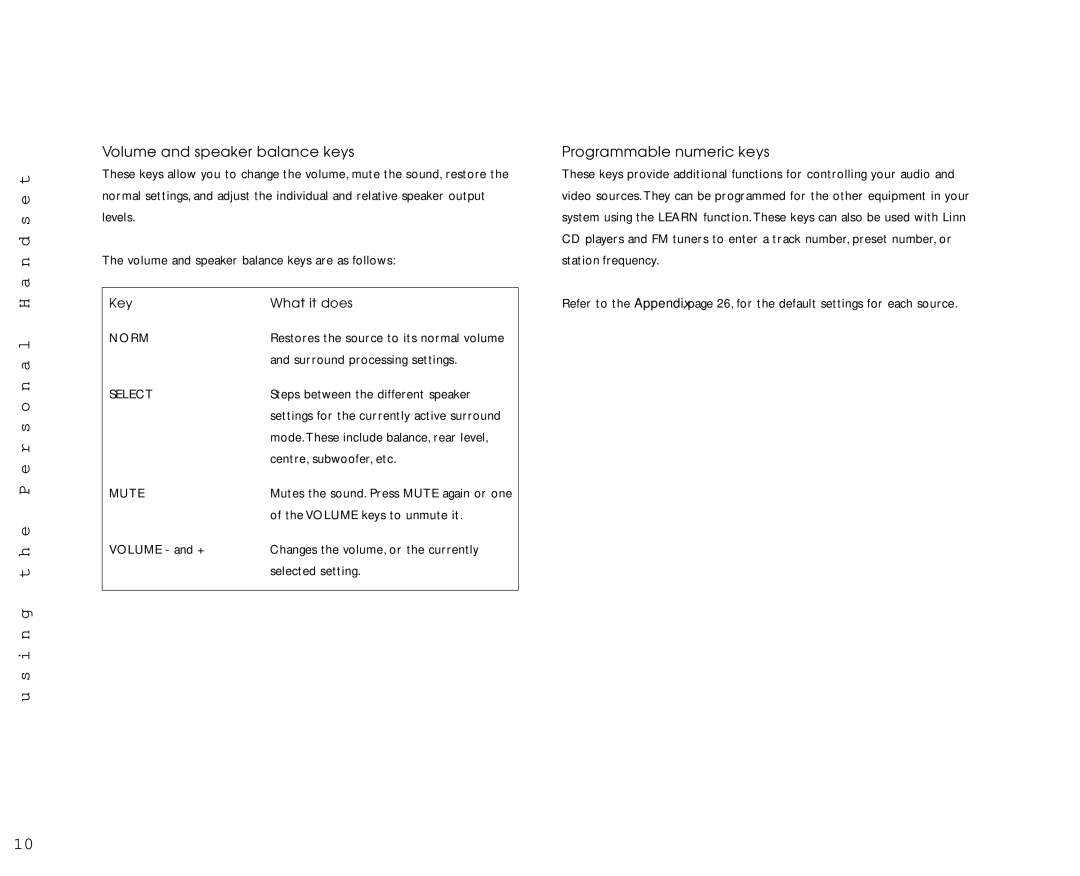AV Personal Handset specifications
The Linn AV Personal Handset represents a significant advancement in remote control technology, designed specifically for audiophiles and cinema enthusiasts who demand complete control over their audio-visual systems. This sophisticated device is tailored to enhance the user experience by integrating seamlessly with Linn’s advanced audio and video systems.One of the standout features of the Linn AV Personal Handset is its intuitive interface. The layout is thoughtfully designed to ensure that users can navigate their systems effortlessly. The touch-sensitive controls respond quickly, allowing seamless access to essential functions such as volume adjustment, track selection, and source management. Users can easily toggle between various inputs—from digital streaming services to physical media.
Equipped with smart wireless technology, the handset communicates with Linn’s networked audio products without the need for cumbersome cables. This wireless capability not only simplifies setup but also enhances the functionality of the entire system by allowing real-time updates and control over the network. The handset’s range is impressive, providing control from anywhere in the home, ensuring that audiophiles can curate their listening experiences without being tied to a specific location.
Another notable feature is its compatibility with a wide range of Linn products. Whether connected to the Linn DS digital streamers or integrated into a full Linn AV system, the Personal Handset is designed to adapt and optimize performance. This ensures that users can maximize the potential of their investments in quality audio and video technology.
Durability and user comfort are also taken into account in the design of the Linn AV Personal Handset. Constructed with premium materials, it feels robust in hand, and the ergonomic design means it can be operated for extended periods without discomfort. Furthermore, the device boasts a long battery life, reducing the frequency of recharges and allowing users to enjoy uninterrupted listening and viewing pleasure.
In summary, the Linn AV Personal Handset elevates the control experience for audio and video enthusiasts. With its intuitive interface, wireless capabilities, compatibility with a range of Linn products, and thoughtful design, it serves as an essential tool for anyone looking to maximize their enjoyment of high-quality audio-visual systems. The Linn AV Personal Handset is not just a remote control; it’s a gateway to an immersive sound and visual experience.