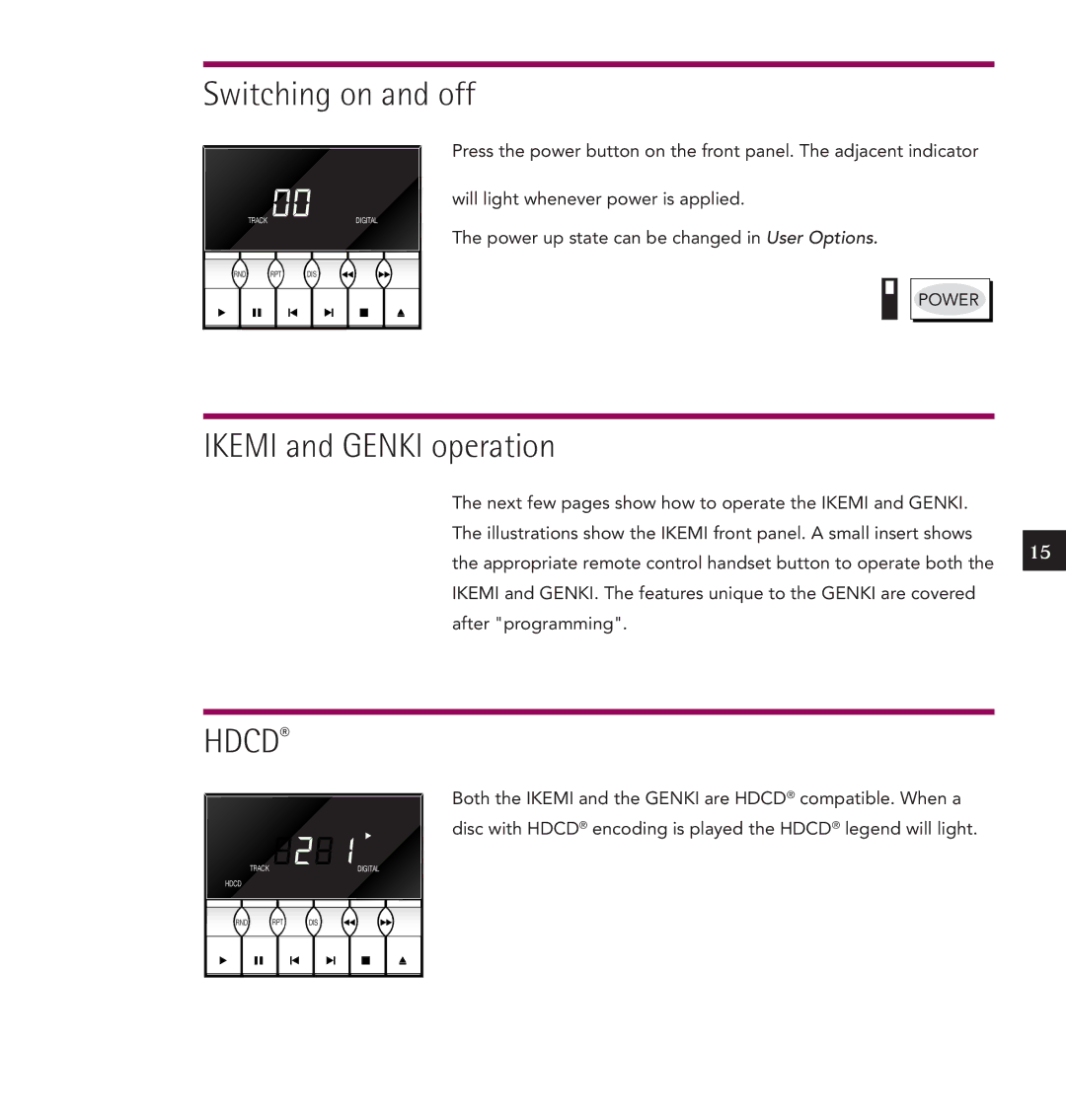Switching on and off
CD.CA
TRACK
INDEX
00
TRACKDIGITAL
RND | RPT | DIS | ¯ | ˘ |
> = [ ] * å
Press the power button on the front panel. The adjacent indicator
will light whenever power is applied.
The power up state can be changed in User Options.
![]()
![]() POWER
POWER ![]()
![]()
![]()
IKEMI and GENKI operation
The next few pages show how to operate the IKEMI and GENKI. The illustrations show the IKEMI front panel. A small insert shows the appropriate remote control handset button to operate both the IKEMI and GENKI. The features unique to the GENKI are covered after "programming".
15
HDCD®
CD.CA
TRACK
INDEX | > |
8281
TRACKDIGITAL
HDCD
RND | RPT | DIS | ¯ | ˘ |
> = [ ] * å
Both the IKEMI and the GENKI are HDCD® compatible. When a disc with HDCD® encoding is played the HDCD® legend will light.