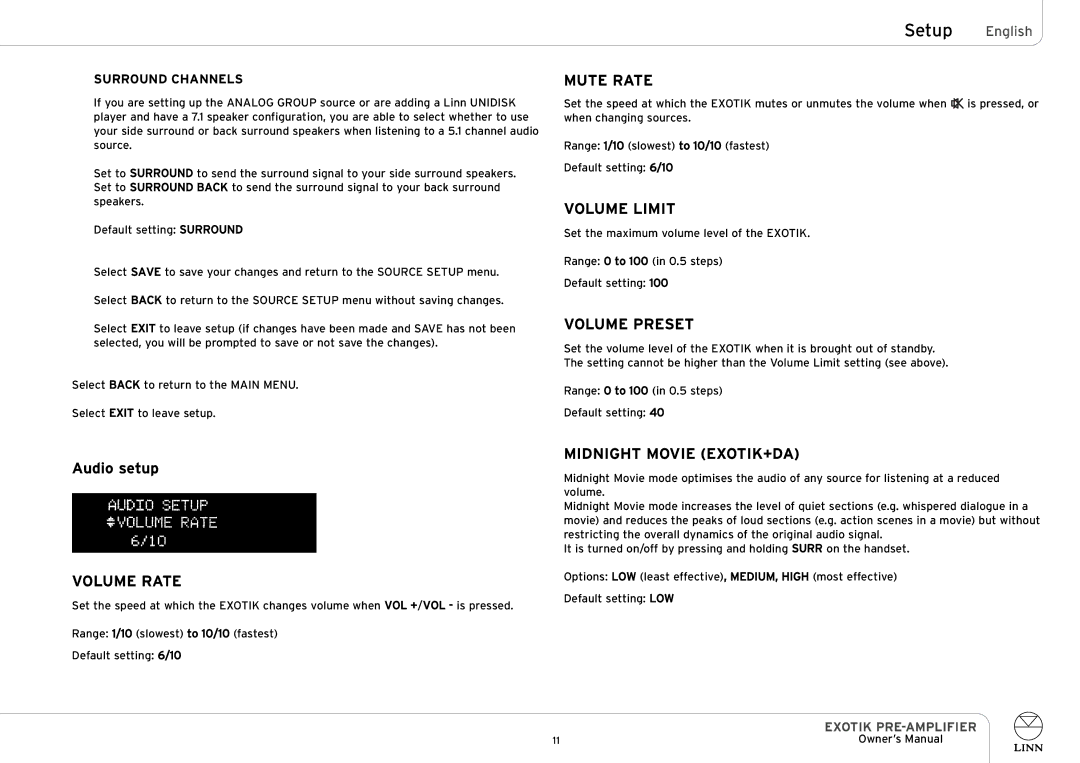PRE-AMPLIFIER specifications
Linn is a brand synonymous with high-fidelity audio, and its pre-amplifiers stand out for their exceptional performance and innovative technologies. A pre-amplifier serves a crucial role in any audio system, acting as the control center for all incoming signals. Linn's pre-amplifiers are designed not just to amplify audio signals but also to refine them, ensuring that the listener experiences music as it was intended by the artist.One of the main features of Linn pre-amplifiers is their minimalist design philosophy. Often leveraging a clean aesthetic, these devices focus on functionality while eliminating unnecessary components that could degrade audio quality. This approach reduces signal distortion and maintains the integrity of sound, a hallmark of Linn’s dedication to high-fidelity reproduction.
Technologically, Linn incorporates advanced circuitry and proprietary technologies in its pre-amplifiers. One notable technology is the use of high-precision resistors and capacitors, which contribute to a wider dynamic range and a more detailed soundstage. The company’s commitment to using quality materials ensures minimal interference and noise, producing a clean and authentic listening experience.
Linn pre-amplifiers are also equipped with digital inputs that allow for seamless integration with modern audio sources. With options for streaming high-resolution audio files, the pre-amp can handle various digital formats and ensures that high-quality musical information is retained during playback. The inclusion of technologies such as the Katalyst DAC architecture has significantly improved performance by optimizing digital to analog conversion, enhancing detail and realism in the sound.
Another key characteristic of Linn pre-amplifiers is their customizable options. Many models offer modular designs that allow users to upgrade components, ensuring longevity and adaptability to changing audio environments. The flexibility in configuration enables audiophiles to tailor their systems based on personal preferences, making every listening session unique.
In terms of connectivity, Linn pre-amplifiers typically feature a range of inputs and outputs, including line-level inputs, phono inputs for turntables, and balanced outputs for professional setups. This versatility allows users to integrate multiple audio sources and ensures compatibility with various equipment styles.
In summary, Linn pre-amplifiers combine elegant design with cutting-edge technology to deliver an unmatched listening experience. Their focus on sound purity, connectivity options, and upgradability makes them an integral part of any high-quality audio system, appealing to music lovers and audiophiles alike. With Linn, achieving exceptional audio fidelity is not just a goal; it’s a reality.