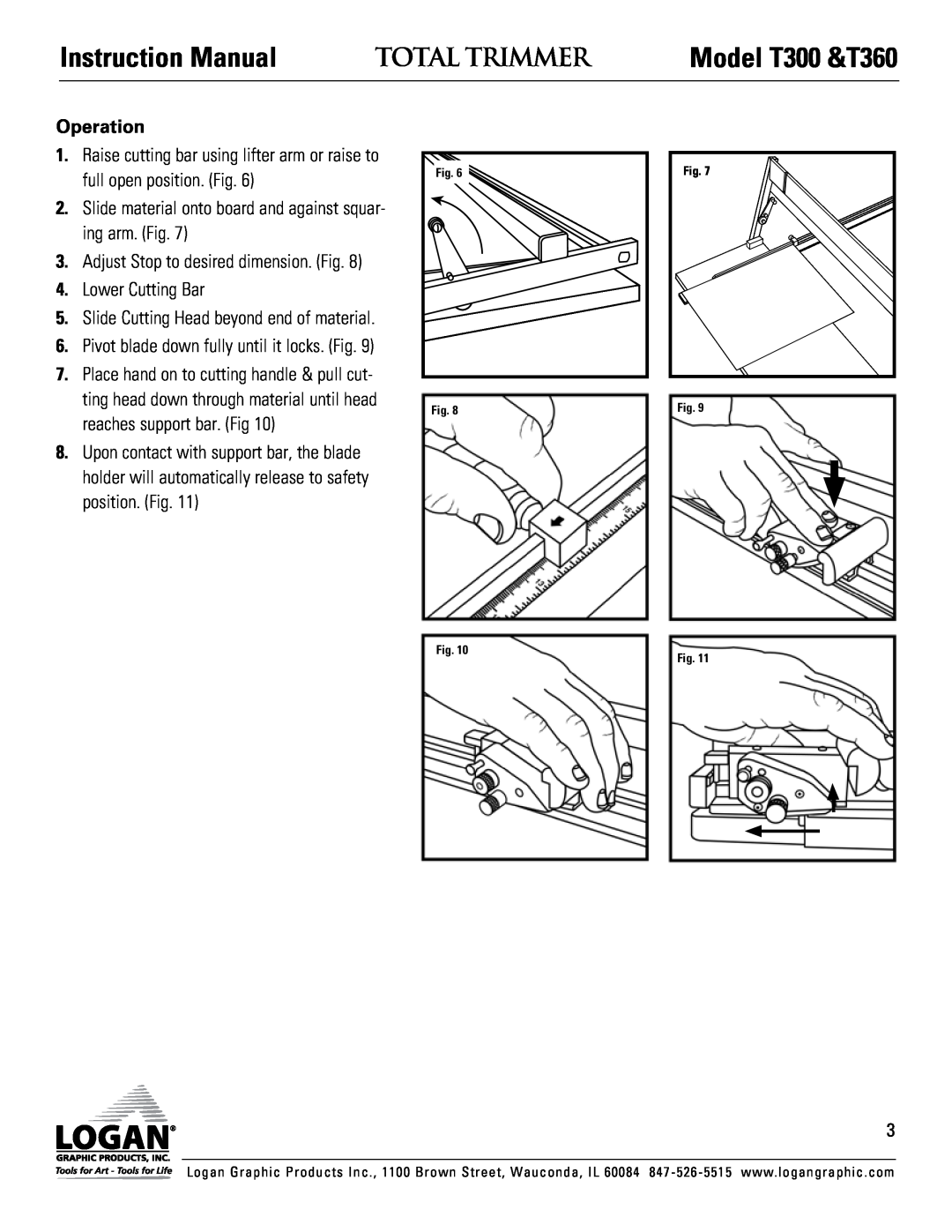Instruction Manual | TOTAL TRIMMER | Model T300 &T360 |
|
|
|
Operation
1. | Raise cutting bar using lifter arm or raise to |
| full open position. (Fig. 6) |
2. | Slide material onto board and against squar- |
| ing arm. (Fig. 7) |
3. | Adjust Stop to desired dimension. (Fig. 8) |
4. | Lower Cutting Bar |
5. | Slide Cutting Head beyond end of material. |
6. | Pivot blade down fully until it locks. (Fig. 9) |
7. | Place hand on to cutting handle & pull cut- |
| ting head down through material until head |
Fig. 6 |
Fig. 7 |
reaches support bar. (Fig 10) |
8. Upon contact with support bar, the blade |
holder will automatically release to safety |
position. (Fig. 11) |
Fig. 8 | Fig. 9 |
Fig. 10 | Fig. 11 |
|
3
Logan Graphic Products Inc., 1100 Brown Street, Wauconda, IL 60084