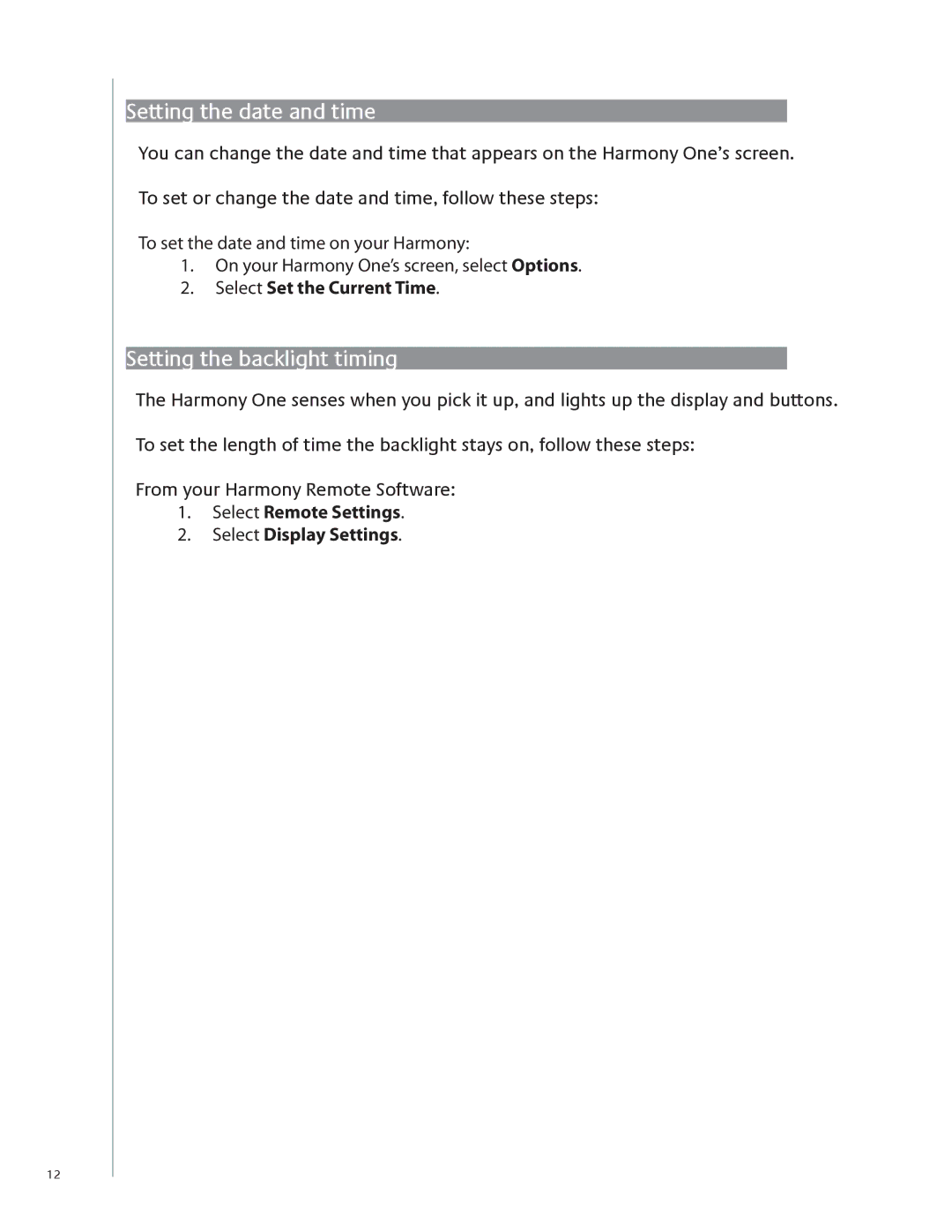12
Setting the date and time
You can change the date and time that appears on the Harmony One’s screen.
To set or change the date and time, follow these steps:
To set the date and time on your Harmony:
1.On your Harmony One’s screen, select Options.
2.Select Set the Current Time.
Setting the backlight timing
The Harmony One senses when you pick it up, and lights up the display and buttons.
To set the length of time the backlight stays on, follow these steps:
From your Harmony Remote Software: