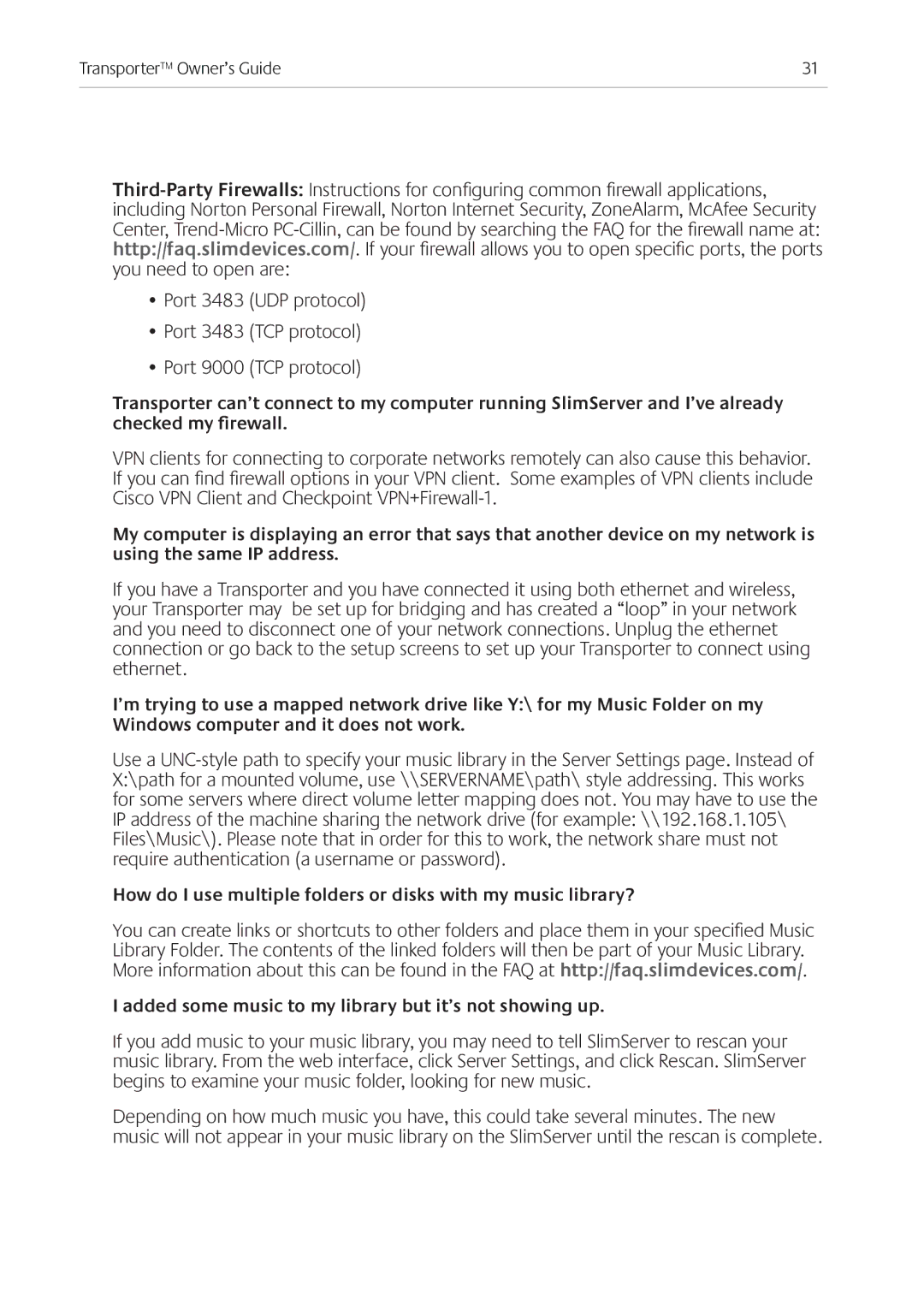Transporter™ Owner’s Guide | 31 |
|
|
•Port 3483 (UDP protocol)
•Port 3483 (TCP protocol)
•Port 9000 (TCP protocol)
Transporter can’t connect to my computer running SlimServer and I’ve already checked my firewall.
VPN clients for connecting to corporate networks remotely can also cause this behavior. If you can find firewall options in your VPN client. Some examples of VPN clients include Cisco VPN Client and Checkpoint
My computer is displaying an error that says that another device on my network is using the same IP address.
If you have a Transporter and you have connected it using both ethernet and wireless, your Transporter may be set up for bridging and has created a “loop” in your network and you need to disconnect one of your network connections. Unplug the ethernet connection or go back to the setup screens to set up your Transporter to connect using ethernet.
I’m trying to use a mapped network drive like Y:\ for my Music Folder on my Windows computer and it does not work.
Use a
How do I use multiple folders or disks with my music library?
You can create links or shortcuts to other folders and place them in your specified Music Library Folder. The contents of the linked folders will then be part of your Music Library. More information about this can be found in the FAQ at http://faq.slimdevices.com/.
I added some music to my library but it’s not showing up.
If you add music to your music library, you may need to tell SlimServer to rescan your music library. From the web interface, click Server Settings, and click Rescan. SlimServer begins to examine your music folder, looking for new music.
Depending on how much music you have, this could take several minutes. The new music will not appear in your music library on the SlimServer until the rescan is complete.