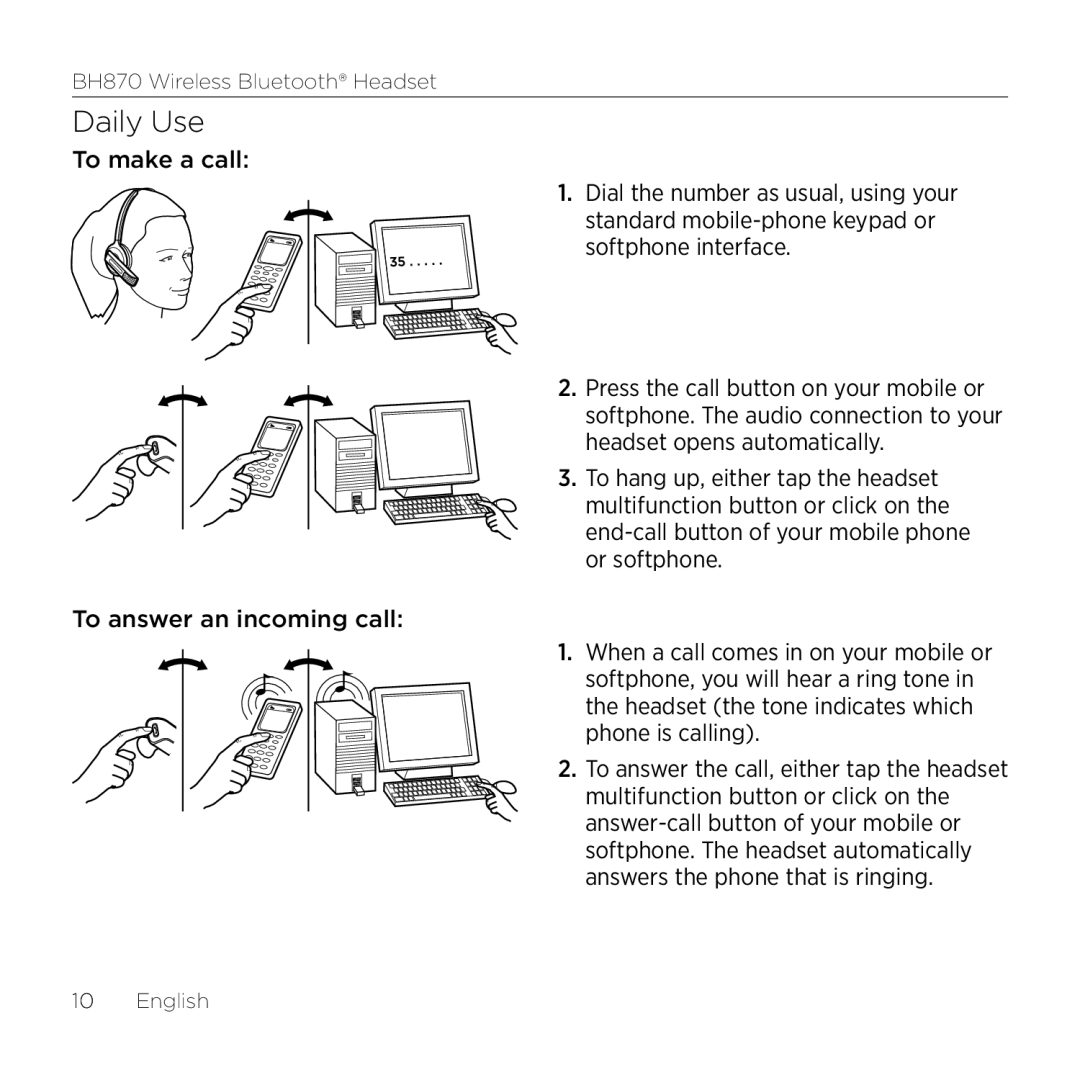BH870 Wireless Bluetooth® Headset
Daily Use
To make a call:
To answer an incoming call:
1.Dial the number as usual, using your standard
2.Press the call button on your mobile or softphone. The audio connection to your headset opens automatically.
3.To hang up, either tap the headset multifunction button or click on the
1.When a call comes in on your mobile or softphone, you will hear a ring tone in the headset (the tone indicates which phone is calling).
2.To answer the call, either tap the headset multifunction button or click on the
10 English