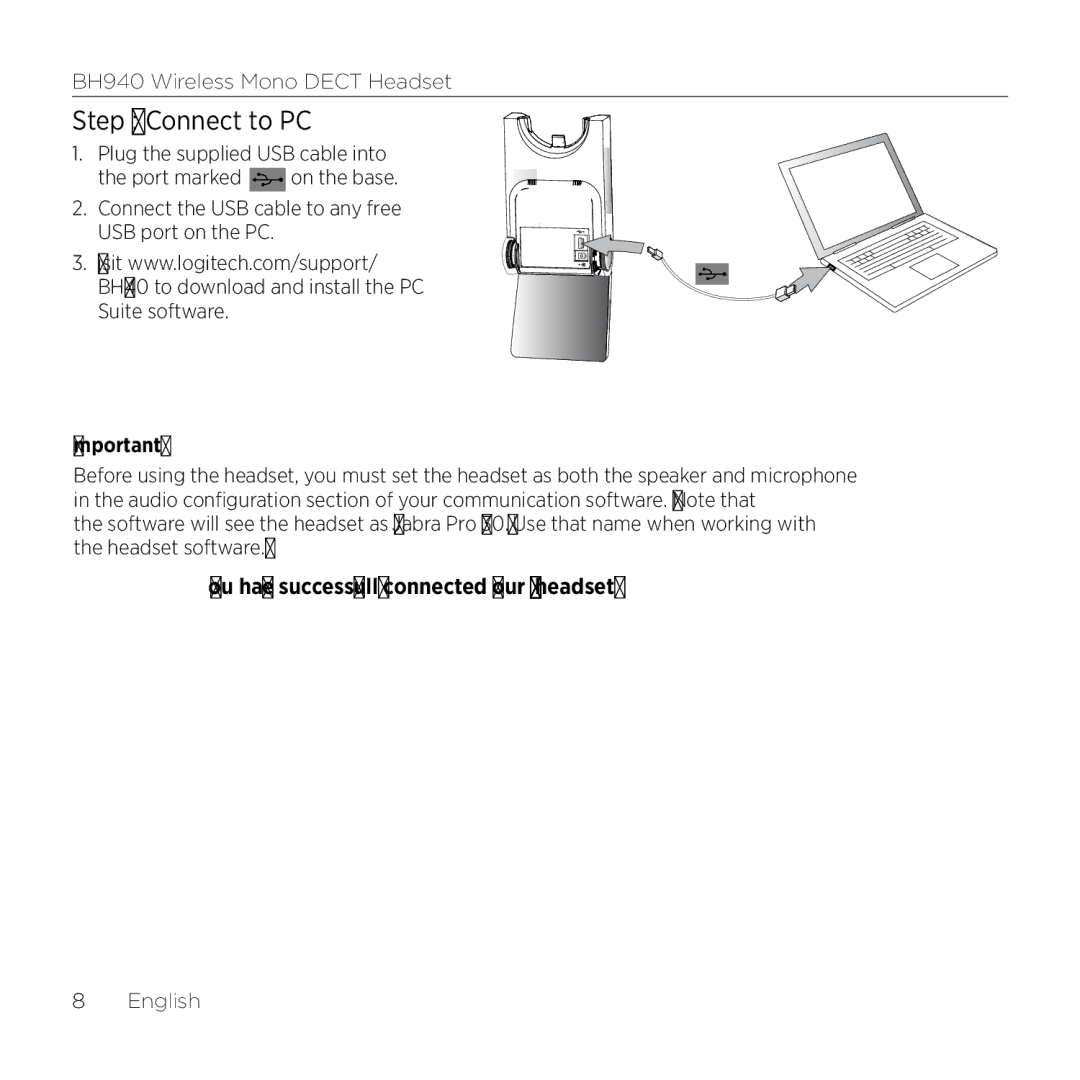BH940 Wireless Mono DECT Headset
Step 5: Connect to PC
1. Plug the supplied USB cable into
the port marked ![]() on the base.
on the base.
2. Connect the USB cable to any free USB port on the PC.
3. Visit www.logitech.com/support/ BH940 to download and install the PC Suite software.
Important!
Before using the headset, you must set the headset as both the speaker and microphone in the audio configuration section of your communication software. (Note that
the software will see the headset as “Jabra Pro 930.” Use that name when working with the headset software.)
You have successfully connected your BH940 headset.
8 English