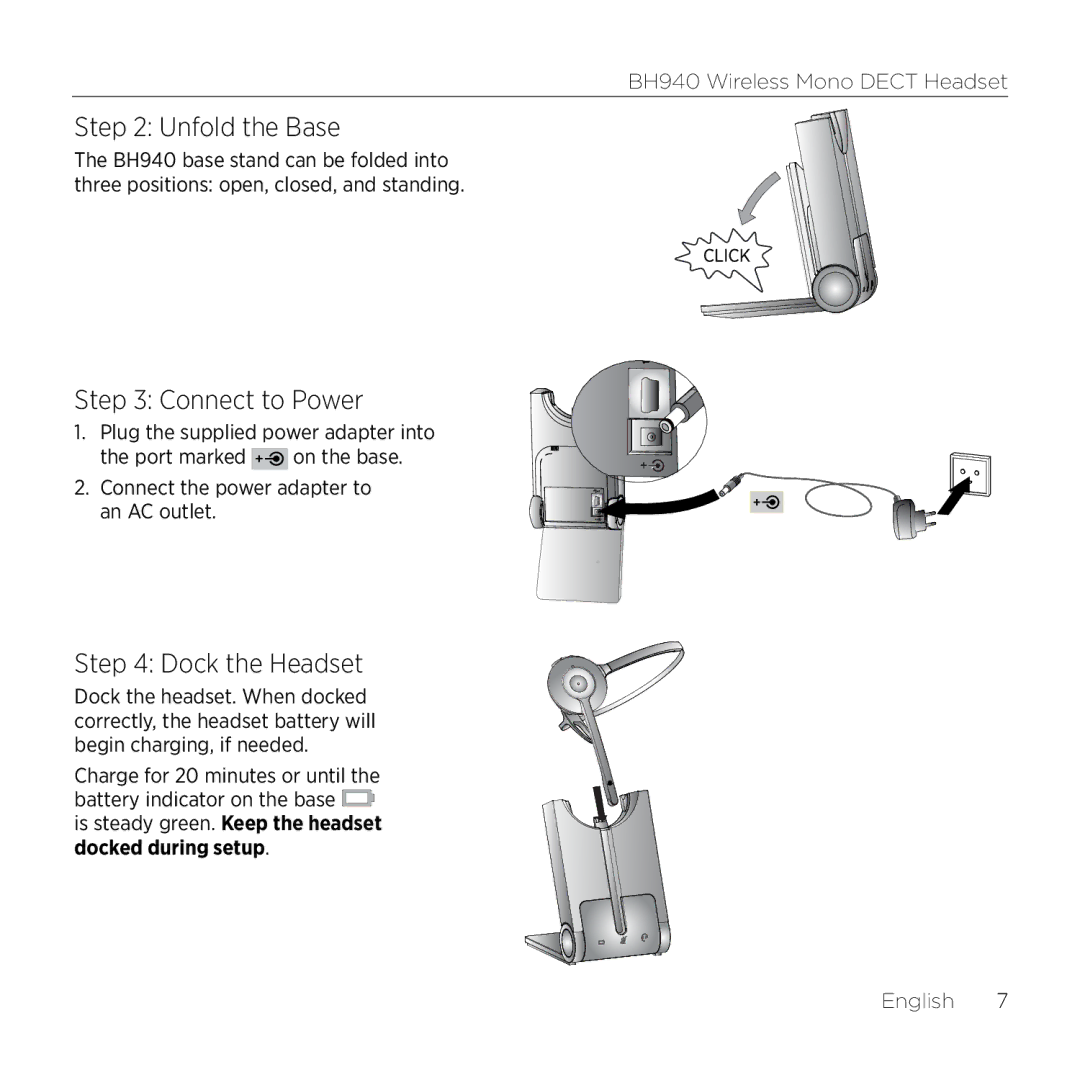BH940 Wireless Mono DECT Headset
Step 2: Unfold the Base
The BH940 base stand can be folded into three positions: open, closed, and standing.
Step 3: Connect to Power
1. Plug the supplied power adapter into
the port marked ![]() on the base.
on the base.
2. Connect the power adapter to an AC outlet.
Step 4: Dock the Headset
Dock the headset. When docked correctly, the headset battery will begin charging, if needed.
Charge for 20 minutes or until the battery indicator on the base ![]()
is steady green. Keep the headset docked during setup.
English 7