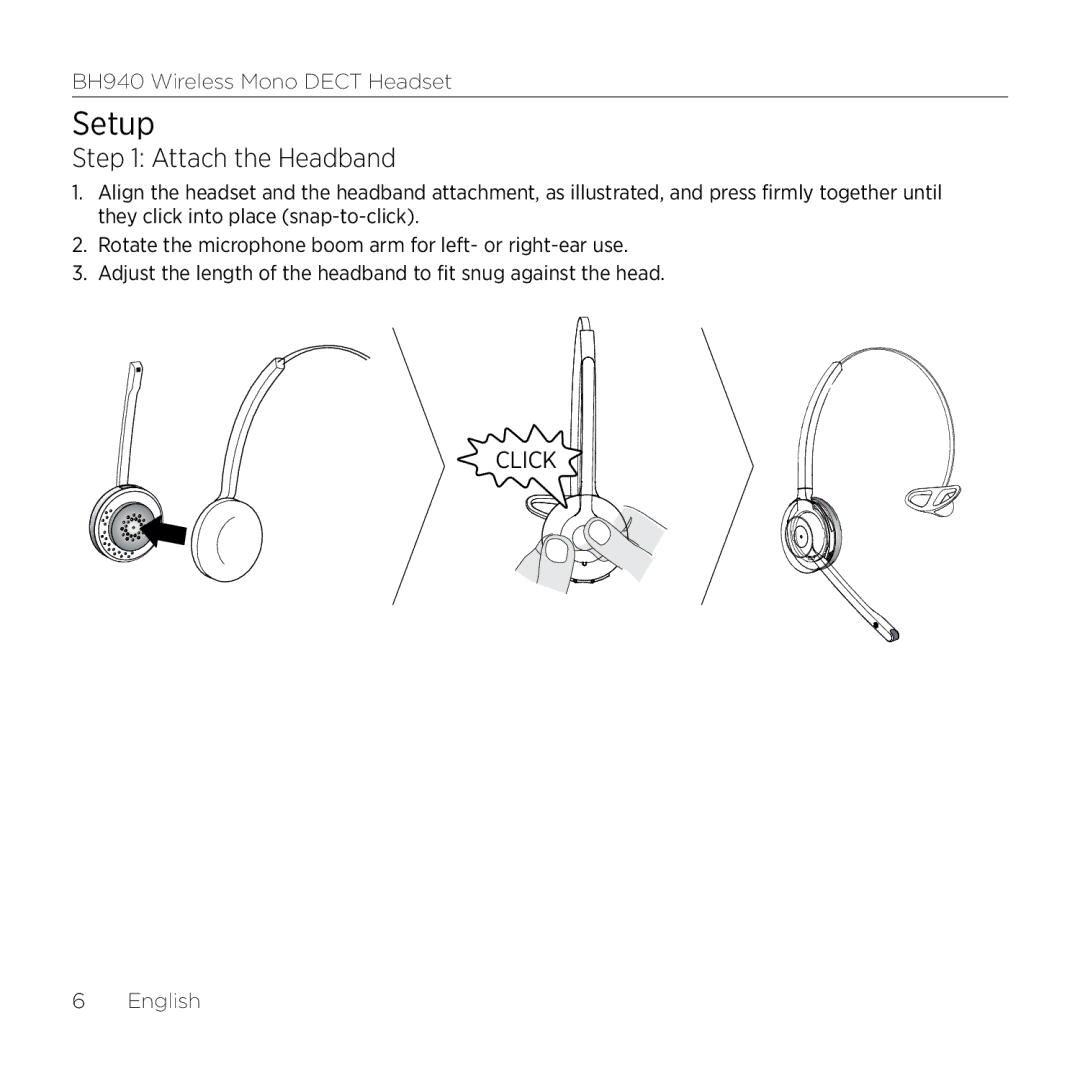BH940 Wireless Mono DECT Headset
Setup
Step 1: Attach the Headband
1.Align the headset and the headband attachment, as illustrated, and press firmly together until they click into place
2.Rotate the microphone boom arm for left- or
3.Adjust the length of the headband to fit snug against the head.
CLICK
6 English