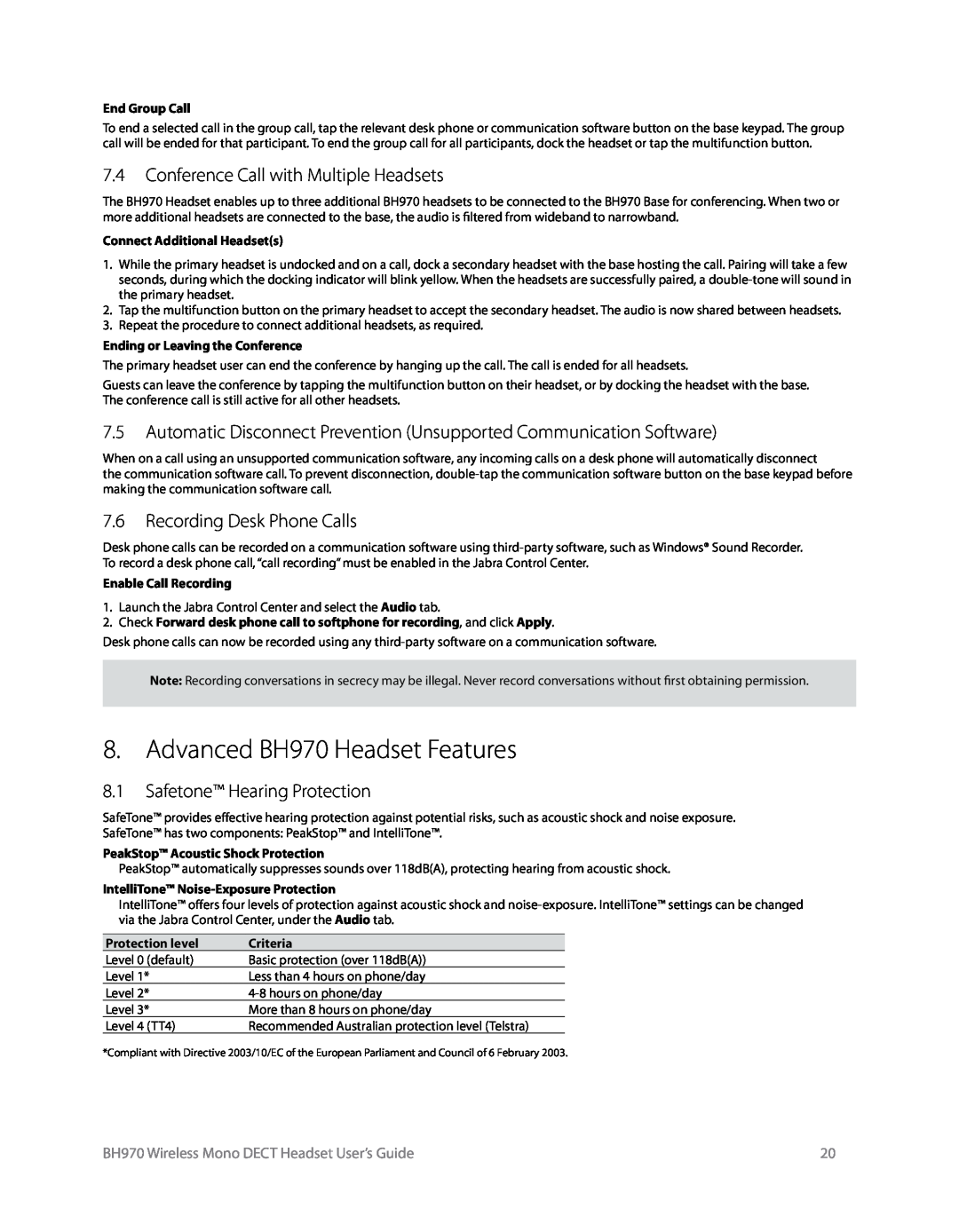BH970 specifications
The Logitech BH970 is a versatile and advanced headset designed specifically for professional environments, catering to the needs of users who require superior audio quality and comfort during long hours of use. With an emphasis on productivity, the BH970 integrates cutting-edge technologies that enhance both audio performance and user experience.One of the standout features of the Logitech BH970 is its active noise cancellation technology. This feature effectively minimizes background noise, allowing users to focus entirely on their calls or music without distractions. The headset is equipped with high-quality microphones that provide crystal-clear voice clarity, essential for seamless communication in office settings or during virtual meetings. The dual-microphone array is designed to suppress unwanted ambient sounds, ensuring that every word is captured accurately.
Comfort is a critical characteristic of the BH970, which boasts plush, memory foam ear cushions that conform to the shape of the ears, providing an ideal fit for extended wear. The adjustable headband allows users to customize the fit further, making it suitable for various head sizes. The lightweight design ensures that users can enjoy long durations of use without discomfort.
Battery life is another significant advantage of the BH970. With a robust battery, the headset offers up to 20 hours of continuous talk time on a single charge, making it perfect for all-day usage. Additionally, it features quick charging capabilities that enable users to get back to work faster, with minimal downtime.
The Logitech BH970 also supports multiple connectivity options, including Bluetooth and USB, ensuring compatibility with a range of devices such as computers, tablets, and smartphones. This flexibility allows users to transition between devices effortlessly, enhancing multitasking capabilities.
Moreover, the headset comes with a user-friendly interface that includes touch controls for volume adjustment, call management, and playback functions. These intuitive controls are designed to enhance the overall user experience, enabling quick access to essential functions without the need to fumble with devices.
Overall, the Logitech BH970 combines sophisticated technology, exceptional comfort, and practicality, making it an ideal choice for professionals seeking an efficient and reliable audio solution in their work environment. With its blend of features, it stands out as a premium option for those who prioritize both performance and comfort in their audio devices.