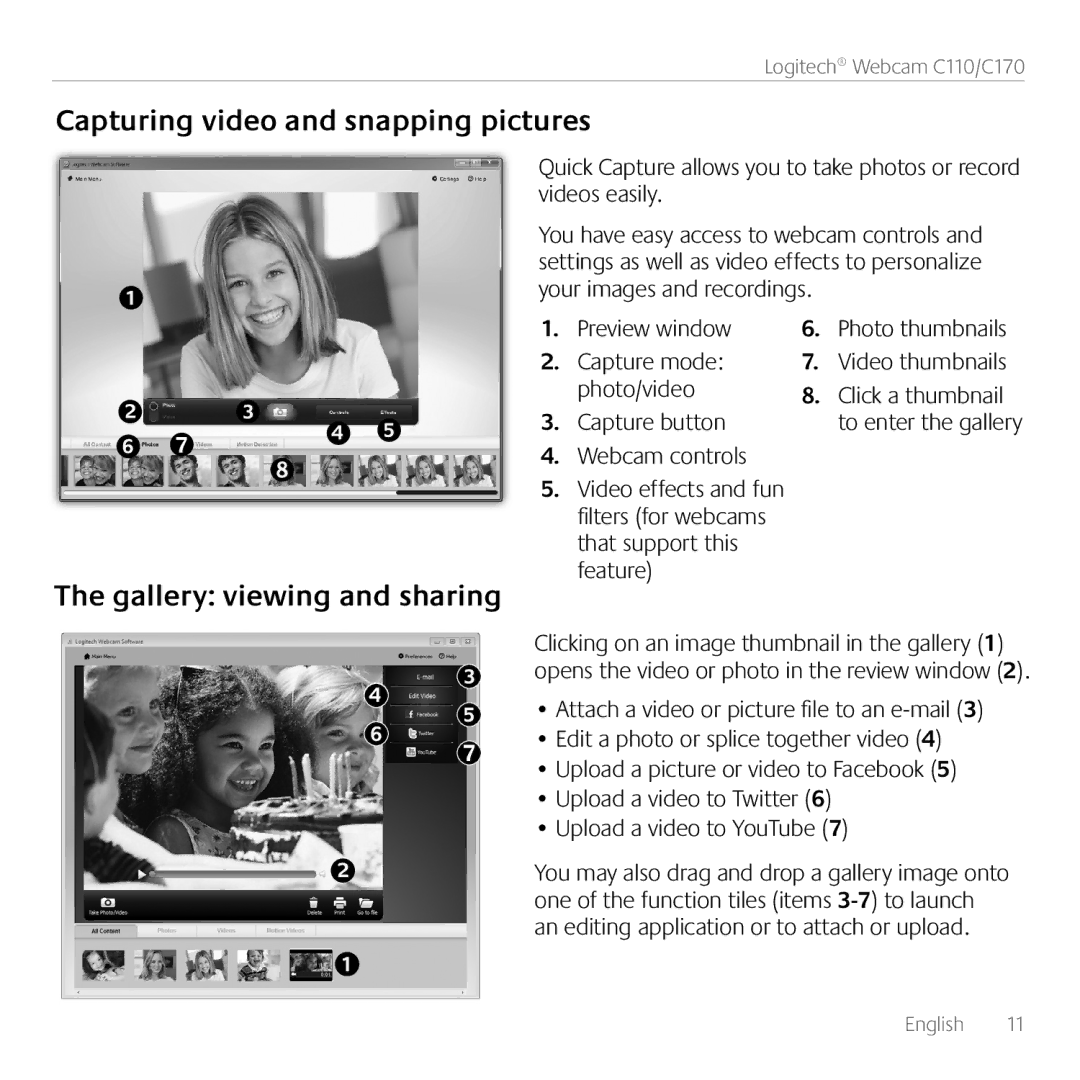Getting started with Logitech Webcam C110 and C170
Page
Contents
Features
Place your webcam
Setting up your webcam
Thank you for buying a Logitech webcam
Install software When prompted, connect your webcam
Your webcam comes with Logitech Vid HD
Setting up Logitech Vid HD
Install Logitech Vid HD
Getting started with video calling
Video calling accounts
Create an account
Webcam
Accessing account settings and starting applications
Webcam while on Manuals and how-to Video call Videos
Change webcams when you have more than one
Navigating the Logitech Webcam Software
Webcam controls
That support this Feature
Capturing video and snapping pictures
Gallery viewing and sharing
Using motion detection
Get more applications for your webcam
Fine tuning your webcam during a video call
Getting help
Funktionen
Anbringen der Webcam
Einrichten Ihrer Webcam
Installieren der Software
Einrichten von Logitech Vid HD
Logitech Vid HD installieren
Erste Schritte mit Videogesprächen
Freund hinzufügen oder Testanruf führen
Konto erstellen
Logitech Webcam-Software Logitech Vid HD
Einstellungen des Kontos abrufen und Anwendungen starten
Herunterladen
Bedienung der Logitech Webcam-Software
Die Galerie Anzeige und Weiterleitung
Videoaufnahmen und Schnappschüsse
Bewegungserkennung verwenden
Funktionseigenschaften der Webcam einstellen
Feinabstimmung Ihrer Webcam während eines Videogesprächs
Zusätzliche Anwendungen für Ihre Webcam einrichten
Genießen
Hilfe abrufen
Fonctions
Positionner votre caméra Web
Configuration de votre caméra Web
USB
Premiers pas avec les appels vidéo
Configuration de Logitech Vid HD
Installation de Logitech Vid HD
Ajout damis et test des appels
Création dun compte
Une caméra Web
Des comptes pour appels vidéo
Logitech Webcam C110/C170
Capture de photos et de vidéos
Ou pour lenvoyer sur Internet
Capture vidéo et prise photo Galerie visionnage et partage
De téléchargement dune simple touche
Utilisation du détecteur de mouvement
Lancer le contrôleur de caméra Web lors d’un appel vidéo
Personnalisation de votre caméra Web lors dun appel vidéo
Obtenir plus dapplications pour votre caméra Web
Cliquez sur licône daide pour accéder à
Assistance
Документация по продукту
Описание
Микрофон Объектив Индикатор активности
Разместите свою веб-камеру
Благодарим вас за приобретение веб-камеры Logitech
Настройка веб-камеры
По запросу подключите веб-камеру
Установите программное обеспечение
Программного обеспечения и следуйте
Инструкциям на экране
Установите Logitech Vid HD
Начало использования видеовызовов
Настройка Logitech Vid HD
Комплект поставки веб-камеры входит Logitech Vid HD
Создайте учетную запись
Доступ к параметрам учетной записи и запуск приложений
Видеоэффектами 10. Доступ к справочной
Навигация по программному обеспечению для веб-камер Logitech
Съемка видео и фотографий Галерея просмотр и отправка
Использование обнаружения движения
Функциями панорамирования и наклона
Точная настройка веб-камеры во время видеовызова
Дополнительные приложения для вашей веб-камеры
Во время видеовызова запустите контроллер веб-камеры
Техническая поддержка
Funkcje
Ustawianie kamery
Dziękujemy za zakup kamery internetowej firmy Logitech
Konfigurowanie kamery internetowej
Połączeniach wideo
Podłączenie kamery, gdy pojawi się monit
Instalowanie oprogramowania
Postępuj zgodnie z instrukcjami na ekranie
Porada Jeśli wolisz używać innej aplikacji do
Rozpoczynanie korzystania z połączeń wideo
Konfigurowanie oprogramowania Logitech Vid HD
Logitech Webcam, jak i oprogramowania
Aby przetestować ustawienia, kliknij ikonę Rozmowa testowa
Tworzenie konta
Konto do obsługi połączeń wideo
Dodawanie znajomych/rozmowa testowa
Logitech Webcam C110/C170
Pobierz dodatkowe aplikacje do obsługi kamery internetowej
Poruszanie się po oprogramowaniu Logitech Webcam Software
Kamerą internetową
Miniatury zdjęć Miniatury wideo
Rejestrowanie wideo i robienie zdjęć
Galeria przeglądanie i udostępnianie
Używanie wykrywania ruchu
Najlepszy kąt
Uzyskiwanie dodatkowych aplikacji dla kamery internetowej
Uzyskiwanie pomocy
Функції
Установіть веб-камеру
Дякуємо за придбання веб-камери Logitech
Налаштування веб-камери
Install software
Інсталюйте Logitech Vid HD
Початок роботи з відеодзвінками
Веб-камера постачається з Logitech Vid HD
Щоб перевірити настройки, натисніть Тестовий виклик
Створіть обліковий запис
Додайте друга та здійсніть відеодзвінок
64 Українська
Відеоефектами та
Знімання відео при
Перегляд знятих Розпізнаванні руху
Можливість керування
Галерея перегляд і обмін
Знімання відео та створення фотографій
Записане відео автоматично зберігається на комп’ютер
Використання розпізнавання руху
Отримайте більше програм для своєї веб-камери
Налаштування веб-камери під час відеодзвінка
Отримання довідки
Jellemzők
Helyezze el a webkamerát
Köszönjük, hogy Logitech webkamerát vásárolt
Webkamera üzembe helyezése
Amikor a szoftver kéri, csatlakoztassa a webkamerát
Telepítse a szoftvert
Telepítse a Logitech Vid HD szoftvert
Videohívások megkezdése
Logitech Vid HD beállítása
Webkamerához Logitech Vid HD szoftver tartozik
Teszteléséhez
Hozzon létre egy fiókot
Adjon hozzá egy ismerőst, és végezzen próbahívást
Logitech szoftvere automatikusan észleli
Fiókbeállítások elérése és alkalmazásindítás
Alkalmazások letöltése
Navigálás a Logitech webkameraszoftverben
Fényképek és videók rögzítése
Videókkal
Galéria megtekintés és megosztás
Videók és képek rögzítése
Mozgásérzékelés használata
Adja meg a webkamera működési paramétereit
Webkamera finomhangolása videohívás közben
További webkamera-alkalmazások beszerzése
Támogatás
Funkcie
Umiestnite webovú kameru
Nastavenie webovej kamery
Videohovoroch
USB
Inštalácia softvéru Logitech Vid HD
Začíname uskutočňovať videohovory
Nastavenie softvéru Logitech Vid HD
Webovou kamerou sa dodáva softvér Logitech Vid HD
Pridanie priateľa a uskutočnenie skúšobného hovoru
Vytvorenie účtu
Webová kamera
Kontá na uskutočňovanie videohovorov
Prístup k nastaveniu konta a spustenie aplikácií
Postupmi
Navigácia v softvéri webovej kamery Logitech
Zachytávanie obrázkov a videí
Webovou kamerou
Nahrávanie videí
Zaznamenávanie videa a snímanie obrázkov
Galéria zobrazenie a zdieľanie
Používanie zisťovania pohybu
Získanie ďalších aplikácií pre webovú kameru
Vyladenie webovej kamery počas videohovoru
Získanie pomoci
Функции
Разположете вашата уеб камера
Благодарим ви, че закупихте уеб камера на Logitech
Настройване на уеб камерата
Инсталирайте софтуера При подканване свържете уеб камерата
Инсталирайте Logitech Vid HD
Първи стъпки с видео разговорите
Уеб камерата се доставя с Logitech Vid HD
За да изпробвате настройките си
Създайте акаунт
Акаунти за видео разговори
Добавяне на приятел или провеждане на пробен разговор
Достъп до настройки на акаунти и стартиране на приложения
За помощ ръководства
Придвижване в софтуера на уеб камерата Logitech
Ако е инсталиран
Logitech
Вие имате лесен достъп до контролите
Заснемане на видео и снимки
Заснетото видео автоматично се записва в компютъра
Използване на откриването на движение
Получаване на повече удобство за вашата уеб камера
Фина настройка на уеб камерата по време на видео разговор
Получаване на помощ
Caracteristici
Poziţionaţi camera Web
Vă mulţumim pentru achiziţionarea unei camere Web Logitech
Instalarea camerei Web
USB
Instalarea software-ului Logitech Vid HD
Configurarea Logitech Vid HD
Noţiuni introductive privind apelarea video
Apel de testare pentru a testa setările
Crearea unui
Conturi pentru apelare video
Adăugarea unui prieten sau efectuarea unui apel de testare
Accesarea setărilor contului şi pornirea aplicaţiilor
Navigarea software-ului camerei Web Logitech
Foto/video Suportă această
Fereastra de
Previzualizare
Modul Captură
Utilizarea detecţiei mişcării
Specificaţi caracteristicile de operare Ale camerei Web
Reglajul fin al camerei Web în timpul unui apel video
Obţinerea mai multor aplicaţii pentru camera Web
Lansaţi controlerul camerei Web în timpul apelului video
La locul potrivit
Obţinerea ajutorului
Sfat Dacă nu sunteţi sigur în ceea ce priveşte
Značajke
Postavite web-kameru
Zahvaljujemo vam na kupnji Logitechove web-kamere
Postavljanje web-kamere
USB
Instalirajte Logitech Vid HD
Prvi koraci s videopozivima
Postavljanje softvera Logitech Vid HD
Uz web-kameru dobili ste softver Logitech Vid HD
Dodavanje prijatelja ili upućivanje probnog poziva
Stvorite račun
Pristupanje postavkama računa i pokretanje aplikacija
Videozapisi za obuku
Navigacija softverom za Logitechovu web-kameru
Snimanje slika i videozapisa
Snimanje videozapisa koji se pokreću otkrivanjem pokreta
Galerija prikaz i zajedničko korištenje
Korištenje otkrivanja pokreta
Preuzmite i instalirajte dodatne aplikacije
Fino ugađanje web-kamere tijekom videopoziva
Dodatne aplikacije za web-kameru
Traženje pomoći
Funkcije
Postavite Veb kameru
Hvala vam što ste kupili Logitech Veb kameru
Podešavanje Veb kamere
Kada se to od vas zatraži, povežite Veb kameru
Instalirajte softver
Da biste preuzeli i instalirali softver
Veb kamera se isporučuje sa programom Logitech Vid HD
Prvi koraci uz video pozive
Podešavanje programa Logitech Vid HD
Dodajte prijatelja ili uputite probni poziv
Pristup postavkama naloga i pokretanje aplikacija
Pokrenite Logitech Vid HD ako je instaliran
Navigacija kroz softver za Logitech Veb kameru
Snimanje slika i video zapisa
Pošte, Veb lokacije Facebook ili Veb lokacije YouTube
Snimanje video zapisa i slika Galerija prikaz i deljenje
Korišćenje otkrivanja pokreta
Pokrenite kontroler Veb kamere dok je video poziv u toku
Precizno podešavanje Veb kamere u toku video poziva
Preuzimanje dodatnih aplikacija za Veb kameru
Pronalaženje pomoći
Slovenščina
Namestite spletno kamero
Nastavitev spletne kamere
Ko vas program pozove, priključite spletno kamero
Namestite programsko opremo
Nato sledite pozivom na zaslonu
Več informacij najdete na spletnem mestu
Uvod v videoklicanje
Nastavitev programske opreme Logitech Vid HD
Kliknite ploščico s preskusnim klicem
Ustvarjanje računa
Račune za videoklicanje
Dodajanje prijatelja ali opravljanje preskusnega klica
Dostop do nastavitev računa in zagon programov
Programov za spletno kamero
Zajem slik in video- posnetkov
Spletne kamere
Med videoklicem Pomočjo priročniki Prenos dodatnih
Galerija ogledovanje in skupna raba
Zajem videoposnetkov in snemanje slik
Zajeti videoposnetek je samodejno shranjen v računalnik
Uporaba zaznavanja gibanja
Nastavite spletno kamero tako
Pridobite več programov za spletno kamero
Natančna nastavitev spletne kamere med videoklicem
Ki ga iščete
Iskanje pomoči
Programsko opremo družbe Logitech
Kirjeldus
Asetage veebikaamera kohale
Täname, et ostsite Logitechi veebikaamera
Veebikaamera seadistamine
Ühendage veebikaamera, kui viibatakse
Installige tarkvara
Teie veebikaameraga on kaasas Logitech Vid HD
Installige Logitech Vid HD
Videokõne alustamine
Logitech Vidi seadistamine
Practice Call harjutuskõne
Veebikaamera
Lairiba-Internetiühendus nt DSL, T1 või kaabel
Videokõne kontod
Ligipääs konto seadetele ja rakenduste käivitamine
Avage Logitechi veebikaamera tarkvara seaded
Logitechi veebikaamera tarkvaras liikumine
Alustamine
Liikumistuvastuse kasutamine
Hankige oma veebikaamerale lisarakendusi
Veebikaamera häälestamine videokõne toimumise ajal
Abi saamine
Sastāvdaļas
Novietojiet tīmekļa kameru
Paldies, ka iegādājāties Logitech tīmekļa kameru
Tīmekļa kameras uzstādīšana
USB
Logitech Vid HD instalēšana
Videozvana veikšana
Logitech Vid HD iestatīšana
Tīmekļa kameras komplektā Ir programmatūra Logitech Vid HD
Pievienojiet draugu vai veiciet izmēģinājuma zvanu
Konta izveide
Tīmekļa kamerai
Videozvanīšanas kontiem
Logitech Webcam C110/C170
Logitech tīmekļa kameras programmatūras apskats
Logitech Webcam C110/C170
Uzņemtais videoklips tiek automātiski saglabāts datorā
Kustības noteikšanas funkcijas lietošana
Nosakiet tīmekļa kameras darbības īpašības
Precīza tīmekļa kameras pielāgošana videozvana laikā
Papildu lietojumprogrammas tīmekļa kamerai
Videozvana laikā palaidiet tīmekļa kameras vadierīci
Un rokasgrāmata tiks atvērta tieši vajadzīgajā vietā
Palīdzības saņemšana
Un programmatūras pilnvērtīgu lietošanu
Funkcijos
Pastatykite interneto vaizdo kamerą
Dėkojame, kad įsigijote „Logitech interneto vaizdo kamerą
Interneto vaizdo kameros nustatymas
USB
Įdiegti „Logitech Vid HD
Kaip naudotis vaizdo skambučiais
„Logitech Vid HD nustatymas
Pridėkite draugą ar atlikite bandomąjį skambutį
Sukurti paskyrą
Interneto vaizdo kamerą
Vaizdo skambučių paskyras
Paskyros nustatymų pasirinkimas ir programų paleidimas
Jei įdiegta
Fotografuokite vaizdus Filmuokite vaizdus
Valdymo skydelį
Programų
Peržiūros langas
Vaizdo įrašo fiksavimas ir vaizdo pritraukimas
Galerija peržiūra ir bendrinimas
Judesio aptikimo naudojimas
Vaizdo skambučio metu įkelkite žiniatinklio kameros valdiklį
Gaukite daugiau programų interneto vaizdo kamerai
Pagalba
Caratteristiche
Posizionare la webcam
Grazie per avere acquistato una webcam Logitech
Impostazione della webcam
Quando viene richiesto, collegare la webcam
Installare il software
Per scaricare e installare il software
La webcam viene fornita con il software Logitech Vid HD
Installare Logitech Vid HD
Introduzione alle chiamate video
Per verificare le impostazioni correnti
Creare un account
Account di chiamata video
Aggiungere un amico o eseguire una chiamata di prova
Logitech Webcam C110/C170
Acquisizione di immagini e video Visualizzazione
Spostamento allinterno di Logitech Webcam Software
Galleria filmati visualizzazione e condivisione
Acquisizione di video e scatto di fotografie
Utilizzo del rilevamento dei movimenti
Altre applicazioni per la webcam
Regolazione ottimale della webcam durante una chiamata video
Assistenza
Funkce
Umístěte webovou kameru na své místo
Děkujeme, že jste zakoupili webovou kameru Logitech
Nastavení webové kamery
Po zobrazení výzvy připojte webovou kameru
Nainstalujte software
Postupujte podle pokynů na obrazovce
Instalace aplikace Logitech Vid HD
Začínáme s audiovizuálním voláním
Nastavení aplikace Logitech Vid HD
Webová kamera je dodávána s aplikací Logitech Vid HD
Zkušební hovor otestujte nastavení
Webovou kameru
Přidání přítele a zkušební hovor
Přístup k nastavení účtu a spouštění aplikací
Stažení dalších aplikací pro webové kamery
Přehled softwaru pro webové kamery Logitech
Záznam obrázků a videí
Můžete snadno přistupovat k ovládacím prvkům
Záznam videa a obrázků Galerie prohlížení a sdílení
Používání detekce pohybu
Lze upřesnit nastavení provozu webové kamery
Úprava nastavení webové kamery během videohovoru
Další aplikace pro webovou kameru
Během videohovoru můžete spustit ovladač webové kamery
Získání nápovědy
Page
+41-022 761 40
België/Belgique
+420 239 000
620-003201.003