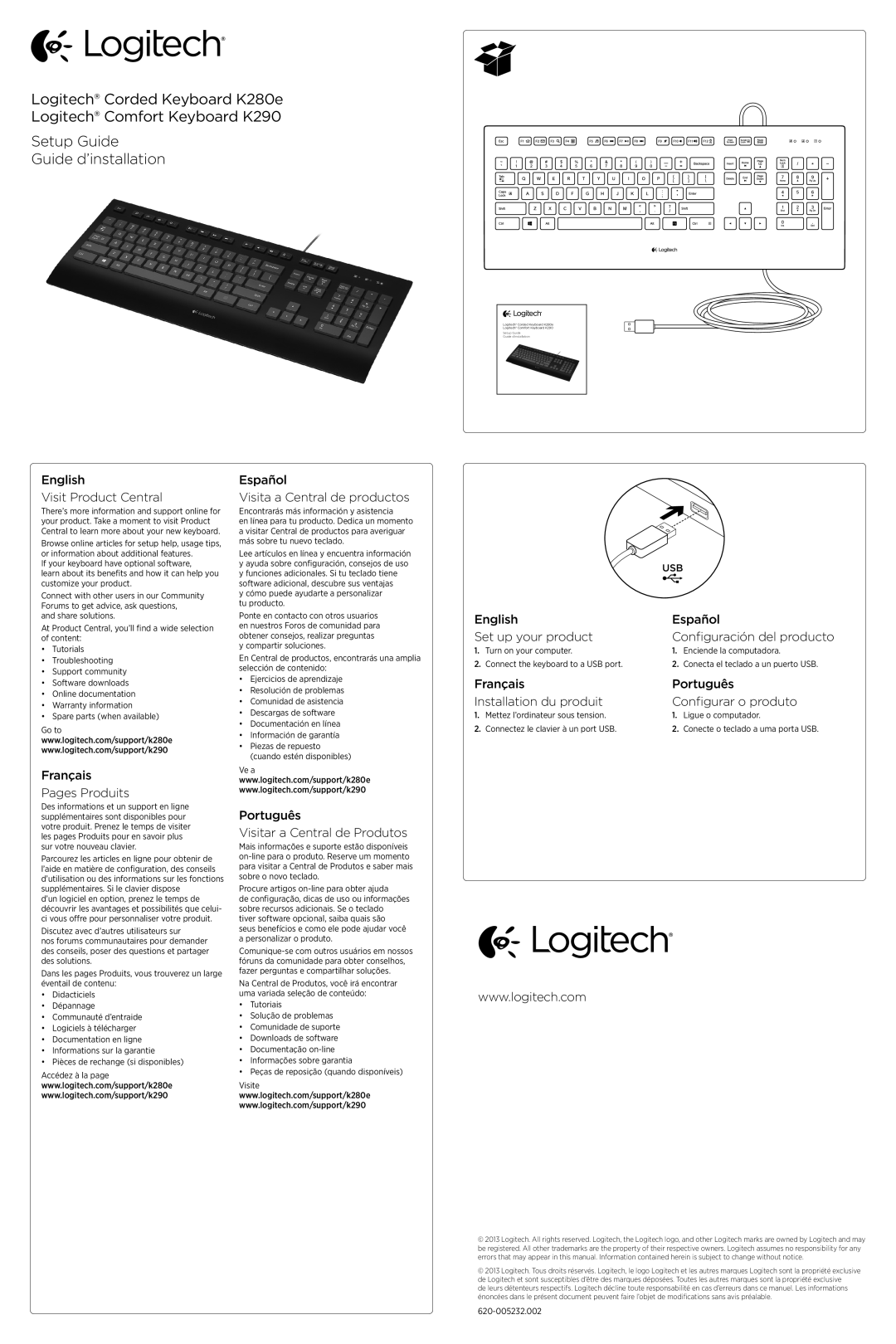Logitech® Corded Keyboard K280e
Logitech® Comfort Keyboard K290
Setup Guide
Guide d’installation
Logitech® Corded Keyboard K280e
Logitech® Comfort Keyboard K290
Setup Guide
Guide d’installation
English
Visit Product Central
There’s more information and support online for your product. Take a moment to visit Product Central to learn more about your new keyboard.
Browse online articles for setup help, usage tips, or information about additional features.
If your keyboard have optional software,
learn about its benefits and how it can help you customize your product.
Connect with other users in our Community Forums to get advice, ask questions,
and share solutions.
At Product Central, you’ll find a wide selection of content:
•Tutorials
•Troubleshooting
•Support community
•Software downloads
•Online documentation
•Warranty information
•Spare parts (when available)
Go to
www.logitech.com/support/k280e
www.logitech.com/support/k290
Français
Pages Produits
Des informations et un support en ligne supplémentaires sont disponibles pour votre produit. Prenez le temps de visiter les pages Produits pour en savoir plus sur votre nouveau clavier.
Parcourez les articles en ligne pour obtenir de l’aide en matière de configuration, des conseils d’utilisation ou des informations sur les fonctions supplémentaires. Si le clavier dispose
d’un logiciel en option, prenez le temps de découvrir les avantages et possibilités que celui- ci vous offre pour personnaliser votre produit.
Discutez avec d’autres utilisateurs sur
nos forums communautaires pour demander des conseils, poser des questions et partager des solutions.
Dans les pages Produits, vous trouverez un large éventail de contenu:
•Didacticiels
•Dépannage
•Communauté d’entraide
•Logiciels à télécharger
•Documentation en ligne
•Informations sur la garantie
•Pièces de rechange (si disponibles)
Accédez à la page
www.logitech.com/support/k280e
www.logitech.com/support/k290
Español
Visita a Central de productos
Encontrarás más información y asistencia
en línea para tu producto. Dedica un momento a visitar Central de productos para averiguar más sobre tu nuevo teclado.
Lee artículos en línea y encuentra información y ayuda sobre configuración, consejos de uso y funciones adicionales. Si tu teclado tiene software adicional, descubre sus ventajas
y cómo puede ayudarte a personalizar tu producto.
Ponte en contacto con otros usuarios en nuestros Foros de comunidad para obtener consejos, realizar preguntas y compartir soluciones.
En Central de productos, encontrarás una amplia selección de contenido:
•Ejercicios de aprendizaje
•Resolución de problemas
•Comunidad de asistencia
•Descargas de software
•Documentación en línea
•Información de garantía
•Piezas de repuesto (cuando estén disponibles)
Ve a
www.logitech.com/support/k280e
www.logitech.com/support/k290
Português
Visitar a Central de Produtos
Mais informações e suporte estão disponíveis
Procure artigos
de configuração, dicas de uso ou informações sobre recursos adicionais. Se o teclado tiver software opcional, saiba quais são seus benefícios e como ele pode ajudar você a personalizar o produto.
Na Central de Produtos, você irá encontrar uma variada seleção de conteúdo:
•Tutoriais
•Solução de problemas
•Comunidade de suporte
•Downloads de software
•Documentação
•Informações sobre garantia
•Peças de reposição (quando disponíveis)
Visite
www.logitech.com/support/k280e
www.logitech.com/support/k290
USB
English | Español | ||
Set up your product | Configuración del producto | ||
1. | Turn on your computer. | 1. | Enciende la computadora. |
2. | Connect the keyboard to a USB port. | 2. | Conecta el teclado a un puerto USB. |
Français | Português | ||
Installation du produit | Configurar o produto | ||
1. | Mettez l’ordinateur sous tension. | 1. | Ligue o computador. |
2. | Connectez le clavier à un port USB. | 2. | Conecte o teclado a uma porta USB. |
www.logitech.com
© 2013 Logitech. All rights reserved. Logitech, the Logitech logo, and other Logitech marks are owned by Logitech and may be registered. All other trademarks are the property of their respective owners. Logitech assumes no responsibility for any errors that may appear in this manual. Information contained herein is subject to change without notice.
© 2013 Logitech. Tous droits réservés. Logitech, le logo Logitech et les autres marques Logitech sont la propriété exclusive de Logitech et sont susceptibles d’être des marques déposées. Toutes les autres marques sont la propriété exclusive
de leurs détenteurs respectifs. Logitech décline toute responsabilité en cas d’erreurs dans ce manuel. Les informations énoncées dans le présent document peuvent faire l’objet de modifications sans avis préalable.