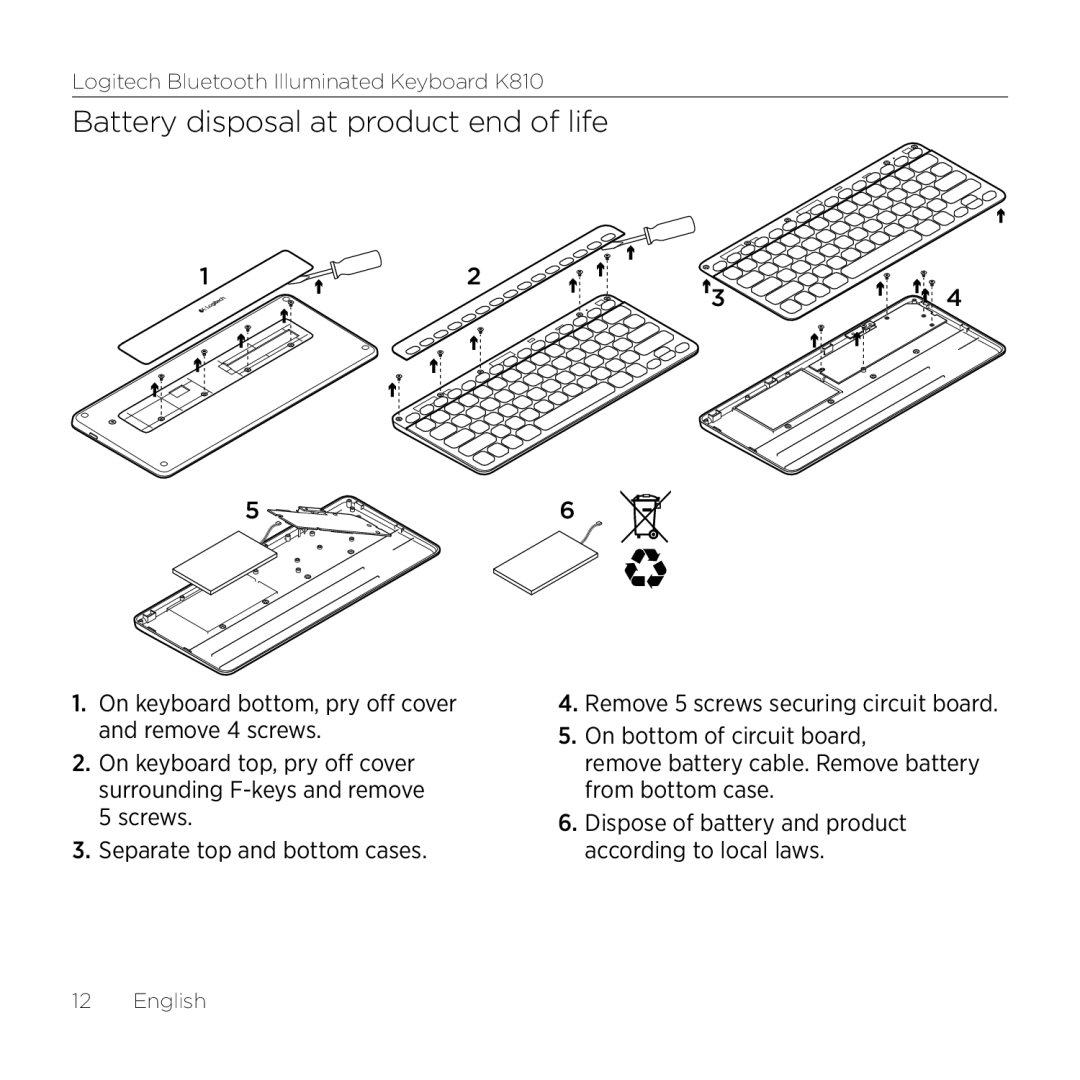Logitech Bluetooth Illuminated Keyboard K810
Battery disposal at product end of life
1 | 2 | 3 | 4 |
|
|
5 | 6 |
1.On keyboard bottom, pry off cover and remove 4 screws.
2.On keyboard top, pry off cover surrounding
3.Separate top and bottom cases.
4.Remove 5 screws securing circuit board.
5.On bottom of circuit board,
remove battery cable. Remove battery from bottom case.
6.Dispose of battery and product according to local laws.
12 English