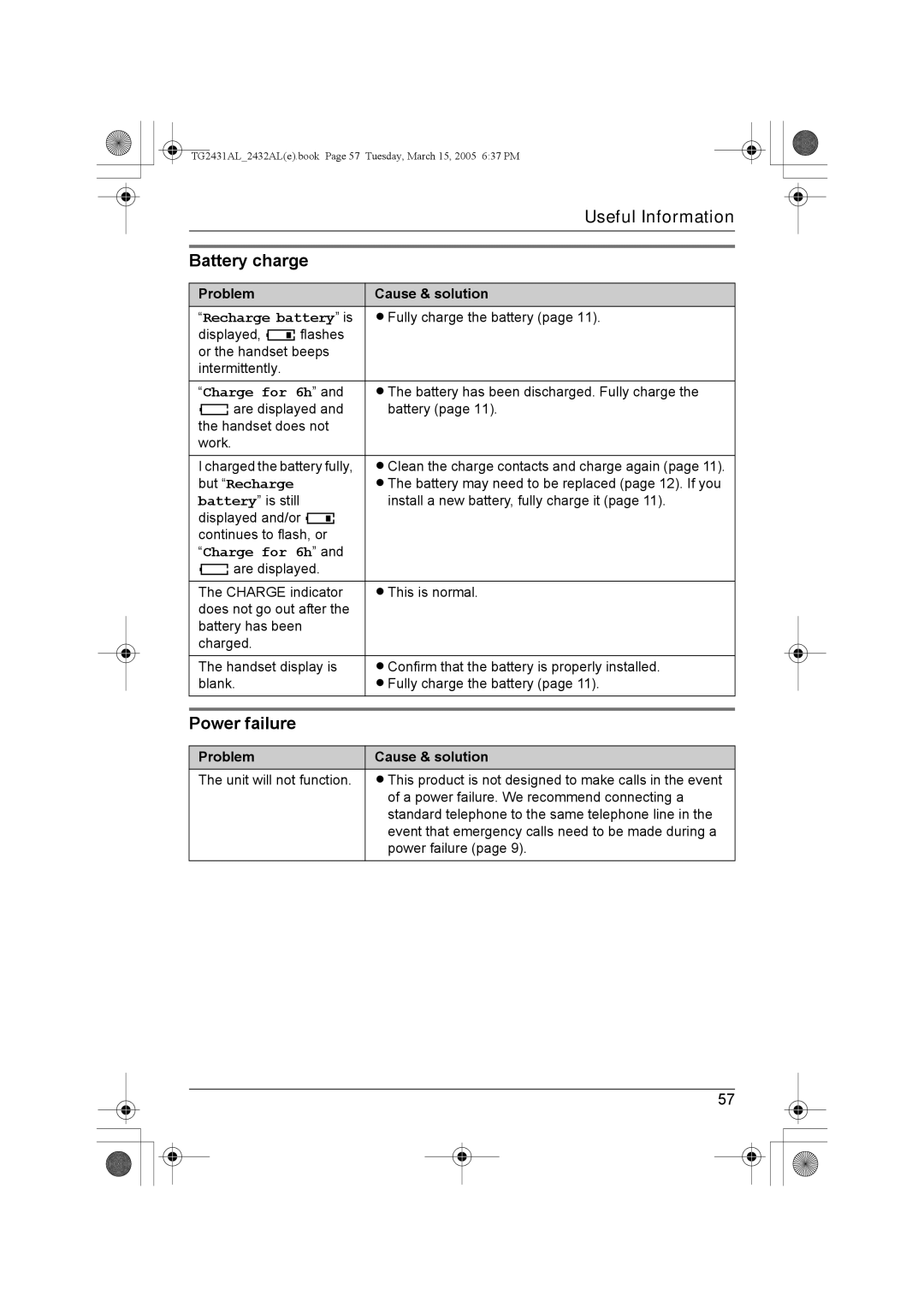TG2431AL_2432AL(e).book Page 57 Tuesday, March 15, 2005 6:37 PM
| Useful Information |
|
|
Battery charge |
|
|
|
Problem | Cause & solution |
“Recharge battery” is | LFully charge the battery (page 11). |
displayed, 7flashes |
|
or the handset beeps |
|
intermittently. |
|
|
|
“Charge for 6h” and | LThe battery has been discharged. Fully charge the |
8are displayed and | battery (page 11). |
the handset does not |
|
work. |
|
|
|
I charged the battery fully, | LClean the charge contacts and charge again (page 11). |
but “Recharge | LThe battery may need to be replaced (page 12). If you |
battery” is still | install a new battery, fully charge it (page 11). |
displayed and/or 7 |
|
continues to flash, or |
|
“Charge for 6h” and |
|
8are displayed. |
|
The CHARGE indicator | LThis is normal. |
does not go out after the |
|
battery has been |
|
charged. |
|
|
|
The handset display is | LConfirm that the battery is properly installed. |
blank. | LFully charge the battery (page 11). |
|
|
|
|
Power failure |
|
|
|
Problem | Cause & solution |
The unit will not function. | LThis product is not designed to make calls in the event |
| of a power failure. We recommend connecting a |
| standard telephone to the same telephone line in the |
| event that emergency calls need to be made during a |
| power failure (page 9). |
57