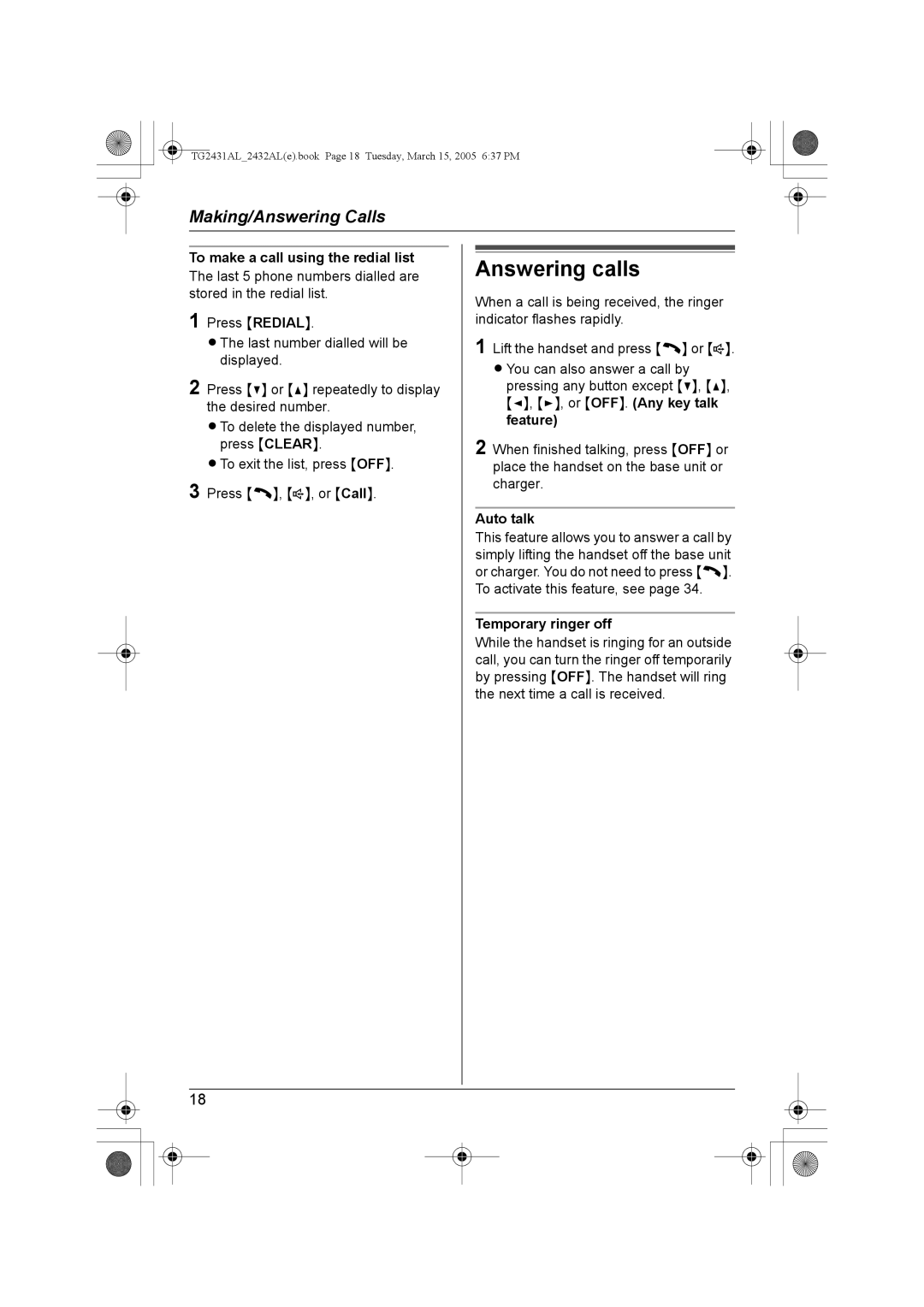TG2431AL_2432AL(e).book Page 18 Tuesday, March 15, 2005 6:37 PM
Making/Answering Calls
To make a call using the redial list
The last 5 phone numbers dialled are stored in the redial list.
1 Press {REDIAL}.
LThe last number dialled will be displayed.
2 Press {V} or {^} repeatedly to display the desired number.
LTo delete the displayed number, press {CLEAR}.
LTo exit the list, press {OFF}.
3 Press {C}, {s}, or {Call}.
Answering calls
When a call is being received, the ringer indicator flashes rapidly.
1 Lift the handset and press {C} or {s}.
LYou can also answer a call by pressing any button except {V}, {^}, {<}, {>}, or {OFF}. (Any key talk feature)
2 When finished talking, press {OFF} or place the handset on the base unit or charger.
Auto talk
This feature allows you to answer a call by simply lifting the handset off the base unit or charger. You do not need to press {C}. To activate this feature, see page 34.
Temporary ringer off
While the handset is ringing for an outside call, you can turn the ringer off temporarily by pressing {OFF}. The handset will ring the next time a call is received.
18