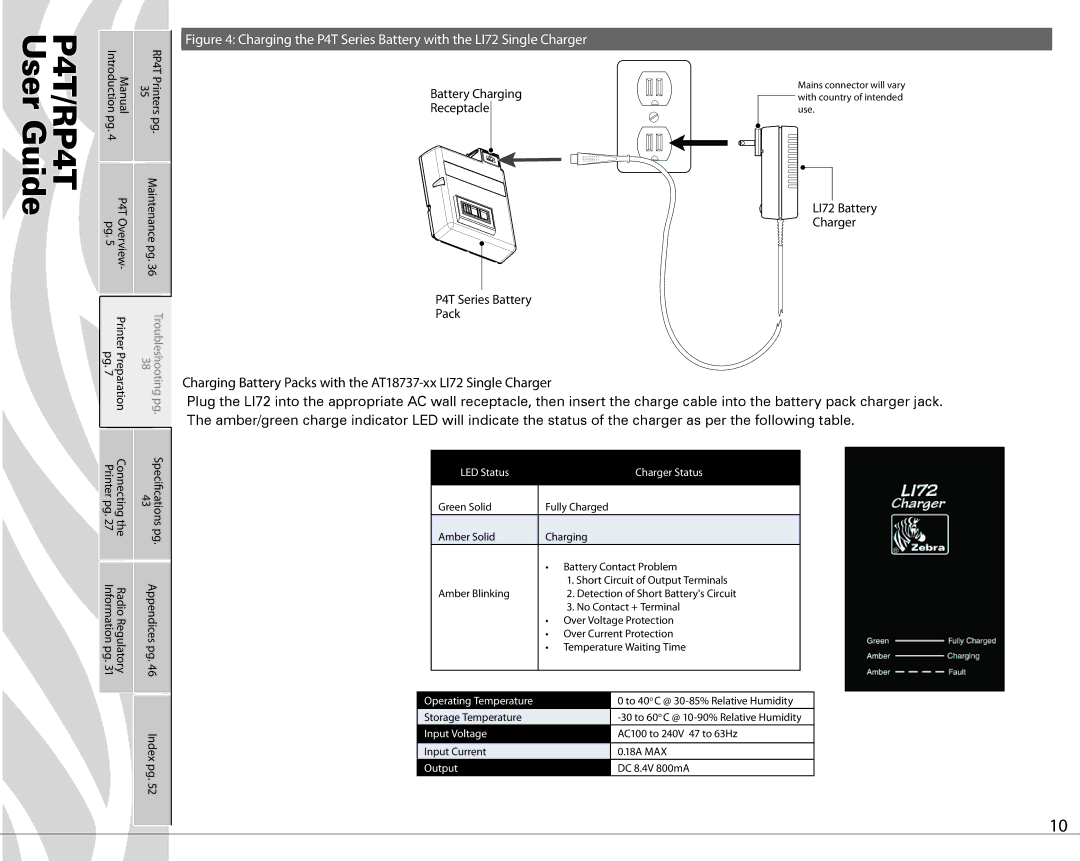P4T/RP4T User Guide
Manual Introduction | RP4T Printers 35 |
pg. | pg. |
4 |
|
P4T Overview- pg. 5 | Maintenance pg. 36 |
Figure 4: Charging the P4T Series Battery with the LI72 Single Charger
Battery Charging
Receptacle
Mains connector will vary with country of intended use.
LI72 Battery
Charger
|
|
|
|
| P4T Series Battery |
|
|
|
|
|
PrinterPreparation pg. 7 |
| Troubleshootingpg. |
|
| Pack |
|
|
|
|
|
38 | Charging Battery Packs with the |
|
|
|
| |||||
|
|
|
|
|
|
| ||||
|
|
| Plug the LI72 into the appropriate AC wall receptacle, then insert the charge cable into the battery pack charger jack. | |||||||
|
|
| The amber/green charge indicator LED will indicate the status of the charger as per the following table. | |||||||
Connectingthe Printerpg.27 |
| Speci†cationspg. |
|
|
|
|
|
|
|
|
43 |
|
| LED Status |
|
| Charger Status |
|
| ||
|
|
|
|
|
|
|
|
| ||
|
|
|
|
|
|
|
|
|
| |
|
|
|
|
| Green Solid | Fully Charged |
|
| ||
|
|
|
|
| Amber Solid | Charging |
|
| ||
|
|
|
|
|
| • | Battery Contact Problem |
|
| |
RadioRegulatory Informationpg.31 | Appendicespg.46 |
|
|
|
| 1. Short Circuit of Output Terminals |
|
| ||
|
| Amber Blinking |
| 2. Detection of Short Battery's Circuit |
|
| ||||
|
|
|
|
|
|
|
| |||
|
|
|
|
|
|
| 3. No Contact + Terminal |
|
| |
|
|
|
|
|
| • | Over Voltage Protection |
|
| |
|
|
|
|
|
| • | Over Current Protection |
|
| |
|
|
|
|
|
| • | Temperature Waiting Time |
|
| |
|
|
|
|
|
|
|
|
|
|
|
|
|
|
|
|
|
|
|
| ||
|
|
|
| Operating Temperature |
|
| 0 to 40o C @ |
| ||
|
|
|
| Storage Temperature |
|
|
| |||
| Index |
| Input Voltage |
|
| AC100 to 240V 47 to 63Hz |
| |||
|
|
|
|
|
|
|
|
| ||
|
| Input Current |
|
| 0.18A MAX |
| ||||
|
|
|
|
|
|
| ||||
| pg. 52 |
| Output |
|
| DC 8.4V 800mA |
| |||
|
|
|
|
|
|
|
|
| ||
10