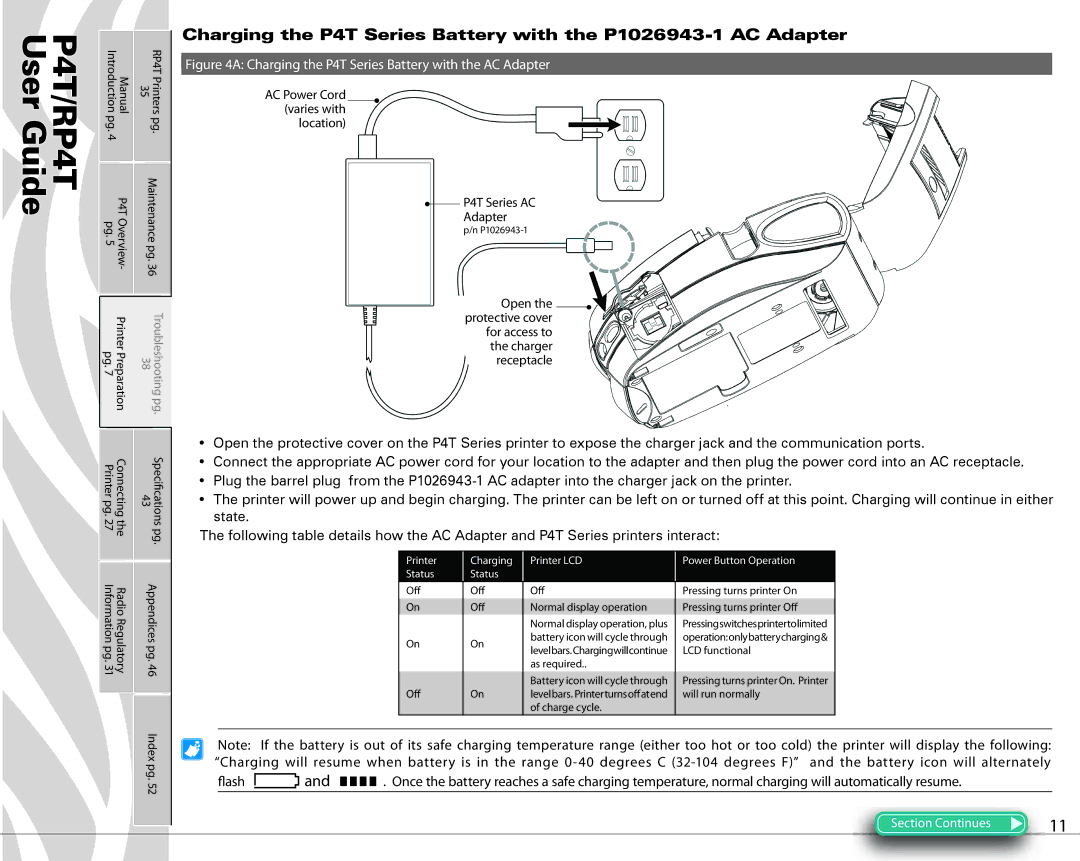P4T/RP4T User Guide
|
|
| Charging the P4T Series Battery with the | |||||||||||||||||||||||
Manual Introduction | RP4TPrinters 35 |
|
|
|
|
|
|
|
|
|
|
|
|
|
|
|
|
|
|
|
|
|
|
|
| |
|
|
| (varies with |
|
|
|
|
|
|
|
|
|
|
|
|
|
|
|
|
|
|
| ||||
|
|
| Figure 4A: Charging the P4T Series Battery with the AC Adapter |
|
|
| ||||||||||||||||||||
|
|
|
|
|
|
|
|
|
|
|
|
|
|
|
|
|
|
|
|
|
|
|
|
|
| |
|
|
|
|
|
| AC Power Cord |
|
|
|
|
|
|
|
|
|
|
|
|
|
|
|
|
|
|
| |
pg. | pg. |
|
|
| location) |
|
|
|
|
|
|
|
|
|
|
|
|
|
|
|
|
|
|
| ||
|
|
|
|
|
|
|
|
|
|
|
|
|
|
|
|
|
|
|
|
|
|
|
| |||
4 | Maintenancepg.36 |
|
|
|
|
|
|
|
|
|
|
|
|
|
|
|
|
|
|
|
|
|
|
|
| |
P4TOverview- pg.5 |
|
|
|
|
|
|
|
|
|
|
|
|
|
|
|
| P4T Series AC |
|
|
| ||||||
|
|
|
|
|
|
|
|
|
|
|
|
|
|
|
|
|
|
|
|
|
| |||||
|
|
|
|
|
|
|
|
|
|
|
|
|
|
|
|
|
|
| Adapter |
|
|
|
|
| ||
|
|
|
|
|
|
|
|
|
|
|
|
|
|
|
|
|
|
| p/n |
|
|
|
|
| ||
|
|
|
|
|
|
|
|
|
|
|
|
|
|
|
|
|
|
|
| Open the |
|
|
|
| ||
PrinterPreparation pg.7 | 38 | Troubleshootingpg. |
|
|
|
|
|
|
|
|
|
|
|
|
|
|
|
| protective cover |
|
|
| ||||
|
|
|
|
|
|
|
|
|
|
|
|
|
|
|
| for access to |
|
|
| |||||||
|
|
|
|
|
|
|
|
|
|
|
|
|
|
|
|
|
|
|
|
|
| |||||
|
|
|
|
|
|
|
|
|
|
|
|
|
|
|
|
|
|
| the charger |
|
|
| ||||
|
|
|
|
|
|
|
|
|
|
|
|
|
|
|
|
|
|
| receptacle |
|
|
| ||||
|
|
| • Open the protective cover on the P4T Series printer to expose the charger jack and the communication ports. | |||||||||||||||||||||||
Connectingthe Printerpg.27 | 43 | Speci†cationspg. | • Connect the appropriate AC power cord for your location to the adapter and then plug the power cord into an AC receptacle. | |||||||||||||||||||||||
• Plug the barrel plug |
| from the | ||||||||||||||||||||||||
|
|
|
| |||||||||||||||||||||||
|
|
| • The printer will power up and begin charging. The printer can be left on or turned off at this point. Charging will continue in either | |||||||||||||||||||||||
|
|
| state. |
|
|
|
|
|
|
|
|
|
|
|
|
|
|
|
|
|
|
|
|
| ||
|
|
| The following table details how the AC Adapter and P4T Series printers interact: | |||||||||||||||||||||||
|
|
|
|
|
|
|
|
|
|
|
|
|
|
|
|
|
|
|
|
|
|
|
|
|
| |
|
|
|
|
|
|
|
|
|
|
|
|
|
|
|
| Printer | Charging | Printer LCD | Power Button Operation |
| ||||||
|
|
|
|
|
|
|
|
|
|
|
|
|
|
|
| Status | Status |
|
|
|
|
| ||||
RadioRegulatory Informationpg.31 | Appendicespg.46 |
|
|
|
|
|
|
|
|
|
|
|
|
| O¨ | O¨ |
| O¨ | Pressing turns printer On |
| ||||||
|
|
|
|
|
|
|
|
|
|
|
|
| On | O¨ |
| Normal display operation | Pressing turns printer O¨ |
|
| |||||||
|
|
|
|
|
|
|
|
|
|
|
|
|
|
|
|
|
| |||||||||
|
|
|
|
|
|
|
|
|
|
|
|
|
|
|
|
|
|
|
|
|
| Normal display operation, plus | Pressingswitchesprintertolimited |
| ||
|
|
|
|
|
|
|
|
|
|
|
|
|
|
|
| On | On |
| battery icon will cycle through | operation:onlybatterycharging& |
| |||||
|
|
|
|
|
|
|
|
|
|
|
|
|
|
|
|
| levelbars.Chargingwillcontinue | LCD functional |
|
| ||||||
|
|
|
|
|
|
|
|
|
|
|
|
|
|
|
|
|
|
|
|
|
|
| ||||
|
|
|
|
|
|
|
|
|
|
|
|
|
|
|
|
|
|
|
|
|
| as required.. |
|
|
| |
|
|
|
|
|
|
|
|
|
|
|
|
|
|
|
|
|
|
|
|
|
| Battery icon will cycle through | Pressing turns printer On. Printer |
| ||
|
|
|
|
|
|
|
|
|
|
|
|
|
|
|
| O¨ | On |
| levelbars. Printerturnso¨atend | will run normally |
| |||||
|
|
|
|
|
|
|
|
|
|
|
|
|
|
|
|
|
|
|
|
|
| of charge cycle. |
|
|
| |
| Index |
|
|
|
|
|
|
|
|
|
|
|
|
|
|
|
|
|
|
|
|
|
|
|
| |
|
| Note: If the battery is out of its safe charging temperature range (either too hot or too cold) the printer will display the following: | ||||||||||||||||||||||||
|
|
|
| |||||||||||||||||||||||
| pg. | “Charging will resume when battery is in the range | ||||||||||||||||||||||||
|
| «ash | and |
|
|
|
|
|
|
|
| . Once the battery reaches a safe charging temperature, normal charging will automatically resume. | ||||||||||||||
|
|
|
|
|
|
|
|
|
| |||||||||||||||||
| 52 |
|
|
|
|
|
|
|
|
| ||||||||||||||||
|
|
|
|
|
| |||||||||||||||||||||
|
|
|
|
|
|
|
|
|
|
|
|
|
|
|
|
|
|
|
|
|
|
|
|
| ||
Section Continues | 11 |