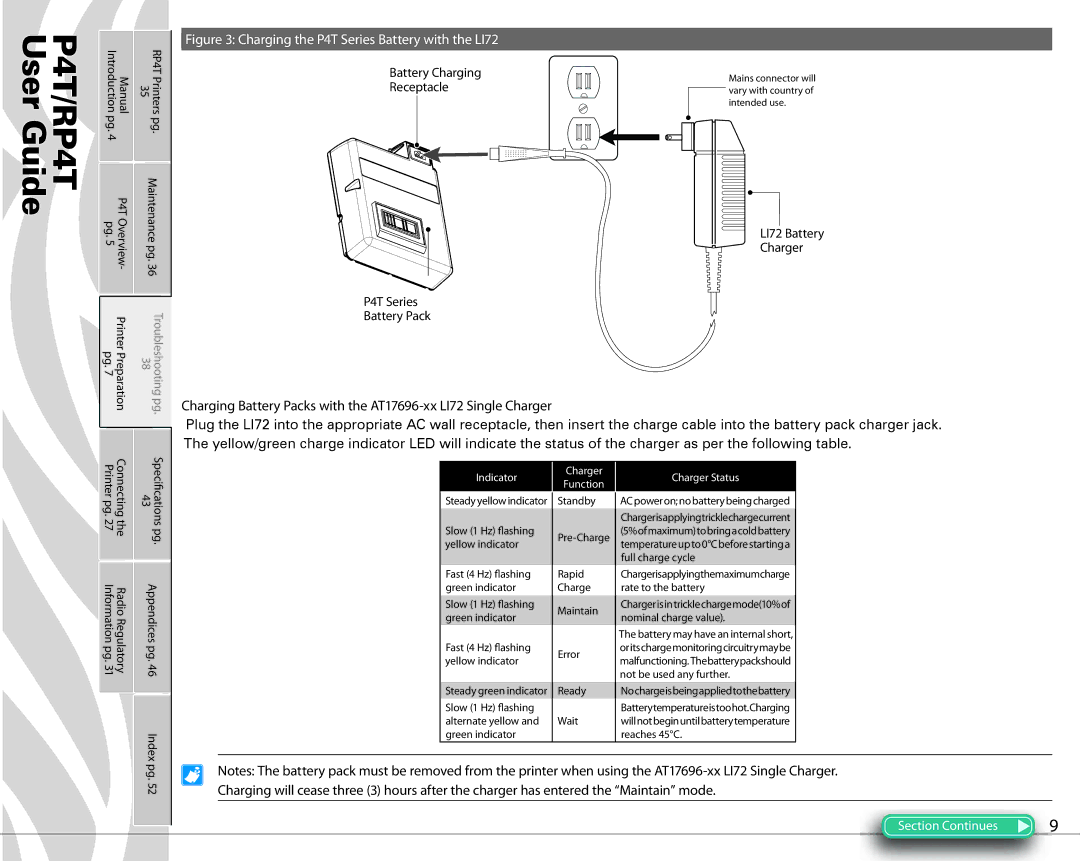P4T/RP4T User Guide
Manual Introduction | RP4T Printers 35 |
pg. | pg. |
4 |
|
P4T Overview- pg. 5 | Maintenance pg. 36 |
PrinterPreparation pg. 7 | Troubleshooting 38 |
Figure 3: Charging the P4T Series Battery with the LI72
Battery Charging
Receptacle
P4T Series
Battery Pack
Mains connector will vary with country of intended use.
LI72 Battery
Charger
| pg. |
Connecting Printer | Speci†cations |
Charging Battery Packs with the
Plug the LI72 into the appropriate AC wall receptacle, then insert the charge cable into the battery pack charger jack. The yellow/green charge indicator LED will indicate the status of the charger as per the following table.
Indicator | Charger | Charger Status | |
Function | |||
|
|
pg. | 43 |
the 27 | pg. |
Radio Regulatory Information pg. 31 | Appendices pg. 46 |
| Index |
Steady yellow indicator | Standby | |
Slow (1 Hz) «ashing | ||
yellow indicator | ||
| ||
Fast (4 Hz) «ashing | Rapid | |
green indicator | Charge | |
Slow (1 Hz) «ashing | Maintain | |
green indicator | ||
| ||
Fast (4 Hz) «ashing | Error | |
yellow indicator | ||
| ||
Steady green indicator | Ready | |
Slow (1 Hz) «ashing |
| |
alternate yellow and | Wait | |
green indicator |
| |
|
|
ACpoweron;nobatterybeingcharged
Chargerisapplyingtricklechargecurrent (5%ofmaximum)tobringacoldbattery temperatureupto0°Cbeforestartinga full charge cycle
Chargerisapplyingthemaximumcharge rate to the battery
Chargerisintricklechargemode(10%of nominal charge value).
The battery may have an internal short, oritschargemonitoringcircuitrymaybe malfunctioning.Thebatterypackshould not be used any further.
Nochargeisbeingappliedtothebattery
Batterytemperatureistoohot.Charging willnotbeginuntilbatterytemperature reaches 45°C.
pg. 52 |
Notes: The battery pack must be removed from the printer when using the
Section Continues