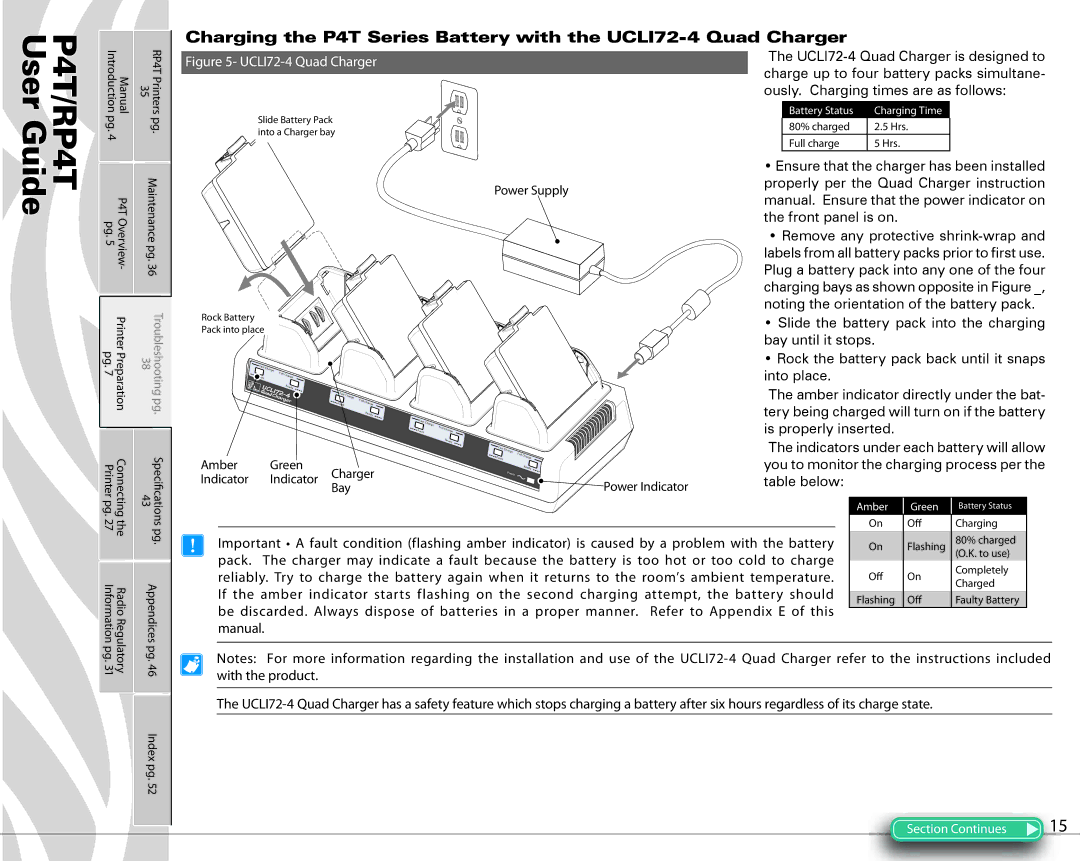Charging the P4T Series Battery with the
Manual Introduction | RP4T Printers 35 |
pg. | pg. |
4 |
|
Figure 5- UCLI72-4 Quad Charger
Slide Battery Pack into a Charger bay
The
| Battery Status |
| Charging Time | |
| 80% charged |
| 2.5 Hrs. |
|
|
|
| ||
| Full charge |
| 5 Hrs. |
|
P4T/RP4T User Guide
P4T Overview- pg. 5 | Maintenance pg. 36 |
Printer Preparation pg. 7 | Troubleshooting pg. 38 |
Power Supply
Rock Battery
Pack into place![]()
![]()
![]()
Fast |
|
| |
Charge | Full |
| |
Fault | Charge | ||
| |||
|
| Ready |
Fast |
|
| |
Charge | Full |
| |
Fault | Charge | ||
| |||
|
| Ready |
Fast |
|
| |
Charge | Full |
| |
Fault | Charge | ||
|
•Ensure that the charger has been installed properly per the Quad Charger instruction manual. Ensure that the power indicator on the front panel is on.
•Remove any protective
•Slide the battery pack into the charging bay until it stops.
•Rock the battery pack back until it snaps into place.
The amber indicator directly under the bat- tery being charged will turn on if the battery is properly inserted.
Connecting Printer | Speci†cations |
|
|
| Ready | Charge | Full |
|
| The indicators under each battery will allow |
|
|
| Fast |
|
| |||
Amber | Green |
| Fault |
|
| Charge |
| you to monitor the charging process per the |
Charger |
| Power |
| Ready |
| |||
Indicator | Indicator |
|
|
|
| table below: | ||
Bay |
|
|
|
| Power Indicator | |||
|
|
|
|
|
|
|
pg. | 43 |
the 27 | pg. |
Radio Regulatory Information | Appendices |
Important • A fault condition (flashing amber indicator) is caused by a problem with the battery pack. The charger may indicate a fault because the battery is too hot or too cold to charge reliably. Try to charge the battery again when it returns to the room’s ambient temperature. If the amber indicator starts flashing on the second charging attempt, the battery should be discarded. Always dispose of batteries in a proper manner. Refer to Appendix E of this manual.
Amber | Green | Battery Status | |
On | O¨ | Charging | |
On | Flashing | 80% charged | |
(O.K. to use) | |||
O¨ | On | Completely | |
Charged | |||
|
| ||
Flashing | O¨ | Faulty Battery |
pg. 31 | pg. 46 |
| Index pg. 52 |
Notes: For more information regarding the installation and use of the
The
Section Continues | 15 |