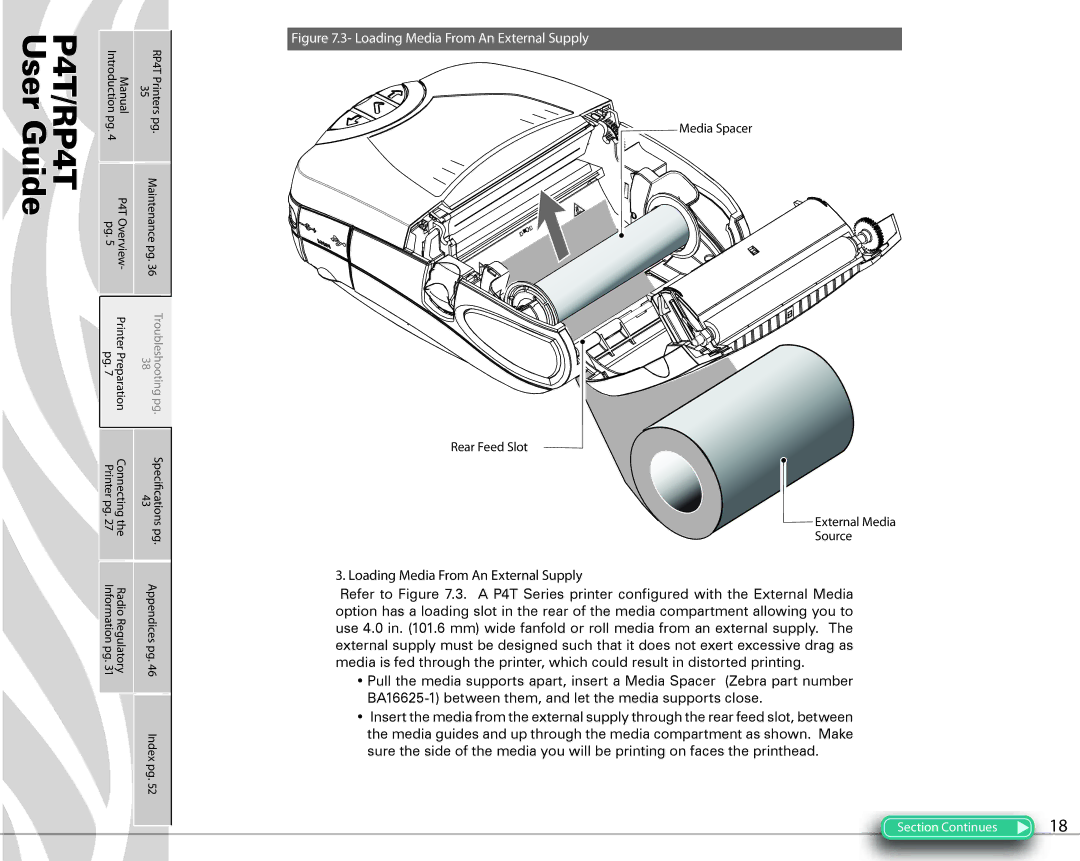P4T/RP4T User Guide
Manual Introduction | RP4T Printers 35 | |
pg. | pg. | |
4 |
|
|
P4T Overview- pg. 5 | Maintenance pg. 36 | |
Printer Preparation pg. 7 | 38 | Troubleshooting pg. |
Connecting the Printer pg. 27 | 43 | Speci†cations pg. |
Radio Regulatory Information pg. 31 | Appendices pg. 46 | |
| Index pg. 52 | |
Figure 7.3- Loading Media From An External Supply
Media Spacer
Rear Feed Slot
External Media
Source
3. Loading Media From An External Supply
Refer to Figure 7.3. A P4T Series printer configured with the External Media option has a loading slot in the rear of the media compartment allowing you to use 4.0 in. (101.6 mm) wide fanfold or roll media from an external supply. The external supply must be designed such that it does not exert excessive drag as media is fed through the printer, which could result in distorted printing.
•Pull the media supports apart, insert a Media Spacer (Zebra part number
•Insert the media from the external supply through the rear feed slot, between the media guides and up through the media compartment as shown. Make sure the side of the media you will be printing on faces the printhead.
Section Continues | 18 |