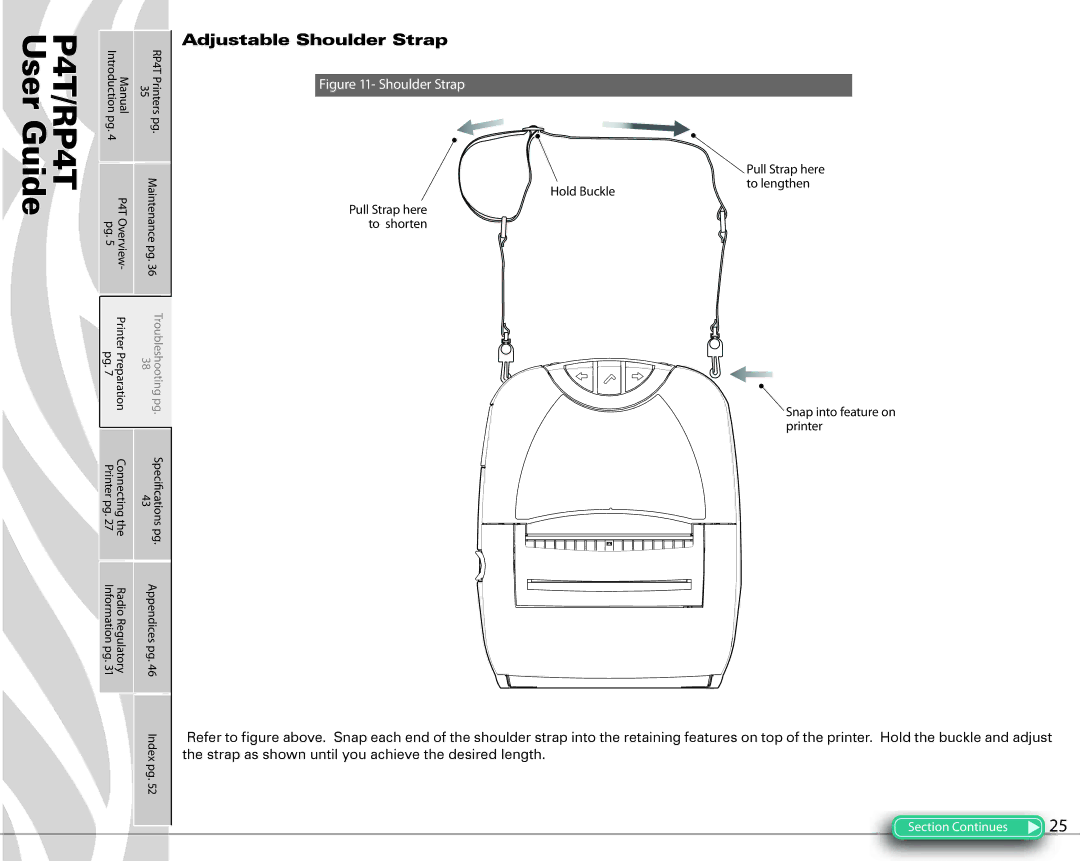P4T/RP4T User Guide
Manual Introduction | RP4T Printers 35 | |
pg. | pg. | |
4 |
|
|
P4T Overview- pg. 5 | Maintenance pg. 36 | |
Printer Preparation pg. 7 | 38 | Troubleshooting pg. |
Connecting the Printer pg. 27 | 43 | Speci†cations pg. |
Radio Regulatory Information pg. 31 | Appendices pg. 46 | |
| Index pg. 52 | |
Adjustable Shoulder Strap
Figure 11- Shoulder Strap
| Pull Strap here |
Hold Buckle | to lengthen |
|
Pull Strap here to shorten
 Snap into feature on printer
Snap into feature on printer
Refer to figure above. Snap each end of the shoulder strap into the retaining features on top of the printer. Hold the buckle and adjust the strap as shown until you achieve the desired length.
Section Continues | 25 |