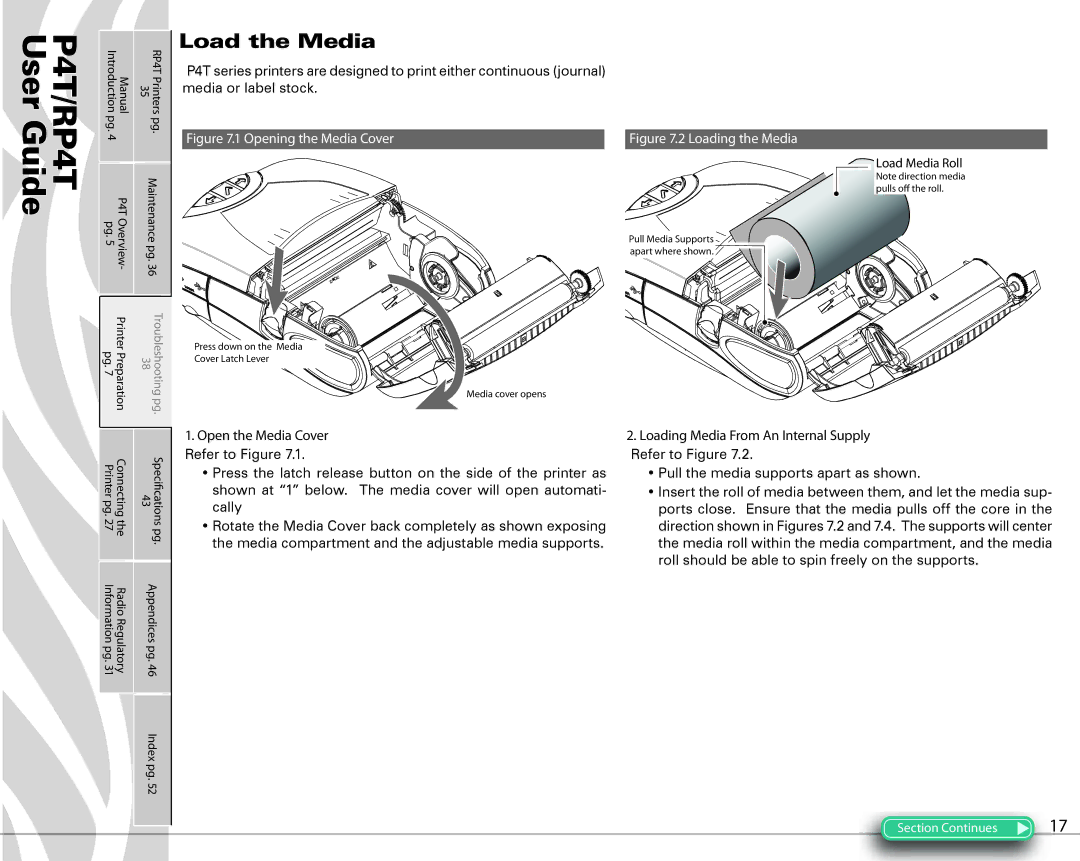P4T/RP4T User Guide
Load the Media
Manual Introduction | RP4TPrinters 35 | P4T series printers are designed to print either continuous (journal) | ||
|
|
| ||
|
|
| media or label stock. | |
pg. | pg. | Figure 7.1 Opening the Media Cover | ||
4 |
|
| ||
P4T Overview- pg. 5 | Maintenance pg. 36 |
| ||
PrinterPreparation pg.7 | 38 | Troubleshootingpg. | Press down on the Media | |
|
|
| ||
|
|
| Cover Latch Lever | |
|
|
| Media cover opens | |
|
|
| 1. Open the Media Cover | |
Connectingthe Printerpg.27 | 43 | Speci†cationspg. | Refer to Figure 7.1. | |
• Press the latch release button on the side of the printer as | ||||
|
|
| ||
|
|
| shown at “1” below. The media cover will open automati- | |
|
|
| cally | |
|
|
| • Rotate the Media Cover back completely as shown exposing | |
|
|
| the media compartment and the adjustable media supports. | |
Radio Regulatory Information pg. 31 | Appendices pg. 46 |
| ||
Index pg. 52
Figure 7.2 Loading the Media
Load Media Roll
Note direction media pulls o¨ the roll.
Pull Media Supports ![]() apart where shown.
apart where shown.
2.Loading Media From An Internal Supply
Refer to Figure 7.2.
•Pull the media supports apart as shown.
•Insert the roll of media between them, and let the media sup- ports close. Ensure that the media pulls off the core in the direction shown in Figures 7.2 and 7.4. The supports will center the media roll within the media compartment, and the media roll should be able to spin freely on the supports.
Section Continues | 17 |