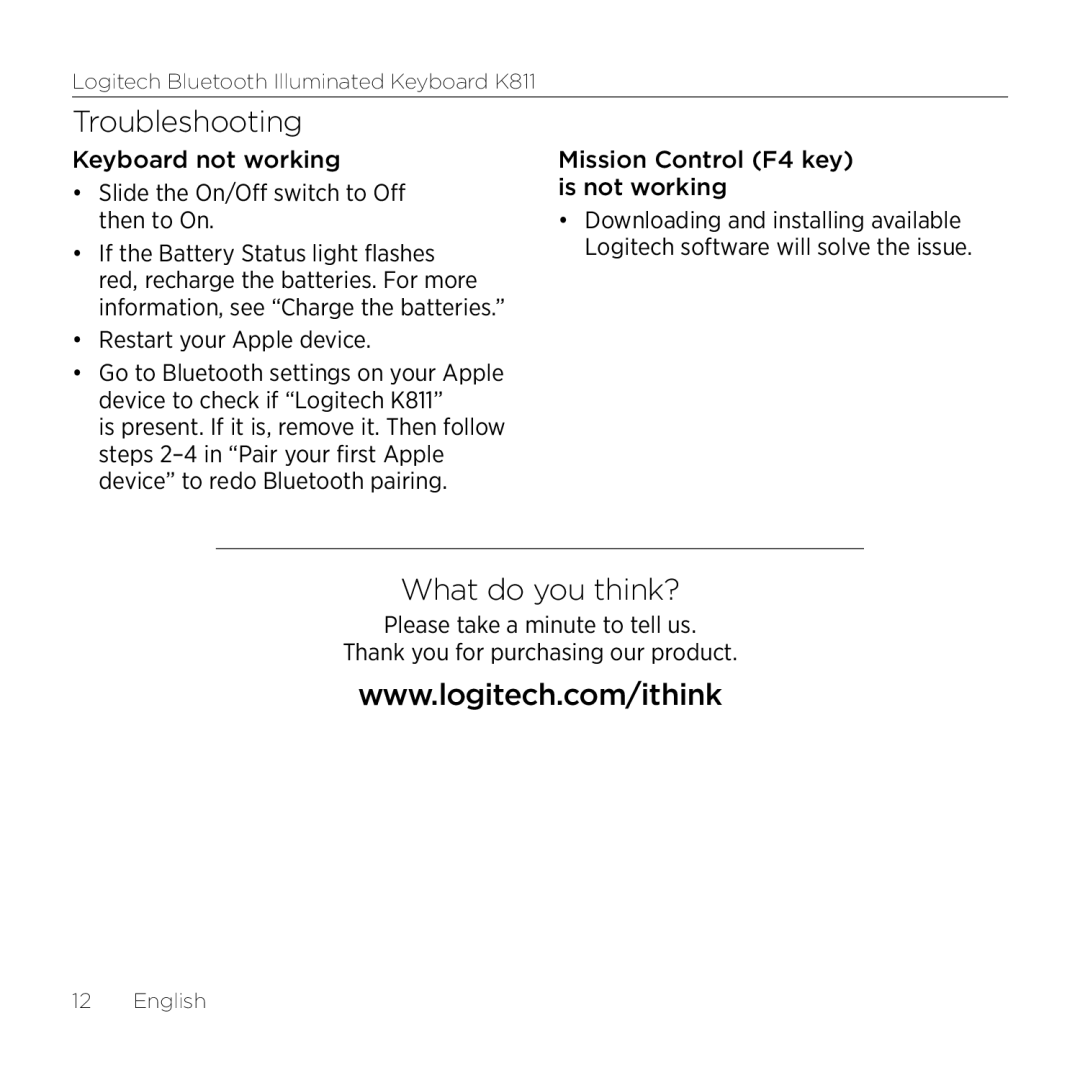Logitech Bluetooth Illuminated Keyboard K811
Troubleshooting
Keyboard not working
•Slide the On/Off switch to Off then to On.
•If the Battery Status light flashes red, recharge the batteries. For more information, see “Charge the batteries.”
•Restart your Apple device.
•Go to Bluetooth settings on your Apple device to check if “Logitech K811”
is present. If it is, remove it. Then follow steps
Mission Control (F4 key) is not working
•Downloading and installing available Logitech software will solve the issue.
What do you think?
Please take a minute to tell us.
Thank you for purchasing our product.
www.logitech.com/ithink
12 English