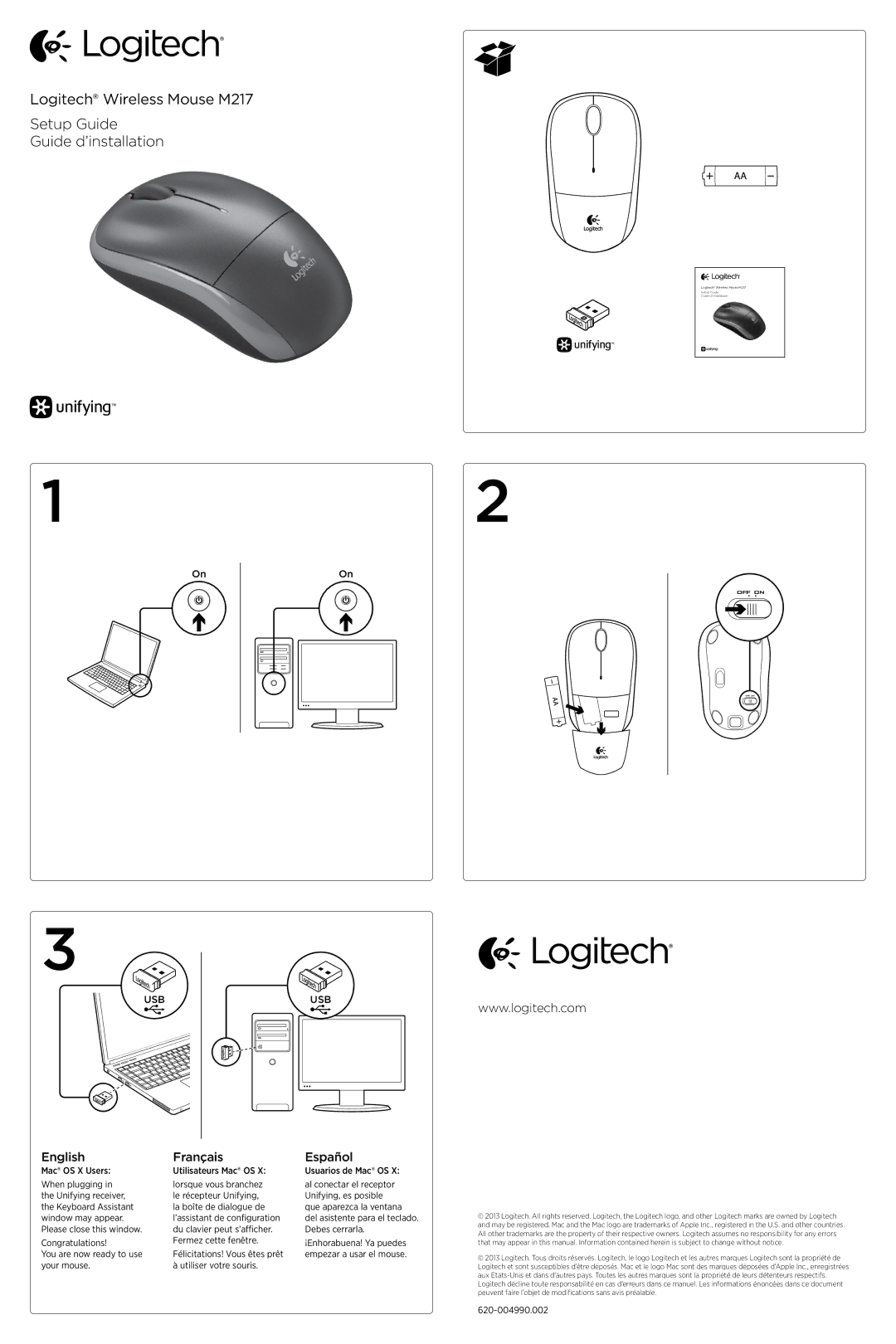M217 specifications
The Logitech M217 is a compact and reliable wireless mouse that caters to users seeking both portability and functionality. Its sleek, ergonomic design is tailored for comfort, enabling smooth navigation for extended periods without causing strain. Ideal for students, professionals, and casual users alike, the M217 stands out as a versatile choice for various computing needs.One of the notable features of the Logitech M217 is its wireless connectivity. Utilizing advanced 2.4 GHz wireless technology, this mouse provides a strong, reliable connection with minimal delay. The included USB receiver ensures that users can enjoy freedom from tangled cords while maintaining a stable connection up to 10 meters away from the device. This makes it a great option for both office settings and on-the-go usage.
The M217 also emphasizes battery efficiency, powered by a single AA battery that can last up to 12 months under normal usage conditions. This impressive battery life means that users can focus on their tasks rather than frequently replacing batteries. The smart sleep mode feature contributes to the longevity of the battery, automatically putting the mouse into a low-power state when not in use, further extending its operational time.
In terms of compatibility, the Logitech M217 is designed to work seamlessly with a variety of operating systems. Whether users are on Windows, macOS, or Chrome OS, they can easily integrate the mouse into their workflow without any complex setup. The plug-and-play functionality eliminates the need for cumbersome installation processes, allowing users to start using the mouse immediately upon connecting the receiver.
The optical sensor technology used in the M217 offers precision tracking on a range of surfaces, enhancing the overall user experience. With a sensitivity of 1000 DPI, it delivers accurate cursor control, making it suitable for graphic design tasks, browsing the web, or working with documents.
Furthermore, the M217 is available in a variety of colors, allowing users to express their personal style while maintaining professionalism. Its compact size makes it easy to throw into a backpack or laptop bag, making it an ideal travel companion.
In summary, the Logitech M217 is an impressive wireless mouse that combines comfort, versatility, and practicality. With its long battery life, seamless connectivity, compatibility across various devices, and precision tracking, it meets the needs of a wide range of users, ensuring an efficient and enjoyable computing experience.