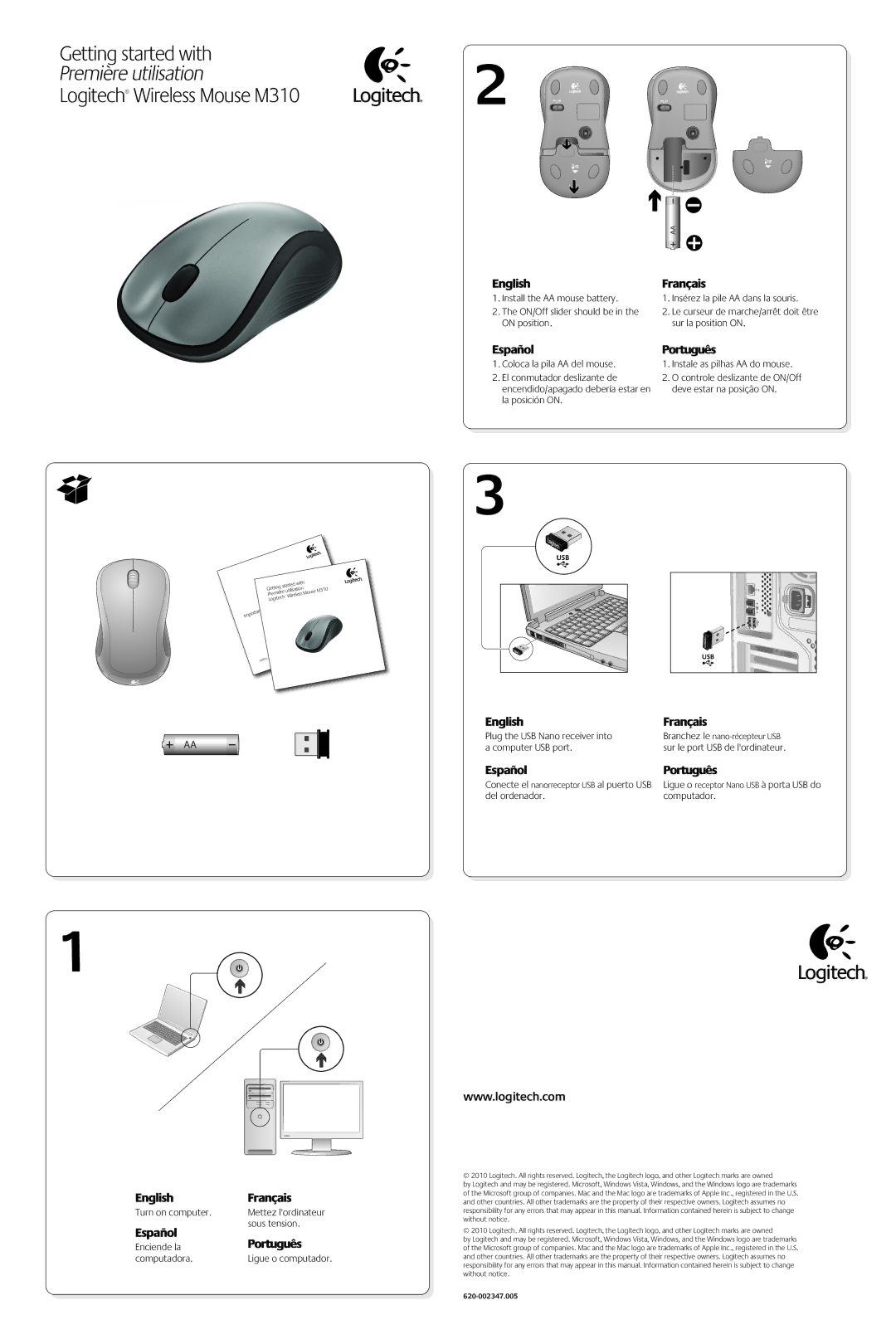M310 specifications
The Logitech M310 is a compact wireless mouse that boasts a number of features aimed at enhancing productivity and user comfort. Designed with ergonomic principles in mind, the M310 fits comfortably in the user's hand, making it suitable for extended periods of use. Its symmetrical shape caters to both left and right-handed users, ensuring versatility for a wide audience.One of the standout features of the Logitech M310 is its wireless connectivity, facilitated by Logitech's Unifying Receiver. This tiny USB receiver allows the mouse to connect seamlessly to a computer, eliminating the clutter of wires and providing a clean workspace. The Unifying technology also allows users to connect multiple compatible devices to a single receiver, freeing up USB ports and simplifying device management.
The M310 is equipped with advanced optical tracking technology that provides smooth and precise cursor control on a variety of surfaces. This makes it an ideal choice for users who require accuracy in their daily tasks, whether it's for office work, graphic design, or gaming. With its 1000 DPI sensitivity, the mouse adapts well to different screen resolutions, offering users the flexibility to adjust their movements according to their needs.
Battery life is another significant consideration for users, and the Logitech M310 excels in this area. It runs on a single AA battery, which can last up to 18 months, depending on usage. This extended battery life not only reduces the frequency of replacements but also contributes to a more sustainable user experience.
The mouse is also designed for ease of use, incorporating simple plug-and-play functionality. With no software installation required, users can start using it almost immediately after connecting the receiver. Additionally, it features customizable buttons that allow users to assign their most-used functions for increased efficiency.
In terms of aesthetics, the M310 is available in several colors and designs, allowing users to choose a mouse that reflects their personal style. This combination of functionality, comfort, and design makes the Logitech M310 a popular choice among both casual and professional users.
Overall, the Logitech M310 is an excellent example of a wireless mouse that balances comfort, technology, and usability, making it a reliable tool for enhancing productivity in a modern workspace.