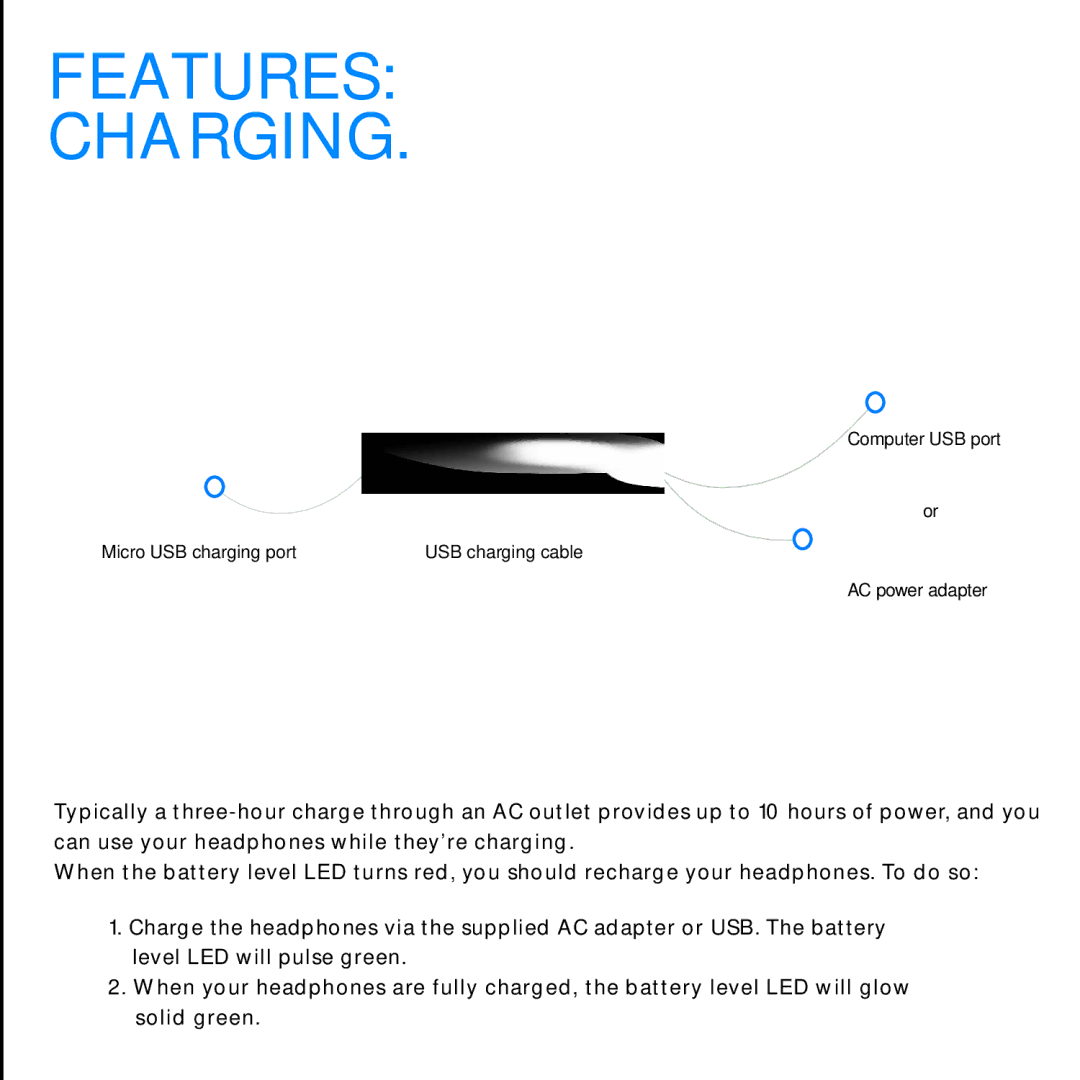UE 9000 specifications
The Logitech UE 9000 is a premium pair of wireless headphones designed for audiophiles and music enthusiasts who demand top-tier sound quality and versatility. Launched by Logitech under its Ultimate Ears brand, the UE 9000 combines advanced audio technologies with an elegant, comfortable design, making it an excellent choice for both casual listening and professional use.One of the standout features of the UE 9000 is its exceptional sound quality, attributed to its custom-tuned drivers. The headphones deliver a balanced audio experience with deep bass, clear mids, and crisp highs, making them suitable for a wide range of musical genres. The UE 9000 supports high-definition audio streaming through Bluetooth, providing a wireless experience without compromising on sound fidelity. It utilizes aptX technology, which allows for superior audio performance over standard Bluetooth connections.
Comfort is another defining characteristic of the UE 9000. The headphones are equipped with plush ear cushions, offering a snug fit that facilitates long listening sessions without discomfort. The adjustable headband ensures a personalized fit for users of varying head sizes. Moreover, these headphones boast a foldable design, making them easy to store and transport.
The UE 9000 features a built-in rechargeable battery that offers an impressive 12 hours of continuous listening time on a single charge. This makes them ideal for users who are often on the go. Additionally, they come with a noise-canceling option, allowing users to immerse themselves in their music without the distraction of external sounds.
For added convenience, the UE 9000 includes an integrated microphone, enabling users to take phone calls without needing to remove the headphones. The intuitive controls on the earcups allow for easy navigation of music tracks and volume adjustments.
In terms of build quality, the Logitech UE 9000 showcases a solid construction, ensuring durability and longevity. They are available in various color options, catering to different personal tastes and styles.
Overall, the Logitech UE 9000 is a high-performance wireless headphone that combines advanced audio technologies, premium design, and exceptional comfort, making it an excellent investment for anyone serious about high-quality audio. Whether you're at home, commuting, or traveling, the UE 9000 elevates the listening experience to new heights.