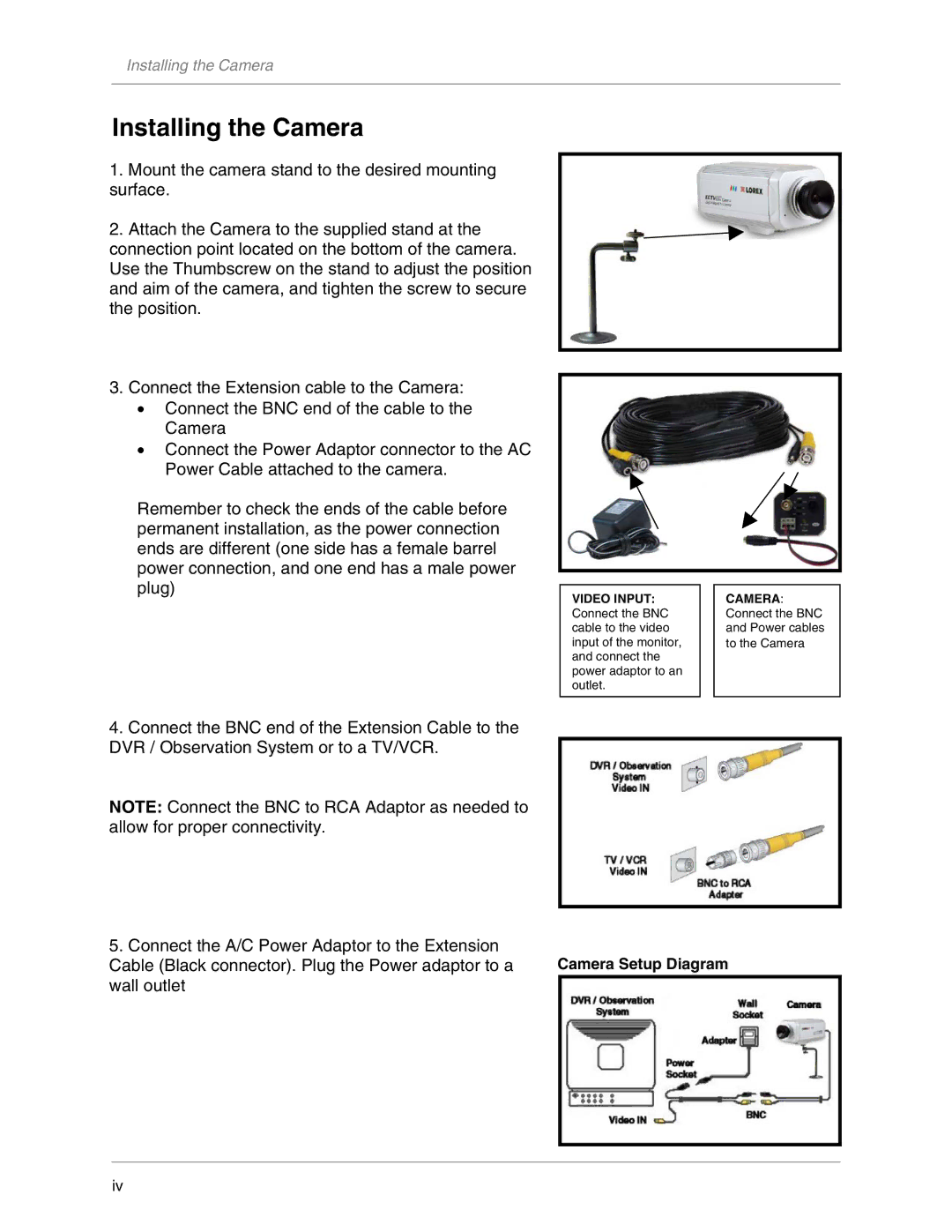Installing the Camera
Installing the Camera
1. Mount the camera stand to the desired mounting surface.
2. Attach the Camera to the supplied stand at the connection point located on the bottom of the camera. Use the Thumbscrew on the stand to adjust the position and aim of the camera, and tighten the screw to secure the position.
3. Connect the Extension cable to the Camera:
•Connect the BNC end of the cable to the Camera
•Connect the Power Adaptor connector to the AC Power Cable attached to the camera.
Remember to check the ends of the cable before permanent installation, as the power connection ends are different (one side has a female barrel power connection, and one end has a male power plug)
VIDEO INPUT:
Connect the BNC cable to the video input of the monitor, and connect the power adaptor to an outlet.
CAMERA: Connect the BNC and Power cables to the Camera
4. Connect the BNC end of the Extension Cable to the DVR / Observation System or to a TV/VCR.
NOTE: Connect the BNC to RCA Adaptor as needed to allow for proper connectivity.
5. Connect the A/C Power Adaptor to the Extension Cable (Black connector). Plug the Power adaptor to a wall outlet
Camera Setup Diagram
iv