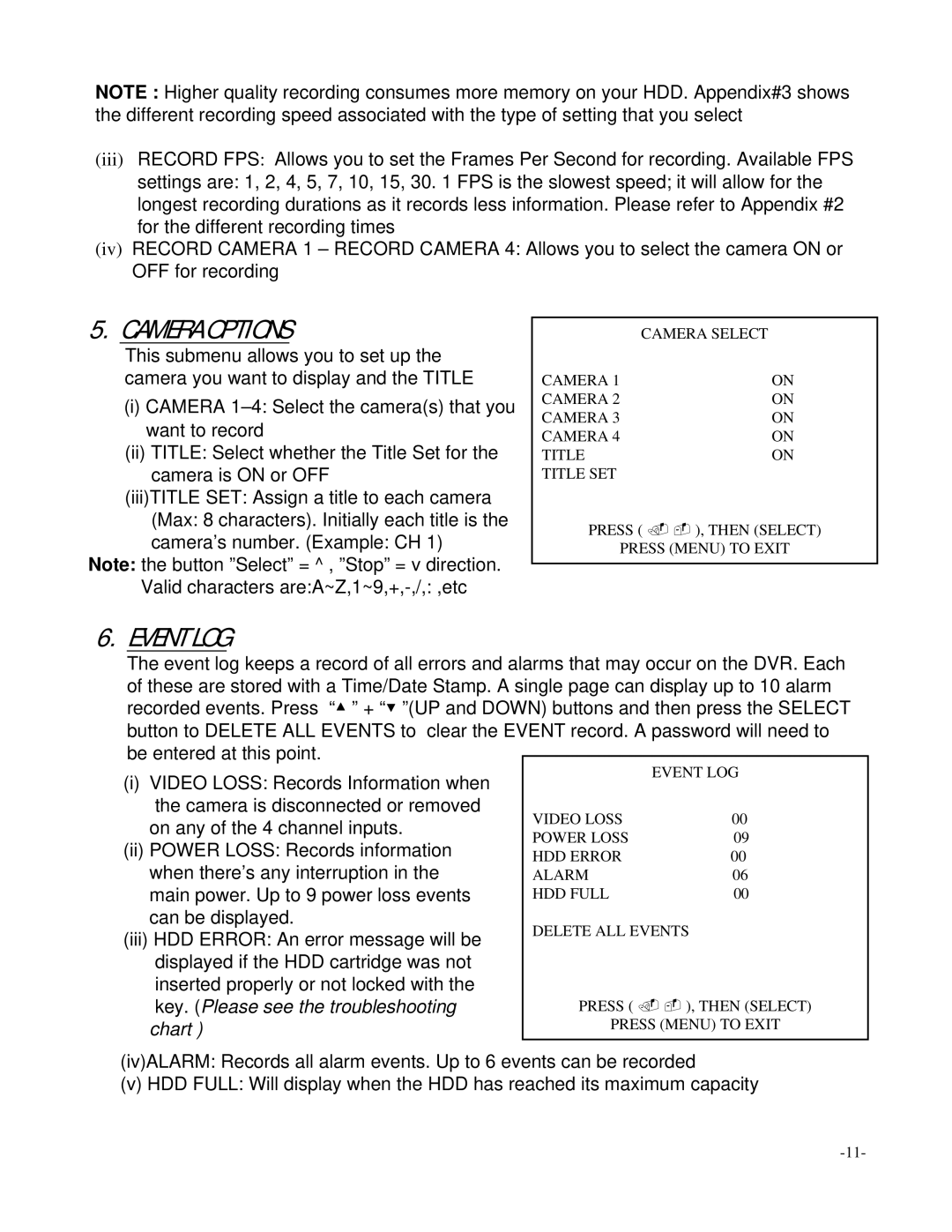L154-81 specifications
LOREX Technology L154-81 is a cutting-edge security camera system designed to deliver superior surveillance capabilities for both residential and commercial applications. This model has garnered attention for its robust features and advanced technologies, making it a top choice for those seeking reliable security solutions.One of the standout features of the LOREX L154-81 is its high-resolution video quality. Equipped with 1080p Full HD resolution, the camera captures clear and crisp images, ensuring that every detail is visible. This clarity is crucial for identifying faces, license plates, and other critical elements, providing users with peace of mind.
The L154-81 utilizes Smart IR Night Vision technology, allowing for seamless surveillance even in low-light conditions. With the ability to see up to 130 feet in total darkness, users can rest assured that their property is monitored around the clock. This feature is particularly beneficial for securing outdoor areas after dark.
Another significant aspect of the LOREX L154-81 is its weather-resistant design. The camera is built to withstand harsh environmental conditions, making it suitable for outdoor installations. Its durable housing protects the internal components from rain, snow, and extreme temperatures, ensuring reliable performance throughout the year.
The L154-81 also incorporates advanced motion detection capabilities. Users can customize motion zones, which helps reduce false alarms caused by passing animals or moving branches. This intelligent system sends instant notifications to the user's smartphone or tablet, ensuring they are always informed about any activity on their property.
Additionally, the LOREX Technology system is designed for easy installation and setup. It features Power over Ethernet (PoE) technology, allowing both power and data to be transmitted through a single cable. This simplifies wiring, reducing clutter and installation time.
The camera also supports remote viewing via a user-friendly mobile app, giving users the ability to monitor their property from anywhere in the world. This flexibility enhances the overall user experience, allowing for instant access to real-time footage and recorded video.
Overall, the LOREX Technology L154-81 combines high-performance features with user-friendly technologies, making it a leading choice in the surveillance market. Its high-definition video quality, night vision capabilities, and reliable weather resistance are just a few reasons why it continues to be favored by security-conscious individuals and businesses alike.