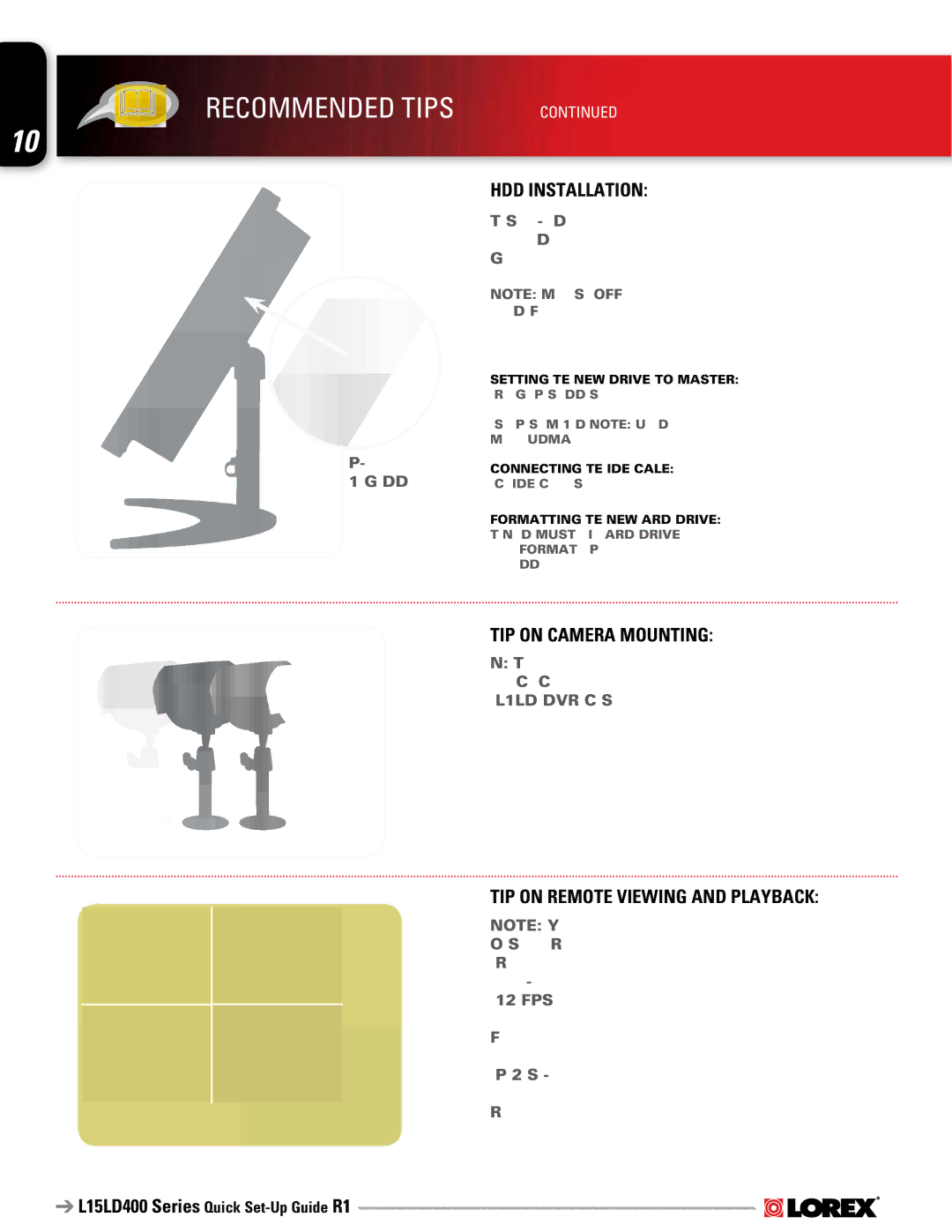recommended tips CONTINUED
10
HDD Installation:
The System comes with a
NOTE: Make sure that the System is OFF and the power cable has been disconnected before changing the Hard Drive. For detailed instructions, check your user’s manual included with the system.
Pre-installed 160 GB HDD
Setting the New Drive to Master:
•Refer to the General Jumper Pin Setting on HDD Surface (generally located on a sticker on the top of the drive).
•Set the Jumper Pin Set to Master (1 Drive). NOTE: Use a Hard Drive Model with a power supply rated UDMA66 or higher.
Connecting the IDE Cable:
• Confirm the IDE Cable is securely connected within the System.
FORMATTING THE New Hard DRIVE:
The New Hard Drive MUST be formatted. If a new HARD DRIVE is detected, the system will prompt you to FORMAT the drive. Please refer to the system’s user manual for HDD installation.
TIP ON CAMERA MOUNTING:
Note: Test the cameras prior to selecting a permanent mounting location by temporarily connecting the Cameras and Cables to your L15LD400 DVR Combo System.
TIP ON REMOTE VIEWING AND PLAYBACK:
NOTE: You must have an active internet connection to the Observation System to be able to perform Remote viewing or playback. Remote access is dependant on your connection speed, internet traffic and other network factors - the speed is normally 1~2 FPS (frames per second).
For faster playback, it is recommended to download previously recorded video using the backup function and play it back using Backup Player 2.0 Software - refer to the user manual for details.
Regardless of the network playback speed, video is being recorded on your system in real time, and can be viewed when you are at the system or through the backup player.