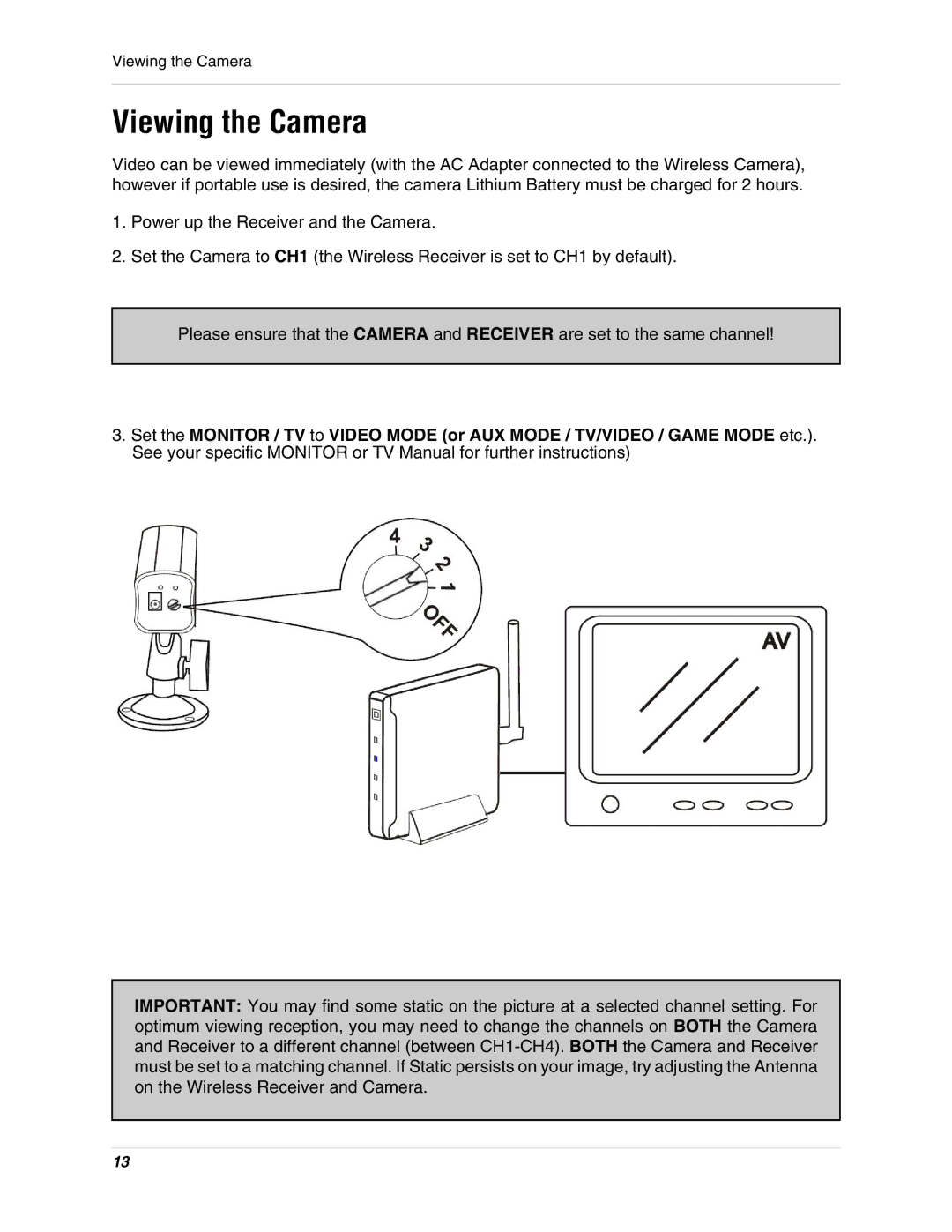Viewing the Camera
Viewing the Camera
Video can be viewed immediately (with the AC Adapter connected to the Wireless Camera), however if portable use is desired, the camera Lithium Battery must be charged for 2 hours.
1.Power up the Receiver and the Camera.
2.Set the Camera to CH1 (the Wireless Receiver is set to CH1 by default).
Please ensure that the CAMERA and RECEIVER are set to the same channel!
3.Set the MONITOR / TV to VIDEO MODE (or AUX MODE / TV/VIDEO / GAME MODE etc.). See your specific MONITOR or TV Manual for further instructions)
IMPORTANT: You may find some static on the picture at a selected channel setting. For optimum viewing reception, you may need to change the channels on BOTH the Camera and Receiver to a different channel (between
13