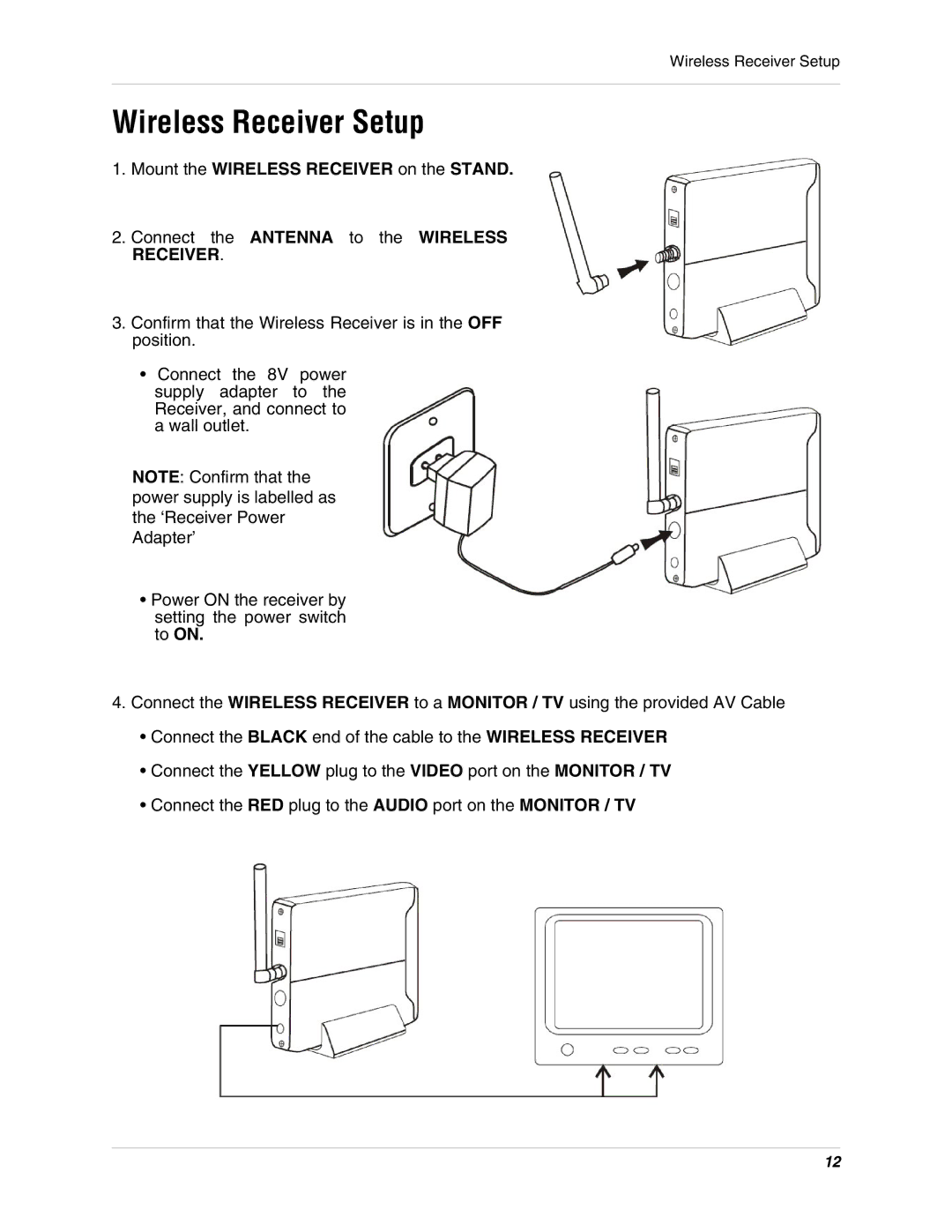Wireless Receiver Setup
Wireless Receiver Setup
1.Mount the WIRELESS RECEIVER on the STAND.
2.Connect the ANTENNA to the WIRELESS RECEIVER.
3.Confirm that the Wireless Receiver is in the OFF position.
•Connect the 8V power supply adapter to the Receiver, and connect to a wall outlet.
NOTE: Confirm that the power supply is labelled as the ‘Receiver Power Adapter’
•Power ON the receiver by setting the power switch to ON.
4.Connect the WIRELESS RECEIVER to a MONITOR / TV using the provided AV Cable
•Connect the BLACK end of the cable to the WIRELESS RECEIVER
•Connect the YELLOW plug to the VIDEO port on the MONITOR / TV
•Connect the RED plug to the AUDIO port on the MONITOR / TV
12