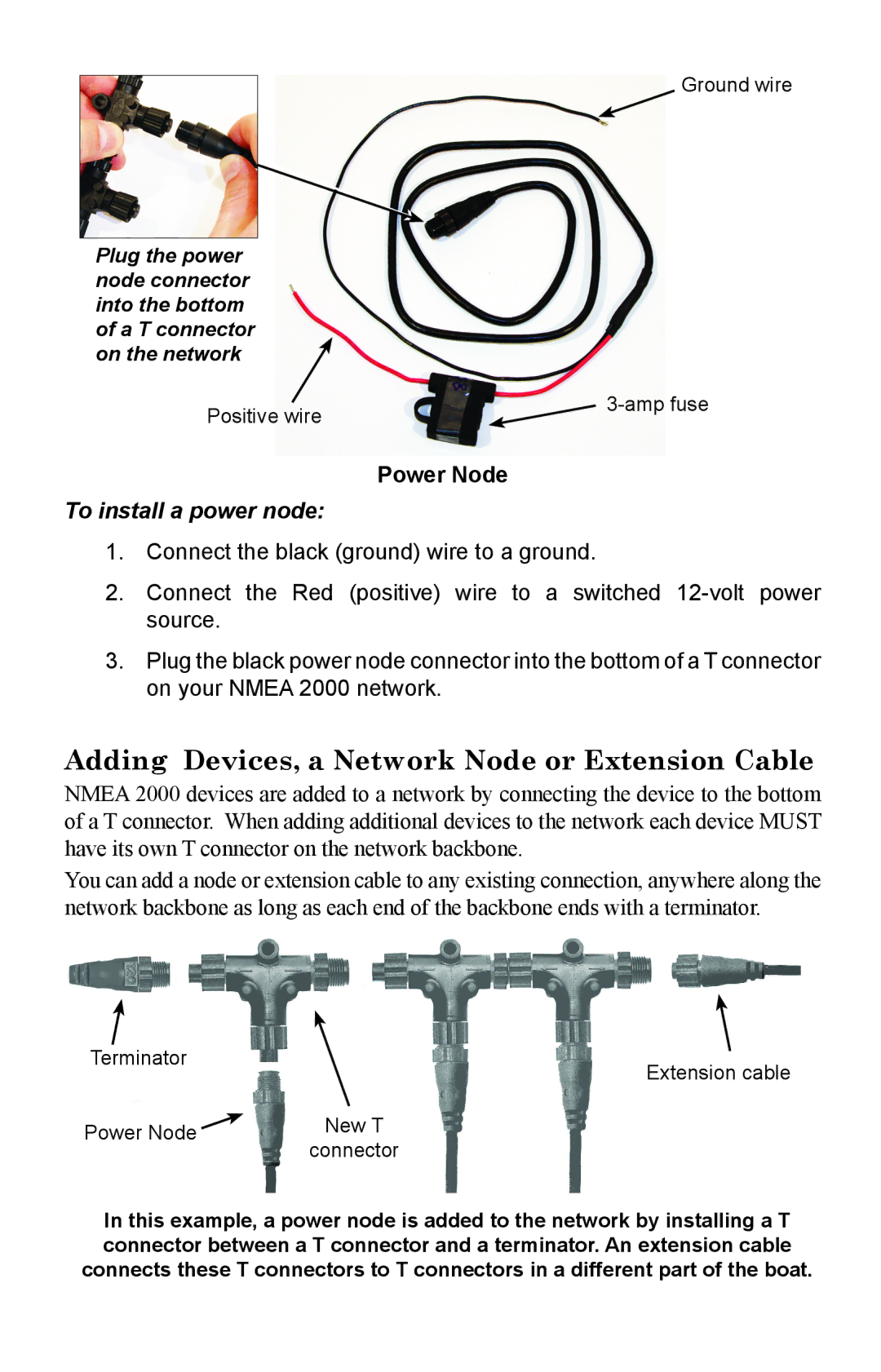Plug the power node connector into the bottom of a T connector on the network
Positive wire
Ground wire
Power Node
To install a power node:
1.Connect the black (ground) wire to a ground.
2.Connect the Red (positive) wire to a switched
3.Plug the black power node connector into the bottom of a T connector on your NMEA 2000 network.
Adding Devices, a Network Node or Extension Cable
NMEA 2000 devices are added to a network by connecting the device to the bottom of a T connector. When adding additional devices to the network each device MUST have its own T connector on the network backbone.
You can add a node or extension cable to any existing connection, anywhere along the network backbone as long as each end of the backbone ends with a terminator.
Terminator | Extension cable |
|
Power Node | New T |
| connector |
In this example, a power node is added to the network by installing a T connector between a T connector and a terminator. An extension cable connects these T connectors to T connectors in a different part of the boat.