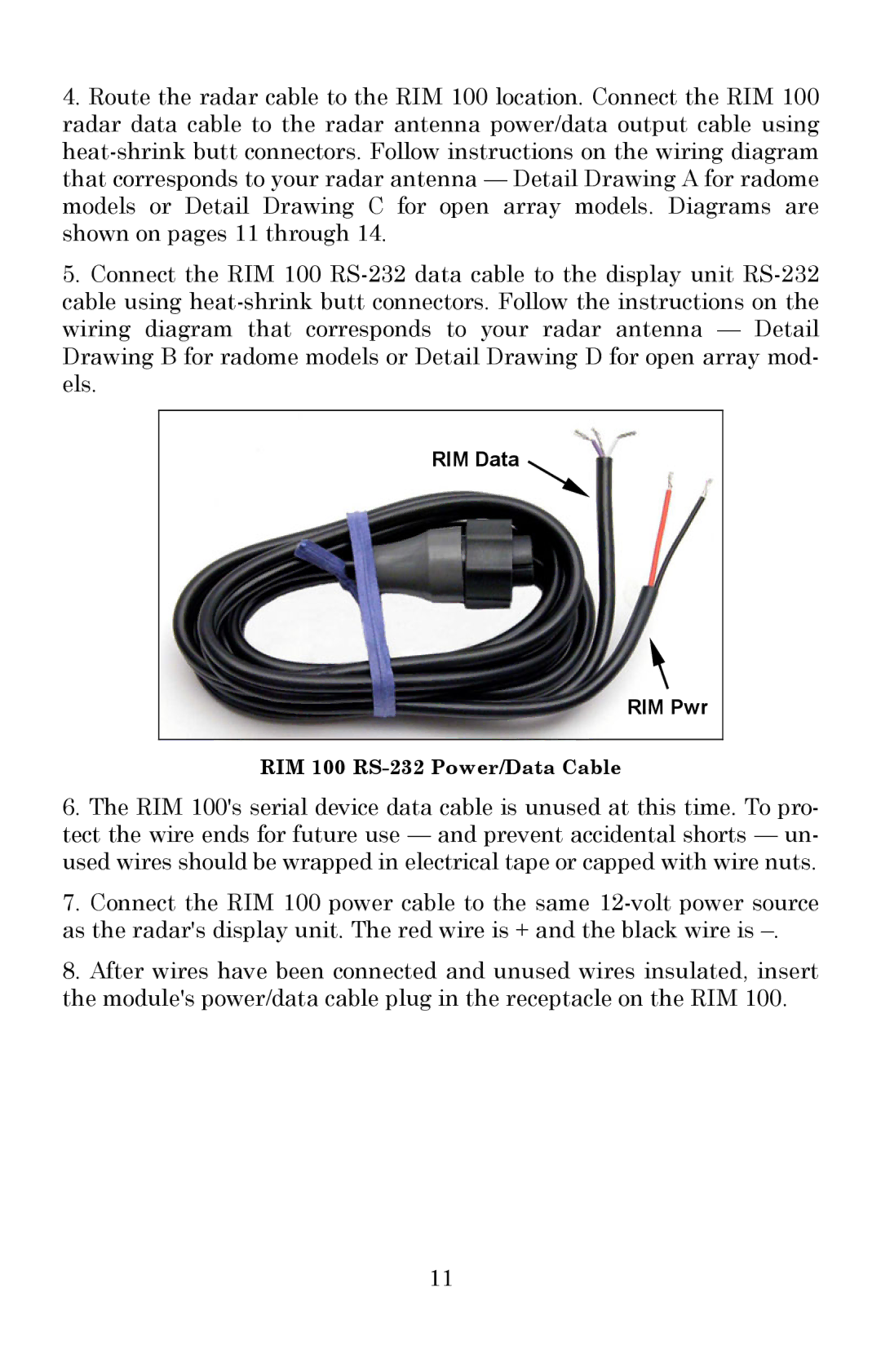4.Route the radar cable to the RIM 100 location. Connect the RIM 100 radar data cable to the radar antenna power/data output cable using
5.Connect the RIM 100
RIM Data
RIM Pwr
RIM 100 RS-232 Power/Data Cable
6.The RIM 100's serial device data cable is unused at this time. To pro- tect the wire ends for future use — and prevent accidental shorts — un- used wires should be wrapped in electrical tape or capped with wire nuts.
7.Connect the RIM 100 power cable to the same
8.After wires have been connected and unused wires insulated, insert the module's power/data cable plug in the receptacle on the RIM 100.
11