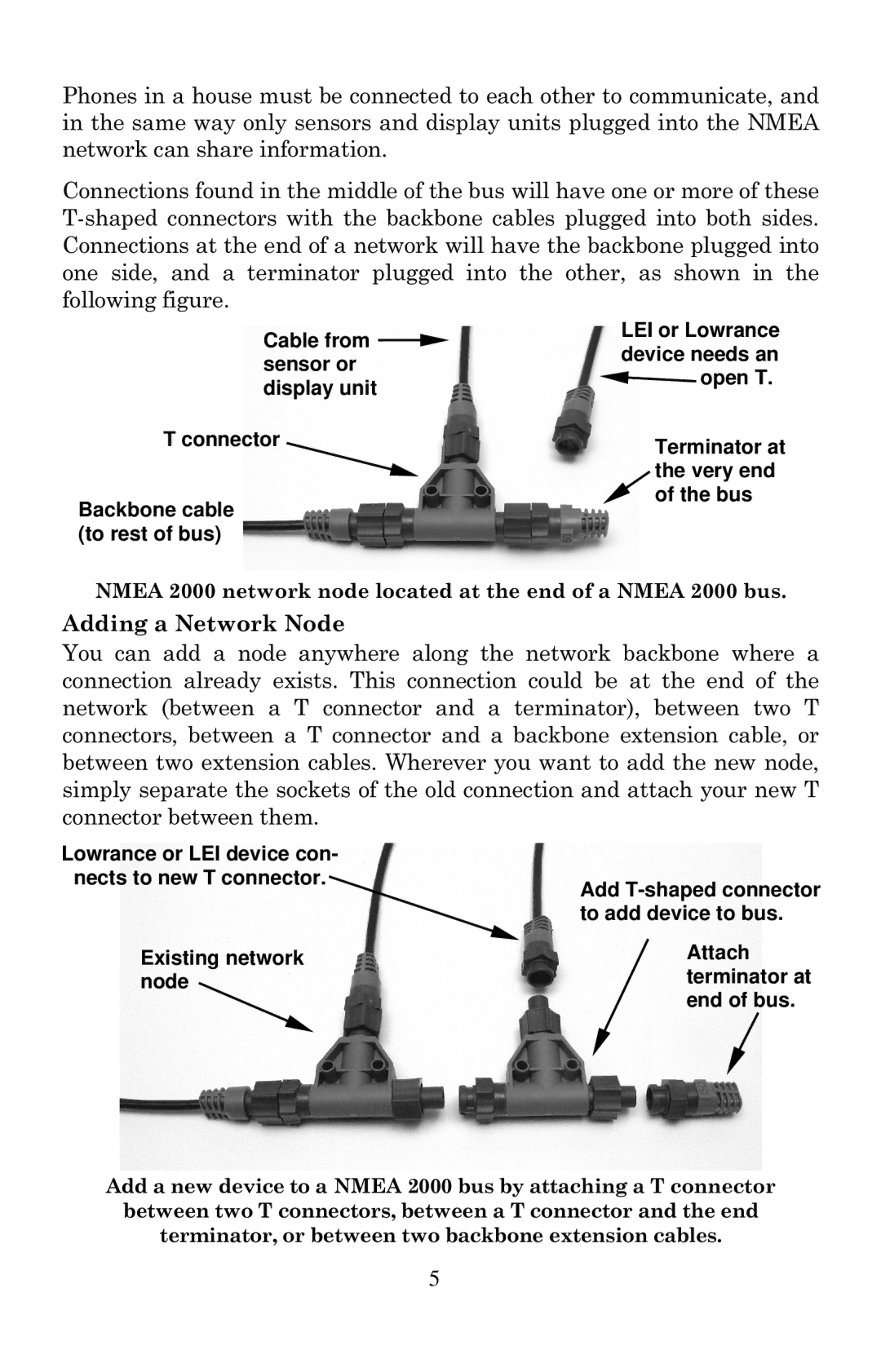Phones in a house must be connected to each other to communicate, and in the same way only sensors and display units plugged into the NMEA network can share information.
Connections found in the middle of the bus will have one or more of these
Cable from |
| LEI or Lowrance |
| device needs an | |
sensor or |
| |
| open T. | |
display unit |
| |
|
| |
T connector |
| Terminator at |
|
| |
|
| the very end |
|
| of the bus |
Backbone cable (to rest of bus)
NMEA 2000 network node located at the end of a NMEA 2000 bus.
Adding a Network Node
You can add a node anywhere along the network backbone where a connection already exists. This connection could be at the end of the network (between a T connector and a terminator), between two T connectors, between a T connector and a backbone extension cable, or between two extension cables. Wherever you want to add the new node, simply separate the sockets of the old connection and attach your new T connector between them.
Lowrance or LEI device con- nects to new T connector.
Existing network node
Add
Attach terminator at end of bus.
Add a new device to a NMEA 2000 bus by attaching a T connector between two T connectors, between a T connector and the end terminator, or between two backbone extension cables.
5