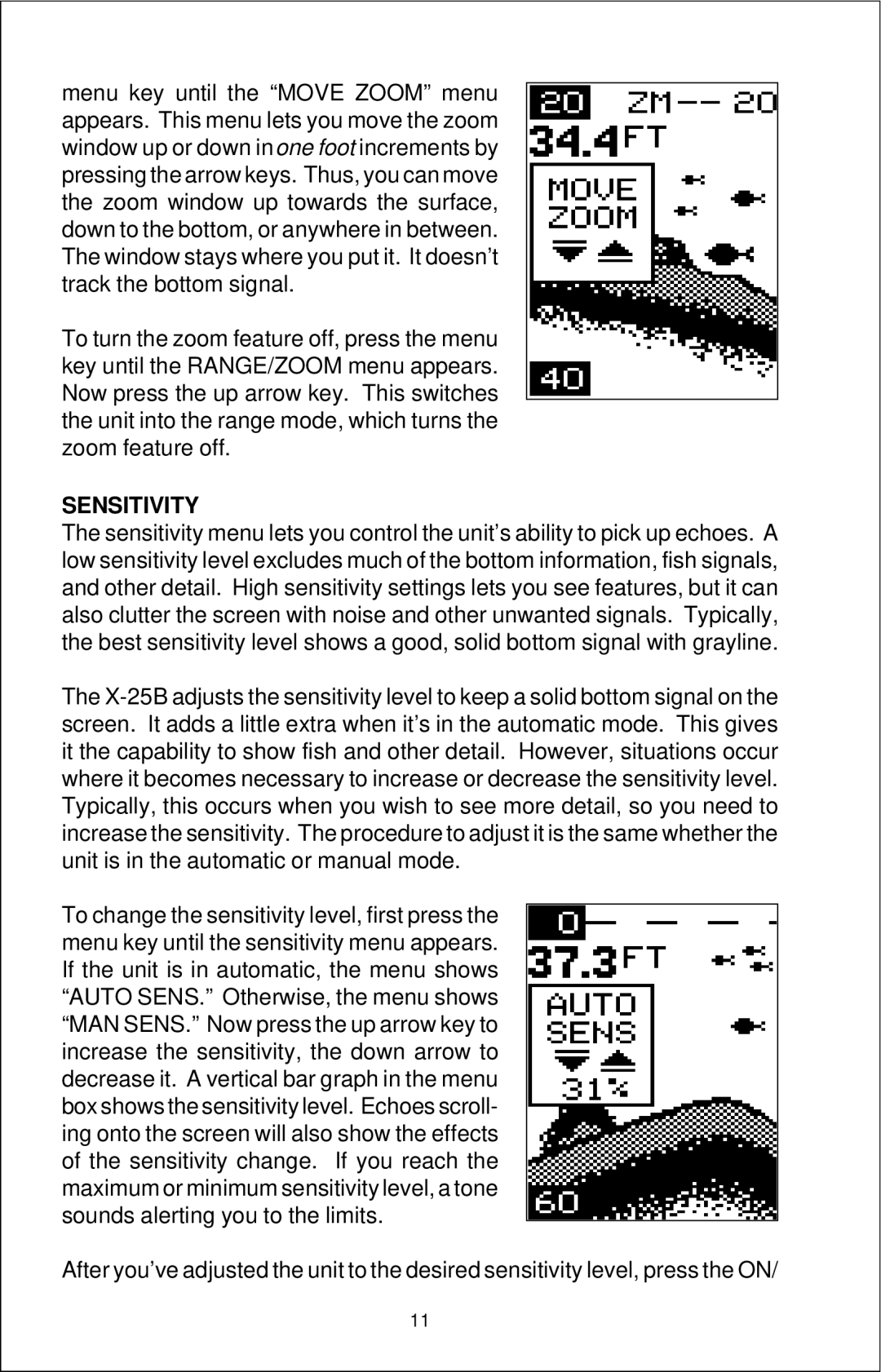menu key until the “MOVE ZOOM” menu appears. This menu lets you move the zoom window up or down inone foot increments by pressing the arrow keys. Thus, you can move the zoom window up towards the surface, down to the bottom, or anywhere in between. The window stays where you put it. It doesn’t track the bottom signal.
To turn the zoom feature off, press the menu key until the RANGE/ZOOM menu appears. Now press the up arrow key. This switches the unit into the range mode, which turns the zoom feature off.
SENSITIVITY
The sensitivity menu lets you control the unit’s ability to pick up echoes. A low sensitivity level excludes much of the bottom information, fish signals, and other detail. High sensitivity settings lets you see features, but it can also clutter the screen with noise and other unwanted signals. Typically, the best sensitivity level shows a good, solid bottom signal with grayline.
The
To change the sensitivity level, first press the menu key until the sensitivity menu appears. If the unit is in automatic, the menu shows “AUTO SENS.” Otherwise, the menu shows “MAN SENS.” Now press the up arrow key to increase the sensitivity, the down arrow to decrease it. A vertical bar graph in the menu box shows the sensitivity level. Echoes scroll- ing onto the screen will also show the effects of the sensitivity change. If you reach the maximum or minimum sensitivity level, a tone sounds alerting you to the limits.
After you’ve adjusted the unit to the desired sensitivity level, press the ON/
11