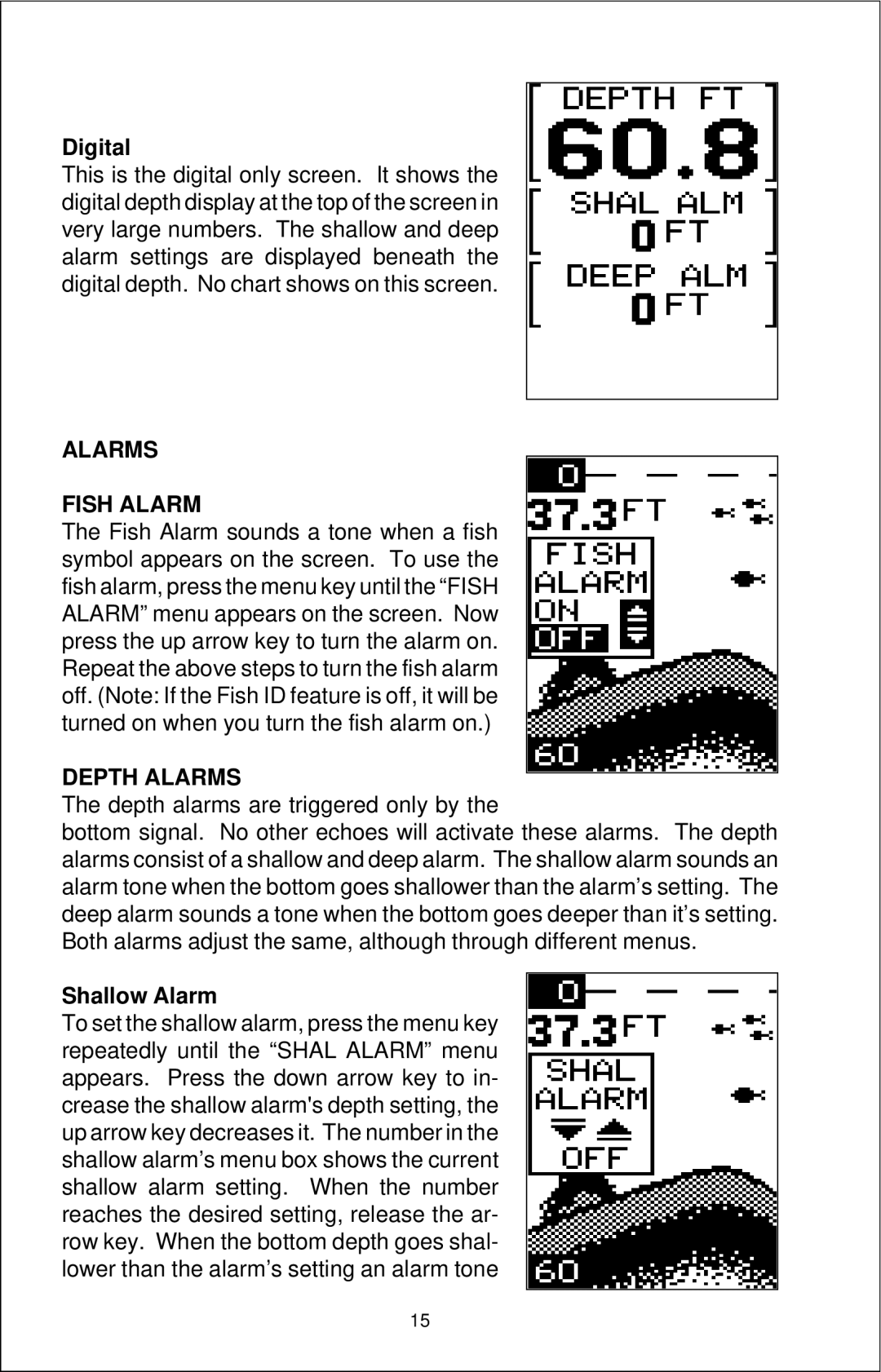Digital
This is the digital only screen. It shows the digital depth display at the top of the screen in very large numbers. The shallow and deep alarm settings are displayed beneath the digital depth. No chart shows on this screen.
ALARMS
FISH ALARM
The Fish Alarm sounds a tone when a fish symbol appears on the screen. To use the fish alarm, press the menu key until the “FISH ALARM” menu appears on the screen. Now press the up arrow key to turn the alarm on. Repeat the above steps to turn the fish alarm off. (Note: If the Fish ID feature is off, it will be turned on when you turn the fish alarm on.)
DEPTH ALARMS
The depth alarms are triggered only by the
bottom signal. No other echoes will activate these alarms. The depth alarms consist of a shallow and deep alarm. The shallow alarm sounds an alarm tone when the bottom goes shallower than the alarm’s setting. The deep alarm sounds a tone when the bottom goes deeper than it’s setting. Both alarms adjust the same, although through different menus.
Shallow Alarm
To set the shallow alarm, press the menu key repeatedly until the “SHAL ALARM” menu appears. Press the down arrow key to in- crease the shallow alarm's depth setting, the up arrow key decreases it. The number in the shallow alarm’s menu box shows the current shallow alarm setting. When the number reaches the desired setting, release the ar- row key. When the bottom depth goes shal- lower than the alarm’s setting an alarm tone
15