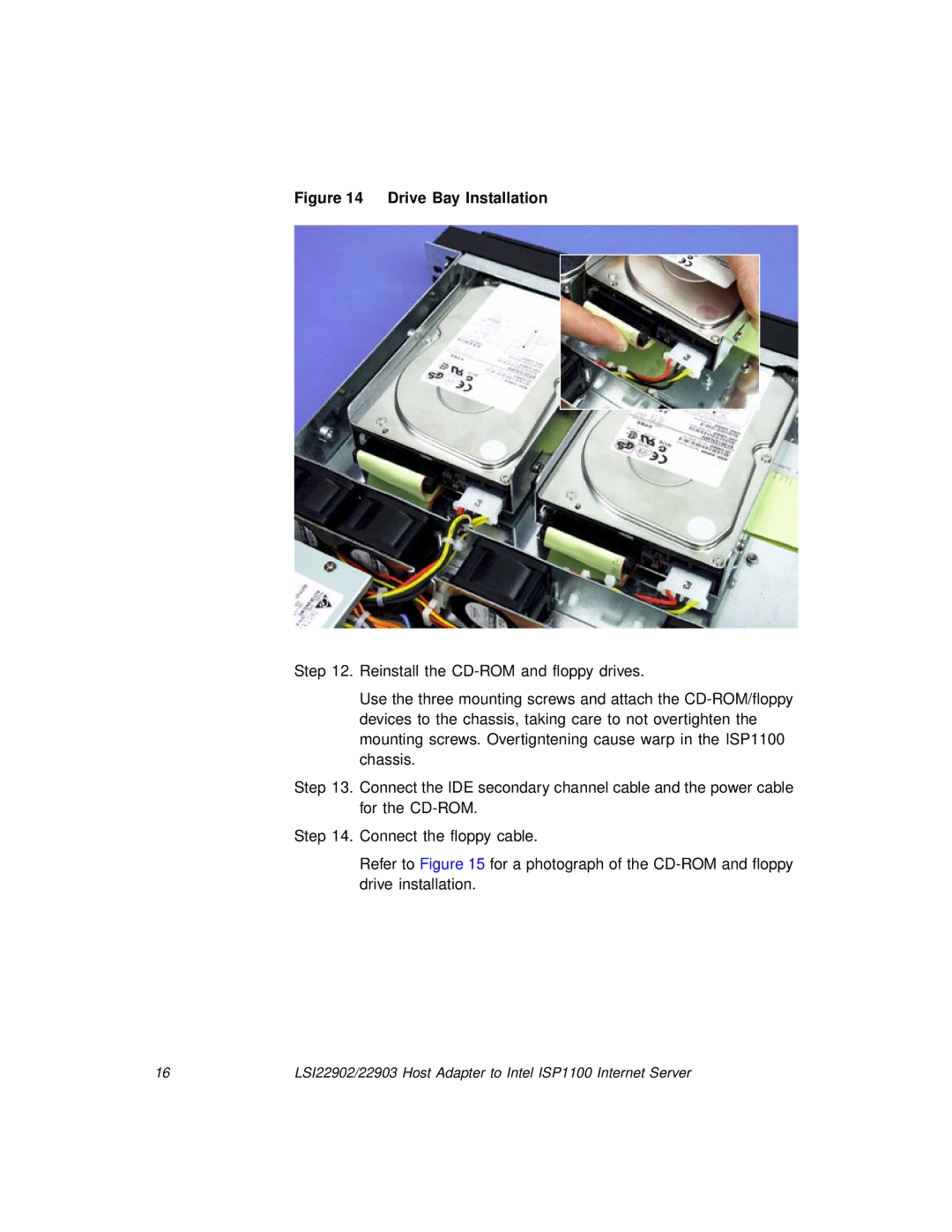22902, 22903 specifications
LSI 22903 and LSI 22902 are advanced integrated circuit solutions primarily designed for high-performance storage applications. Developed by LSI Corporation, these chips offer robust features, optimized technologies, and exceptional characteristics that cater to the demanding requirements of modern data-centric environments.The LSI 22903 is particularly noted for its versatile architecture, enabling seamless integration into various storage solutions ranging from enterprise-grade servers to consumer-class devices. One of its main features includes support for multiple protocols, including SATA and SAS, which allows it to efficiently manage data transfer across different types of storage media. This flexibility is crucial for environments where various storage devices need to interoperate seamlessly.
On the other hand, the LSI 22902 is designed with cost-effectiveness in mind while still delivering reliable performance. It supports less complex applications while ensuring that data integrity and security are maintained. This makes the LSI 22902 an ideal choice for small and medium-sized enterprises looking to upgrade their storage capabilities without incurring excessive costs.
Both models leverage cutting-edge technology such as advanced error recovery and data protection mechanisms, ensuring that data remains intact even in the event of power failures or system crashes. Additionally, these chips utilize high-speed interfaces, significantly reducing latency, which is crucial for applications requiring fast data access, such as cloud computing and database management.
In terms of characteristics, the LSI 22903 and LSI 22902 showcase exceptional scalability. They support a wide range of storage configurations, accommodating varying capacities based on specific enterprise needs. Their energy-efficient designs also contribute to reduced operational costs, making them sustainable choices for businesses.
Moreover, the integration of advanced power management features ensures that these chips consume minimal power during operation, thereby extending the lifespan of connected storage devices. With their ability to handle high IOPS (Input/Output Operations Per Second), both models are well-suited for high-demand environments, such as data centers laden with virtual machines and cloud storage solutions.
In summary, LSI 22903 and LSI 22902 represent the forefront of storage technology with their feature-rich, scalable, and energy-efficient designs, fulfilling the growing demands of enterprise and consumer storage applications alike. As organizations continue to seek efficient and reliable storage solutions, these integrated circuits stand out as key components in achieving data management success.