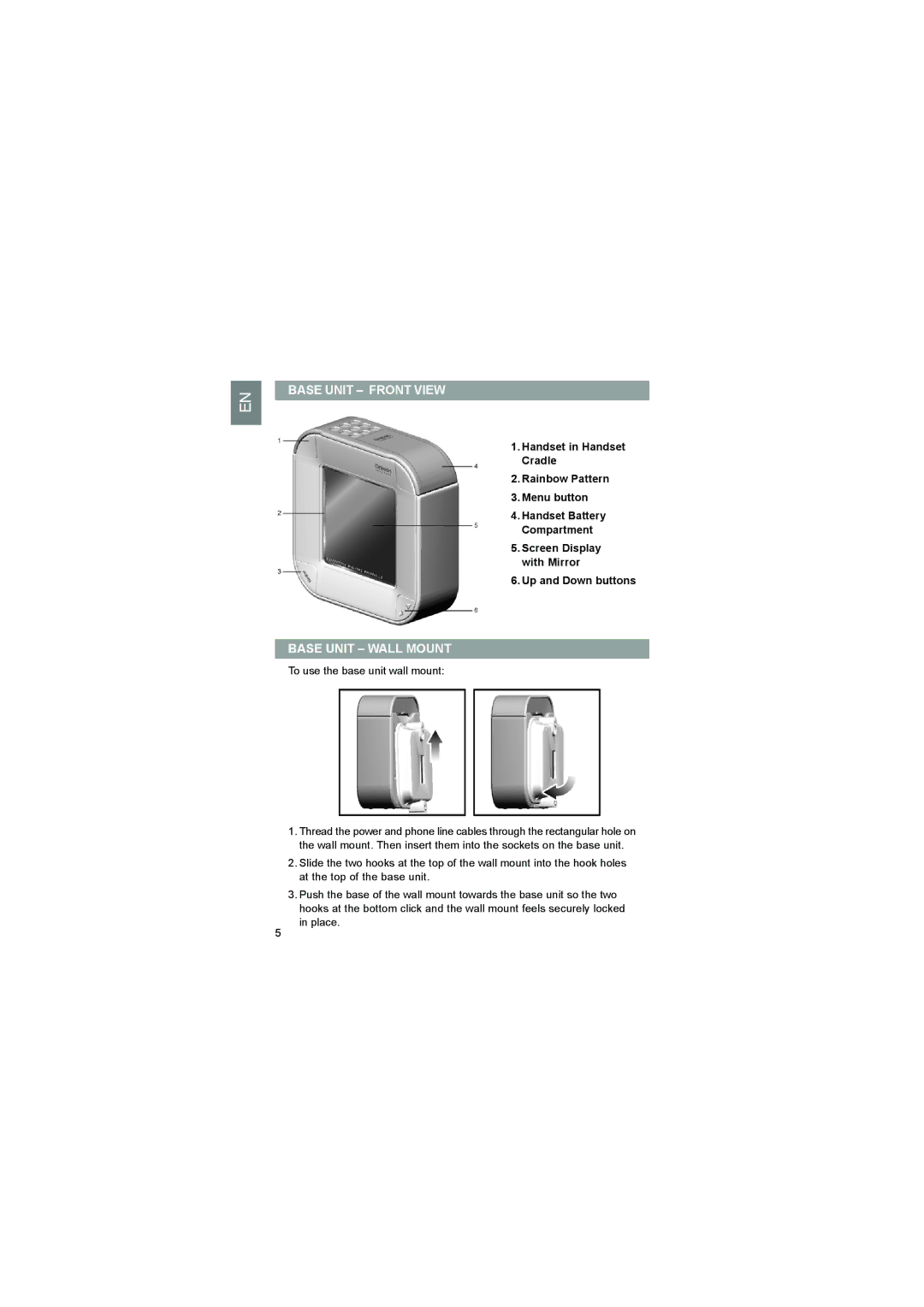EN
BASE UNIT – FRONT VIEW
1. Handset in Handset Cradle
2. Rainbow Pattern
3. Menu button
4. Handset Battery
Compartment
5. Screen Display with Mirror
6. Up and Down buttons
BASE UNIT – WALL MOUNT
To use the base unit wall mount:
1.Thread the power and phone line cables through the rectangular hole on the wall mount. Then insert them into the sockets on the base unit.
2.Slide the two hooks at the top of the wall mount into the hook holes at the top of the base unit.
3.Push the base of the wall mount towards the base unit so the two hooks at the bottom click and the wall mount feels securely locked in place.
5