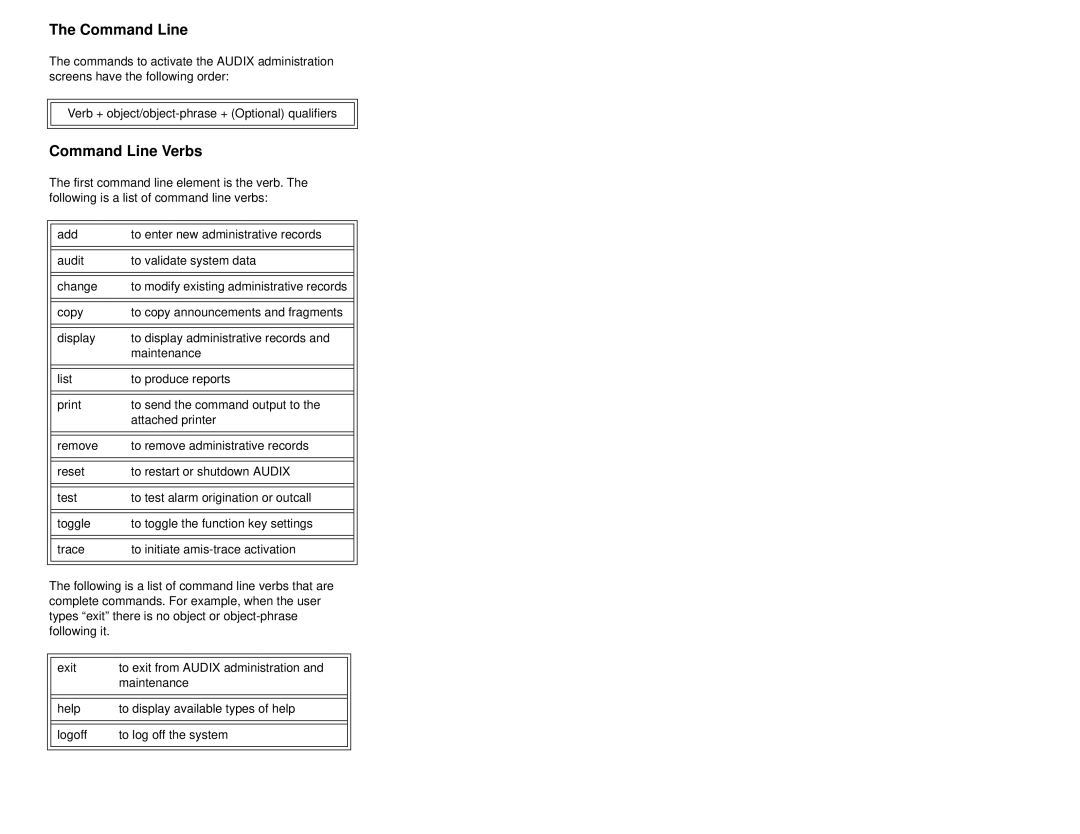The Command Line
The commands to activate the AUDIX administration screens have the following order:
Verb +
Command Line Verbs
The first command line element is the verb. The following is a list of command line verbs:
|
|
|
|
| add | to enter new administrative records |
|
|
|
|
|
|
|
|
|
| audit | to validate system data |
|
|
|
|
|
|
|
|
|
| change | to modify existing administrative records |
|
|
|
|
|
|
|
|
|
| copy | to copy announcements and fragments |
|
|
|
|
|
|
|
|
|
| display | to display administrative records and |
|
|
| maintenance |
|
|
|
|
|
|
|
|
|
| list | to produce reports |
|
|
|
|
|
|
|
|
|
| to send the command output to the |
| |
|
| attached printer |
|
|
|
|
|
|
|
|
|
| remove | to remove administrative records |
|
|
|
|
|
|
|
|
|
| reset | to restart or shutdown AUDIX |
|
|
|
|
|
|
|
|
|
| test | to test alarm origination or outcall |
|
|
|
|
|
|
|
|
|
| toggle | to toggle the function key settings |
|
|
|
|
|
|
|
|
|
| trace | to initiate |
|
|
|
|
|
|
|
|
|
The following is a list of command line verbs that are complete commands. For example, when the user types “exit” there is no object or
|
|
|
|
| exit | to exit from AUDIX administration and |
|
|
| maintenance |
|
|
|
|
|
|
|
|
|
| help | to display available types of help |
|
|
|
|
|
|
|
|
|
| logoff | to log off the system |
|
|
|
|
|
|
|
|
|