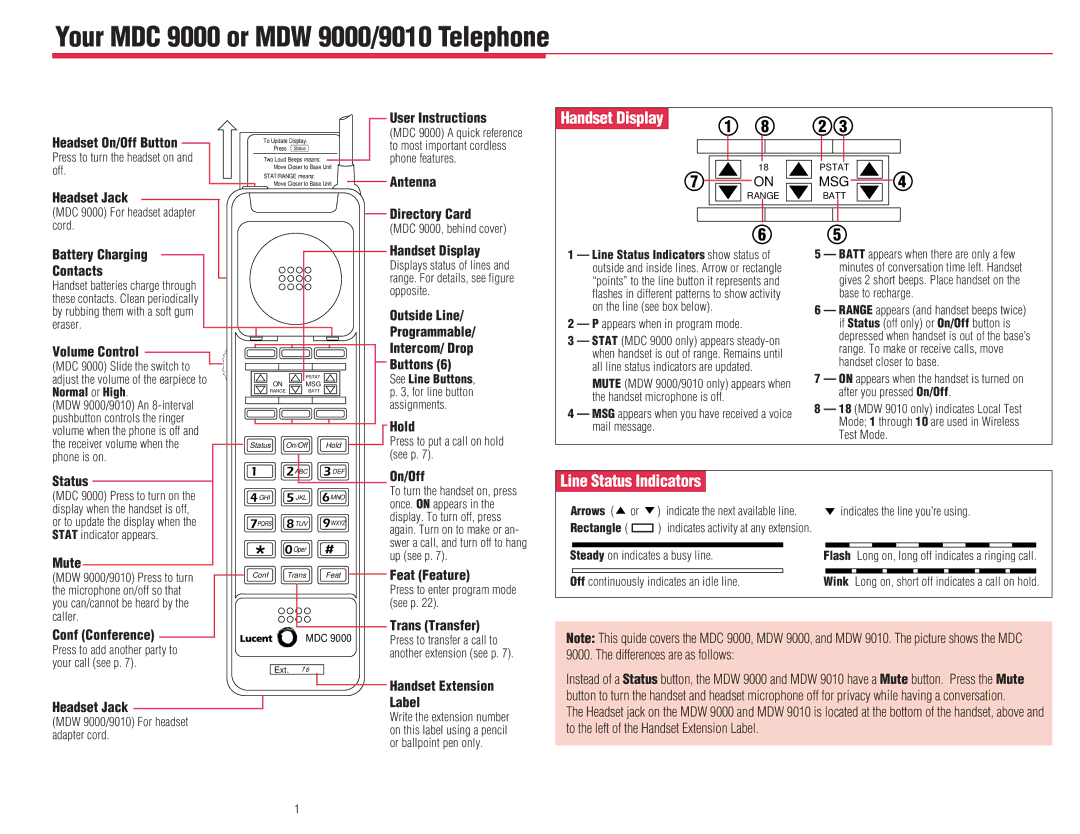MDW 9000/9010, MDC 9000, MDW 9010 specifications
Lucent Technologies, known for its pioneering innovations in telecommunications, introduced a series of multiprotocol digital switches, namely the MDW 9010, MDC 9000, and MDW 9000/9010. These systems are designed to cater to the increasing demand for efficient voice and data transmission in both public and private networks.The MDW 9010 is particularly noteworthy for its robust architecture, facilitating seamless integration across different communication protocols. As a digital switch, it supports various services including voice, data, and video, making it a versatile choice for modern telecommunications. One of its main features is the ability to handle high traffic volumes without sacrificing performance. This is critical in today’s fast-paced digital environment, where reliability and speed are paramount.
The MDC 9000, on the other hand, emphasizes management and control functionalities. It enables network operators to monitor and manage traffic efficiently, ensuring optimal performance and quick resolution of any issues. One of its standout characteristics is its user-friendly interface, which simplifies the process of network management. This feature is particularly beneficial for service providers looking to enhance customer satisfaction through improved service delivery.
The MDW 9000/9010 combination offers a hybrid solution that encapsulates the strengths of both models. It’s designed for flexibility, allowing network operators to scale up capacity as their needs evolve. The systems incorporate advanced technologies such as distributed processing and intelligent routing, which dramatically enhance service delivery. Moreover, the MDW series is equipped with fault tolerance capabilities, ensuring uninterrupted services even during hardware failures.
Integration of VoIP (Voice over Internet Protocol) technology is another significant feature of these systems. VoIP support allows for cost-effective voice communications over internet protocols, reducing operational costs while expanding service offerings. The adaptability of MDW and MDC systems makes them suitable for a variety of environments, from small businesses to large enterprises.
These switches also incorporate extensive security protocols, crucial for protecting sensitive data in telecommunications. Overall, the MDW 9010, MDC 9000, and MDW 9000/9010 represent a significant advancement in telecommunications technology, characterized by their scalability, reliability, and sophisticated management features. As the industry continues to evolve, these systems serve as a solid foundation for both current and future communication needs.