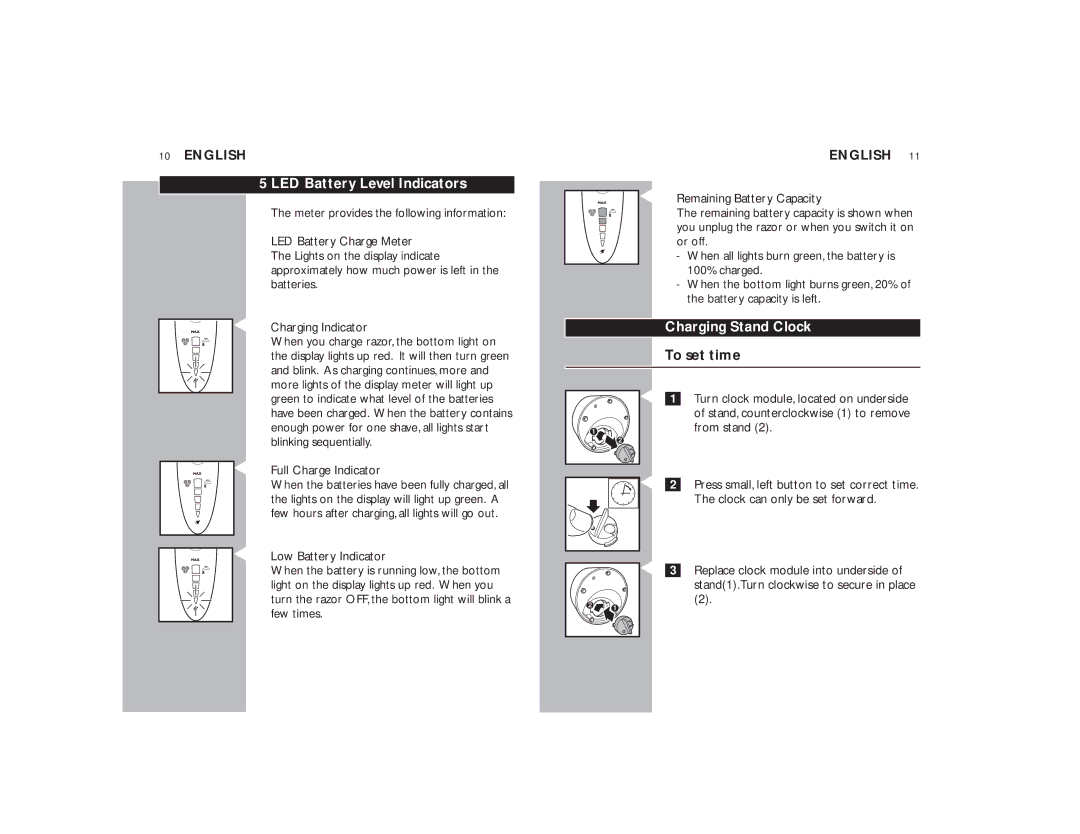10ENGLISH
5 LED Battery Level Indicators
The meter provides the following information:
◗LED Battery Charge Meter
The Lights on the display indicate approximately how much power is left in the batteries.
C ◗ Charging Indicator
When you charge razor, the bottom light on the display lights up red. It will then turn green and blink. As charging continues, more and more lights of the display meter will light up
ENGLISH 11
C ◗ Remaining Battery Capacity
The remaining battery capacity is shown when you unplug the razor or when you switch it on or off.
-When all lights burn green, the battery is 100% charged.
-When the bottom light burns green, 20% of the battery capacity is left.
Charging Stand Clock
To set time
green to indicate what level of the batteries have been charged. When the battery contains enough power for one shave, all lights start blinking sequentially.
C ◗ Full Charge Indicator
When the batteries have been fully charged, all the lights on the display will light up green. A few hours after charging, all lights will go out.
C ◗ Low Battery Indicator
When the battery is running low, the bottom light on the display lights up red. When you turn the razor OFF, the bottom light will blink a few times.
| C |
| 1 |
| 2 |
| C |
| C |
2 | 1 |
|
1
2
3
Turn clock module, located on underside of stand, counterclockwise (1) to remove from stand (2).
Press small, left button to set correct time. The clock can only be set forward.
Replace clock module into underside of stand(1).Turn clockwise to secure in place
(2).