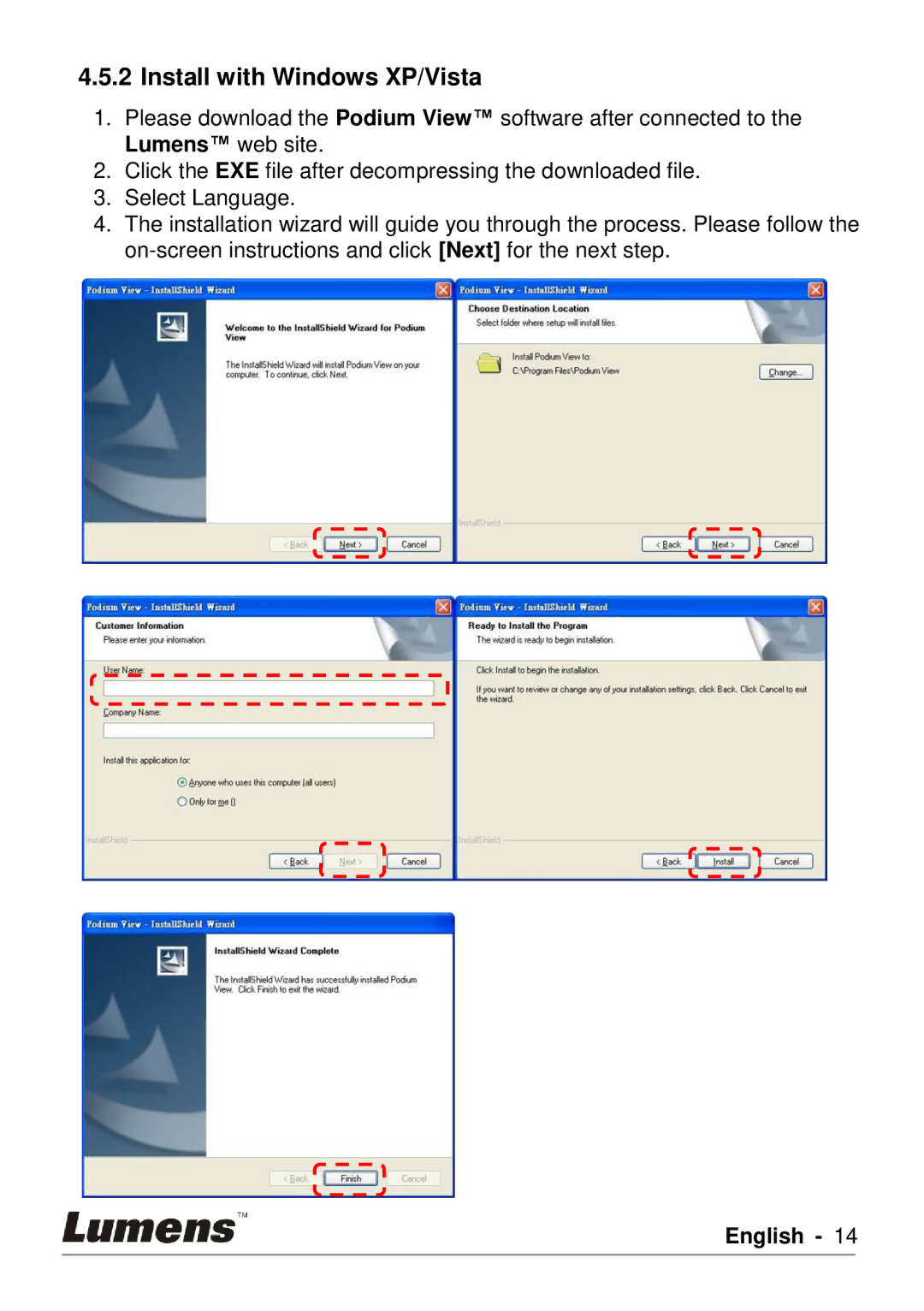4.5.2 Install with Windows XP/Vista
1.Please download the Podium View™ software after connected to the Lumens™ web site.
2.Click the EXE file after decompressing the downloaded file.
3.Select Language.
4.The installation wizard will guide you through the process. Please follow the