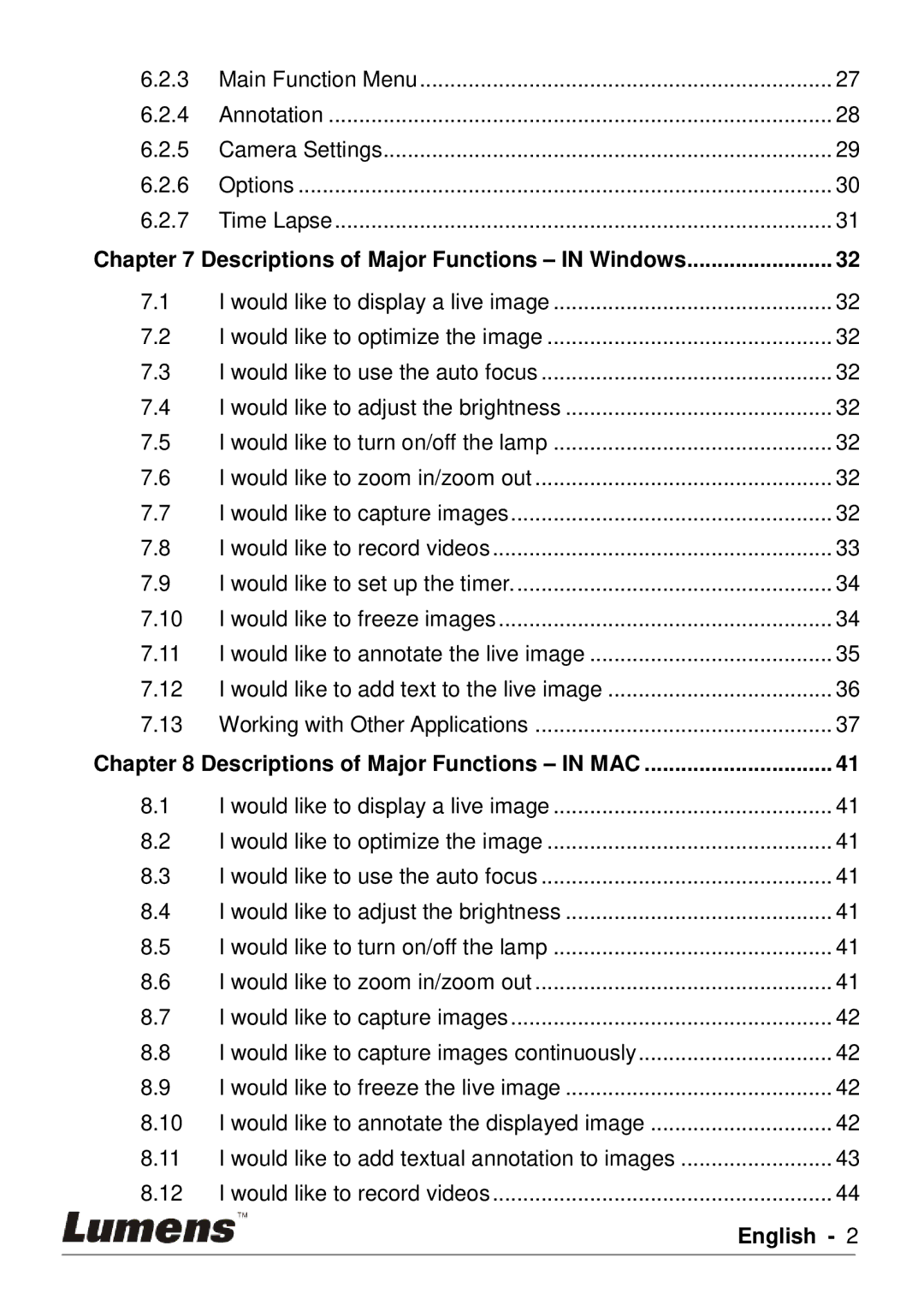6.2.3 | Main Function Menu | 27 |
6.2.4 | Annotation | 28 |
6.2.5 | Camera Settings | 29 |
6.2.6 | Options | 30 |
6.2.7 | Time Lapse | 31 |
Chapter 7 Descriptions of Major Functions – IN Windows | 32 | |
7.1 | I would like to display a live image | 32 |
7.2 | I would like to optimize the image | 32 |
7.3 | I would like to use the auto focus | 32 |
7.4 | I would like to adjust the brightness | 32 |
7.5 | I would like to turn on/off the lamp | 32 |
7.6 | I would like to zoom in/zoom out | 32 |
7.7 | I would like to capture images | 32 |
7.8 | I would like to record videos | 33 |
7.9 | I would like to set up the timer | 34 |
7.10 | I would like to freeze images | 34 |
7.11 | I would like to annotate the live image | 35 |
7.12 | I would like to add text to the live image | 36 |
7.13 | Working with Other Applications | 37 |
Chapter 8 Descriptions of Major Functions – IN MAC | 41 | |
8.1 | I would like to display a live image | 41 |
8.2 | I would like to optimize the image | 41 |
8.3 | I would like to use the auto focus | 41 |
8.4 | I would like to adjust the brightness | 41 |
8.5 | I would like to turn on/off the lamp | 41 |
8.6 | I would like to zoom in/zoom out | 41 |
8.7 | I would like to capture images | 42 |
8.8 | I would like to capture images continuously | 42 |
8.9 | I would like to freeze the live image | 42 |
8.10 | I would like to annotate the displayed image | 42 |
8.11 | I would like to add textual annotation to images | 43 |
8.12 | I would like to record videos | 44 |
|
| English - 2 |