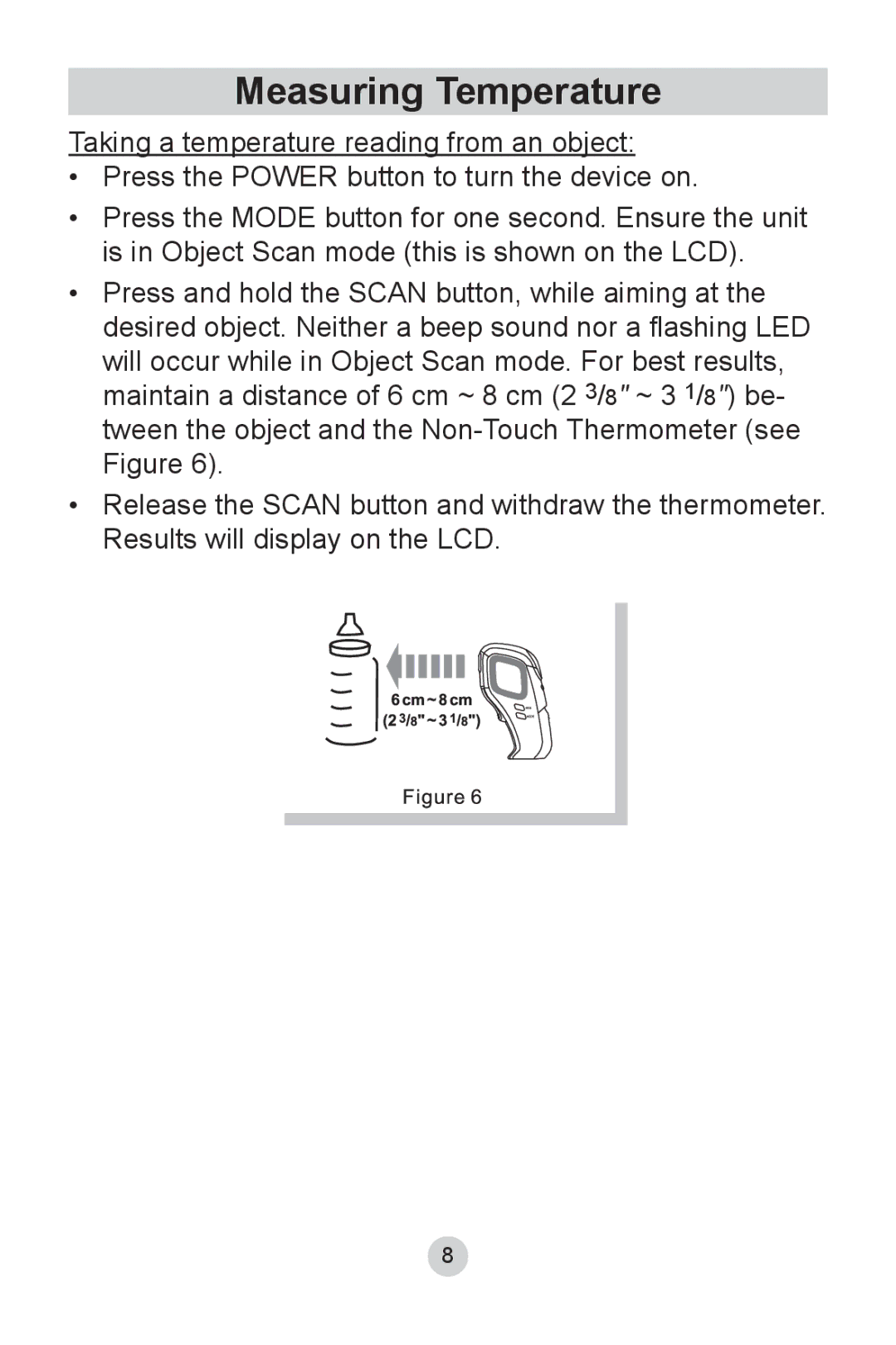2220 specifications
The Lumiscope 2220 is a versatile and reliable digital thermometer known for its accuracy and user-friendly design. This thermometer is an excellent choice for both home and clinical settings, providing fast and precise temperature readings for individuals of all ages.One of the standout features of the Lumiscope 2220 is its quick response time, delivering results in just a matter of seconds. This efficiency is particularly beneficial for busy households or healthcare environments where time is of the essence. With an accuracy of +/-0.1°F, users can trust the readings to be reliable, crucial for diagnosing fever and monitoring health conditions.
The Lumiscope 2220 utilizes advanced digital technology to provide users with easy-to-read results on its large LCD screen. The clear display allows for at-a-glance readings, making it simple for users to monitor temperature fluctuations. Additionally, it features a memory function that stores the last temperature reading, allowing for easy comparison over time without the need for recalibration.
Ergonomically designed, the Lumiscope 2220 is lightweight and easy to handle, making it suitable for both adults and children. The thermometer also offers a flexible tip, enhancing comfort during measurement and facilitating a more accurate reading.
For added safety and convenience, the Lumiscope 2220 is equipped with an automatic shut-off feature that helps preserve battery life. It runs on a replaceable battery, ensuring that users can rely on it for extended periods without worrying about running out of power unexpectedly.
Another key characteristic is its versatility. The Lumiscope 2220 can be used for oral, rectal, or underarm temperature measurements, providing flexibility based on user preference or situation. This adaptability makes it a reliable tool for parents and caregivers who need to monitor the health of children.
In conclusion, the Lumiscope 2220 stands out as a top-quality digital thermometer, combining speed, accuracy, and ease of use. Its range of features, including quick readings, memory function, flexible tip, and battery efficiency, ensures that it meets the diverse needs of families and healthcare professionals alike. The commitment to user-friendly design makes the Lumiscope 2220 a practical choice for temperature monitoring.